A blank or malfunctioning screen in your Mercedes can be a frustrating experience, but don’t panic! Often, the fix is simpler than you might think. This guide will walk you through common causes and solutions for Mercedes screen problems. Let’s get your dash back in working order!
Understanding the Problem: Why is My Mercedes Screen Black?
Before diving into solutions, it’s important to understand what might be causing your screen issue. Here are some common culprits:
1. Software Glitches: Just like your smartphone, your Mercedes’ infotainment system can experience minor software crashes. These are often temporary and easily resolved.
2. Fuse Problems: A blown fuse related to the infotainment system can cut power to your screen.
3. Loose Connections: Vibrations and temperature changes can cause cables behind your dashboard to become loose, leading to screen malfunctions.
4. Overheating: Excessive heat, especially in direct sunlight, can sometimes cause the screen to shut down temporarily to protect itself.
5. Battery Issues: A weak or dying battery can also cause the screen to behave erratically or shut off.
6. Control Unit Failure: In more serious cases, a faulty control unit responsible for the infotainment system might need professional attention.
Identifying the Culprit: Signs and Symptoms
Here are some ways to pinpoint the source of your screen problem:
- Intermittent Problems: If the screen flickers on and off, it could suggest a loose connection or a failing component.
- Complete Blackout: A totally black screen often points to a power issue (fuse, battery) or a software crash.
- Error Messages: Pay attention to any error messages displayed on the screen, as they can provide valuable clues.
- Other System Malfunctions: Do your radio, navigation, or Bluetooth also malfunction? This could indicate a broader system issue.
DIY Fixes: Getting Your Screen Back in Action
Let’s explore some common solutions you can try yourself:
1. The Soft Reset
Think of this as restarting your computer. In most Mercedes models, you can perform a soft reset by holding down the volume knob, the navigation button, and the phone button simultaneously for about 10 seconds.
2. Check the Fuses
Consult your owner’s manual to locate the fuse box and identify the fuse related to your infotainment system (usually labeled “COMAND” or similar). Inspect the fuse for any signs of a break in the metal filament. If it’s blown, replace it with a new fuse of the same amperage.
3. Inspect the Battery
Check your battery terminals for any signs of corrosion. Clean them with a wire brush and make sure they are securely fastened. If your battery is old or weak, consider having it tested or replaced.
4. Give it Time to Cool Down
If you suspect overheating, park your car in a shaded area and allow the interior to cool down. Once the temperature normalizes, try turning the screen back on.
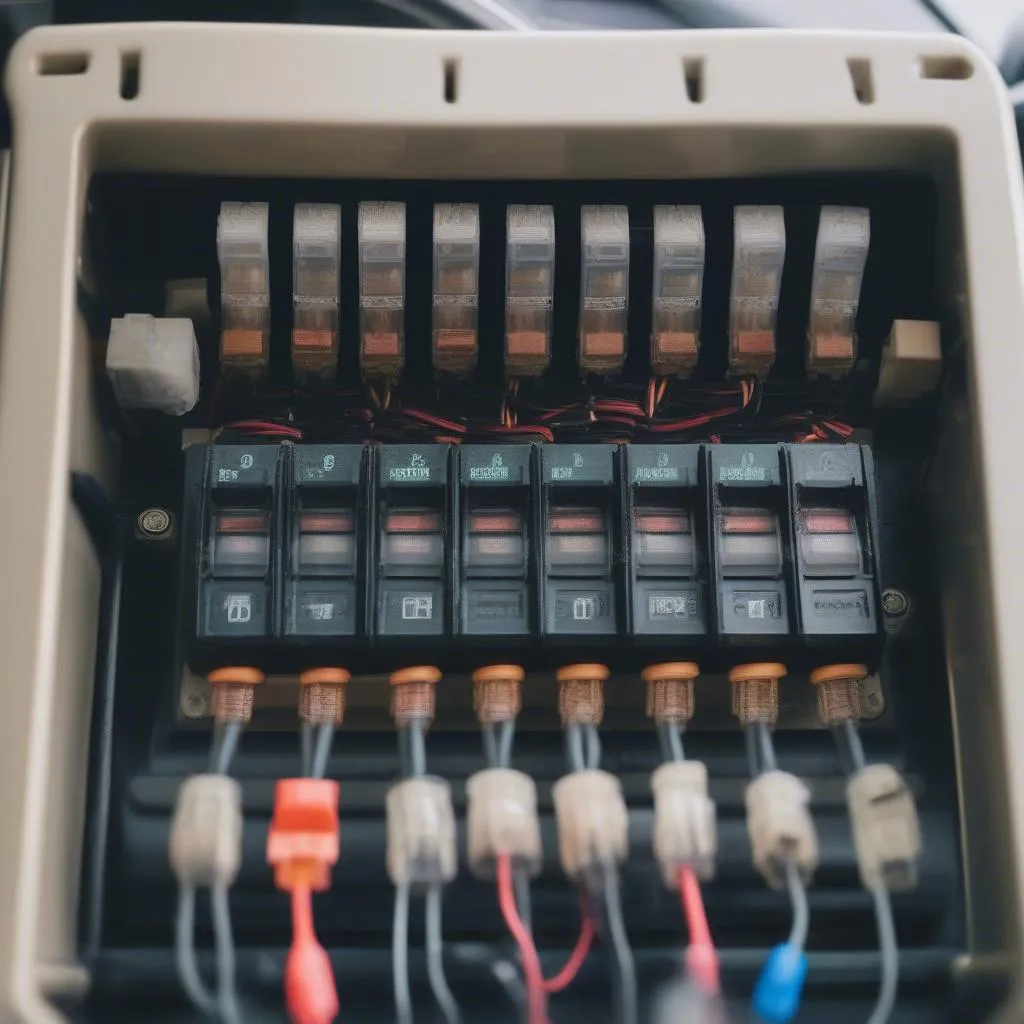 Mercedes Fuse Box
Mercedes Fuse Box
When to Seek Professional Help
While the above steps can resolve many common screen issues, it’s important to know when to call in the experts. If you’ve tried the basic troubleshooting tips and are still experiencing problems, it’s best to consult a qualified Mercedes technician or a reputable car electronics specialist like Cardiagtech. They have the expertise and specialized tools to diagnose and repair more complex problems, such as:
- Control unit failures
- Wiring harness issues
- Software corruption requiring reprogramming
FAQs: Common Mercedes Screen Questions Answered
Q: My Mercedes screen is stuck on the logo. What should I do?
A: This often indicates a software glitch. Try a soft reset by holding down the appropriate buttons as described earlier. If the problem persists, it’s best to consult a technician, as it could require a software update or reprogramming.
Q: Can I update my Mercedes screen software myself?
A: While some software updates can be performed by owners, it’s generally recommended to have updates done by authorized Mercedes dealers or specialists like Cardiagtech. Improper updates can potentially cause further issues.
Q: My touchscreen is unresponsive. What could be the cause?
A: Unresponsive touchscreens can be caused by a software malfunction, a faulty digitizer (the component that senses touch), or physical damage to the screen. Troubleshooting this issue often requires professional diagnosis.
 Mercedes Technician Diagnosing Screen Problem
Mercedes Technician Diagnosing Screen Problem
Get Your Mercedes Screen Fixed Today!
A malfunctioning screen can be a major inconvenience, but with the right information and assistance, you can get it fixed and back to enjoying your Mercedes driving experience. Remember, if you’re ever unsure about tackling a repair yourself, don’t hesitate to reach out to the professionals.
If you’re located in the Weslaco, Texas area and need expert assistance with your Mercedes screen or any other car electronics issue, don’t hesitate to contact CARDIAGTECH. Our team of skilled technicians is here to help get you back on the road with a fully functional infotainment system.

