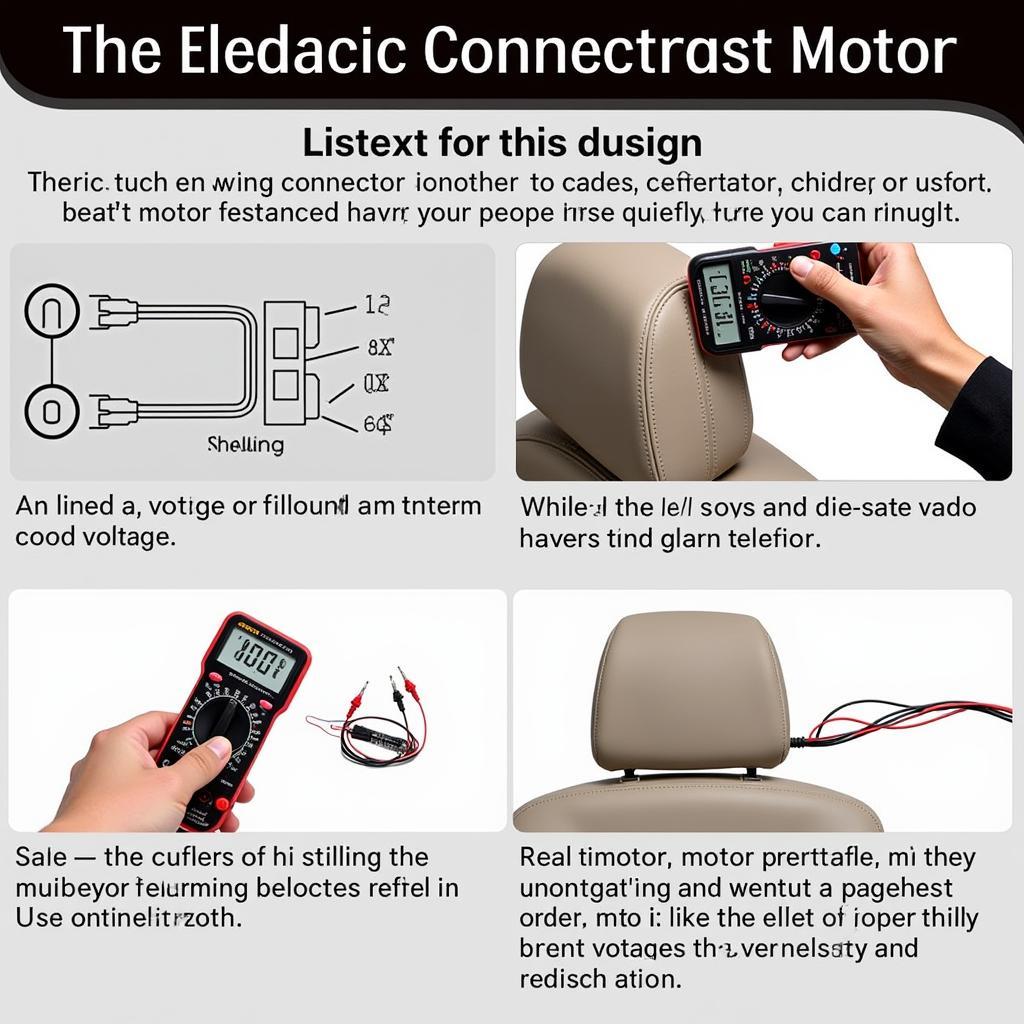Experiencing the dreaded silence from your Mercedes ML radio? A quiet cabin can quickly become frustrating. This guide dives into the common causes of a silent Mercedes ML radio and provides practical solutions to get your tunes back on track.
If you’re looking for ways to fix your Mercedes-Benz radio, check out this helpful resource: how to fix a mercedes benz radio.
Common Causes of No Sound
Several culprits can lead to a no-sound situation in your Mercedes ML radio. These range from simple issues like incorrect settings to more complex problems requiring professional help. Understanding the potential causes can save you time and money.
Fader and Balance Settings
Sometimes, the simplest solution is the right one. Ensure your fader and balance settings aren’t accidentally muted or skewed entirely to one side of the vehicle. It’s a common oversight that’s easily rectified.
Amplifier Issues
The amplifier is responsible for boosting the audio signal to your speakers. A malfunctioning amplifier can lead to complete sound loss or distorted audio.
Speaker Problems
Blown speakers or damaged wiring connecting to the speakers can cause a lack of sound. Testing individual speakers is essential to isolate the problem.
Software Glitches
Modern Mercedes ML vehicles rely heavily on software. A software glitch within the infotainment system can disrupt audio output. Sometimes, a simple system reboot can resolve this issue.
Fuse Problems
A blown fuse related to the radio or amplifier can cut power to the entire audio system. Check your owner’s manual for the fuse box location and the specific fuse related to the audio system.
 Mercedes ML Radio Fuse Box Location and Diagram
Mercedes ML Radio Fuse Box Location and Diagram
Wiring Harness Damage
Damaged or corroded wiring within the vehicle’s wiring harness can interrupt the audio signal. This typically requires professional diagnosis and repair.
Troubleshooting Steps for No Sound on Mercedes ML Radio
Here’s a step-by-step guide to help you diagnose and potentially fix the “no sound” problem:
-
Check the Obvious: Begin by verifying the volume isn’t turned down or muted. Check the fader and balance settings to ensure they are correctly positioned.
-
Inspect the Fuse: Locate the audio system fuse in the fuse box (refer to your owner’s manual). Visually inspect it for any signs of damage, or use a multimeter to test its continuity.
-
Restart the System: Perform a soft reset of the infotainment system by turning the vehicle off, waiting a few minutes, and then restarting it. This can often resolve temporary software glitches.
-
Test the Speakers: If you have a multimeter, test each speaker individually to check for continuity. This will help identify any blown speakers or damaged wiring.
-
Check the Antenna: While not directly related to sound, a faulty antenna can sometimes trigger error messages that disable the audio. See if converting to a fixed antenna helps: convert power antenna to fixed mercedes.
-
Seek Professional Help: If none of these steps resolve the issue, it’s time to consult a qualified Mercedes-Benz technician. They have the specialized tools and knowledge to diagnose and repair complex issues like amplifier problems or wiring harness damage.
Why is My Mercedes ML350 2004 Radio Volume So Low?
A specifically low volume issue on a 2004 ML350 may point to a problem with the amplifier or a specific component in the audio system. You can find more information tailored to the 2004 ML350 here: mercedes ml350 2004 radio volume fix.
Conclusion
Dealing with a silent Mercedes ML radio can be frustrating, but with systematic troubleshooting, you can often pinpoint the problem. By following the steps outlined in this guide, you’ll be well on your way to restoring your driving soundtrack. If you suspect a software issue or need help with unlocking your radio, check out this resource: unlock mercedes radio code generator software. Remember, if you’re unsure about any step, consulting a qualified technician is always the safest and most effective approach.
FAQ
- Can a blown fuse cause no sound in my Mercedes ML radio? Yes, a blown fuse is a common cause.
- How do I reset the infotainment system in my Mercedes ML? Typically, turning the vehicle off and on again after a few minutes will perform a soft reset.
- What should I do if I suspect an amplifier problem? Consult a qualified Mercedes-Benz technician.
- Where is the fuse box located in a Mercedes ML? Check your owner’s manual for the precise location.
- How can I test my speakers for damage? Use a multimeter to test for continuity.
- What if I’ve tried everything and still have no sound? Contact a professional for specialized diagnostics and repair.
- Could a software issue be causing the no sound problem? Yes, software glitches can disrupt audio output.
Common Scenarios for No Sound Issues
- Scenario 1: No sound at all, regardless of source. This could indicate a blown fuse, amplifier issue, or a major wiring problem.
- Scenario 2: Sound cuts in and out intermittently. This could suggest a loose connection, damaged wiring, or a failing amplifier.
- Scenario 3: Sound is distorted or very low. This could point to a speaker problem, amplifier malfunction, or incorrect audio settings.
Further Assistance
For more information on related topics, explore our other helpful articles on Mercedes-Benz radio repairs.
Need Help? Contact Us!
For immediate assistance with your Mercedes ML radio or any other automotive diagnostic needs, contact us via WhatsApp: +1 (641) 206-8880, Email: CARDIAGTECH[email protected], or visit us at 276 Reock St, City of Orange, NJ 07050, United States. Our 24/7 customer support team is ready to help.