Experiencing the dreaded U1457 code on your Mercedes-Benz dashboard? Don’t panic! This error code indicates a potential issue with your vehicle’s LIN bus communication system, which connects various control modules. While seeing any warning light can be concerning, understanding the U1457 code and its possible causes can help you resolve the issue quickly and effectively.
This comprehensive guide will walk you through the causes, symptoms, and solutions for the Mercedes U1457 code. We’ll also answer frequently asked questions to equip you with the knowledge to tackle this problem head-on.
What Does the U1457 Code Mean?
In the intricate network of your Mercedes, the Local Interconnect Network (LIN bus) plays a crucial role in facilitating communication between different control units, often responsible for functions like door locks, seat adjustments, and exterior lighting. When your vehicle displays the U1457 code, it points to a communication breakdown within this LIN bus system.
Common Causes of the U1457 Code
Several factors can contribute to the appearance of the U1457 code. Pinpointing the root cause is key to implementing the right fix. Here are some common culprits:
- Faulty Wiring or Connectors: Damaged, corroded, or loose wiring or connectors within the LIN bus system can disrupt communication, leading to the U1457 code.
- Malfunctioning Control Module: A faulty control module, such as the door control module or the instrument cluster, can cause communication issues on the LIN bus.
- Battery or Grounding Problems: A weak battery or poor grounding can disrupt the electrical system’s stability, potentially triggering the U1457 code.
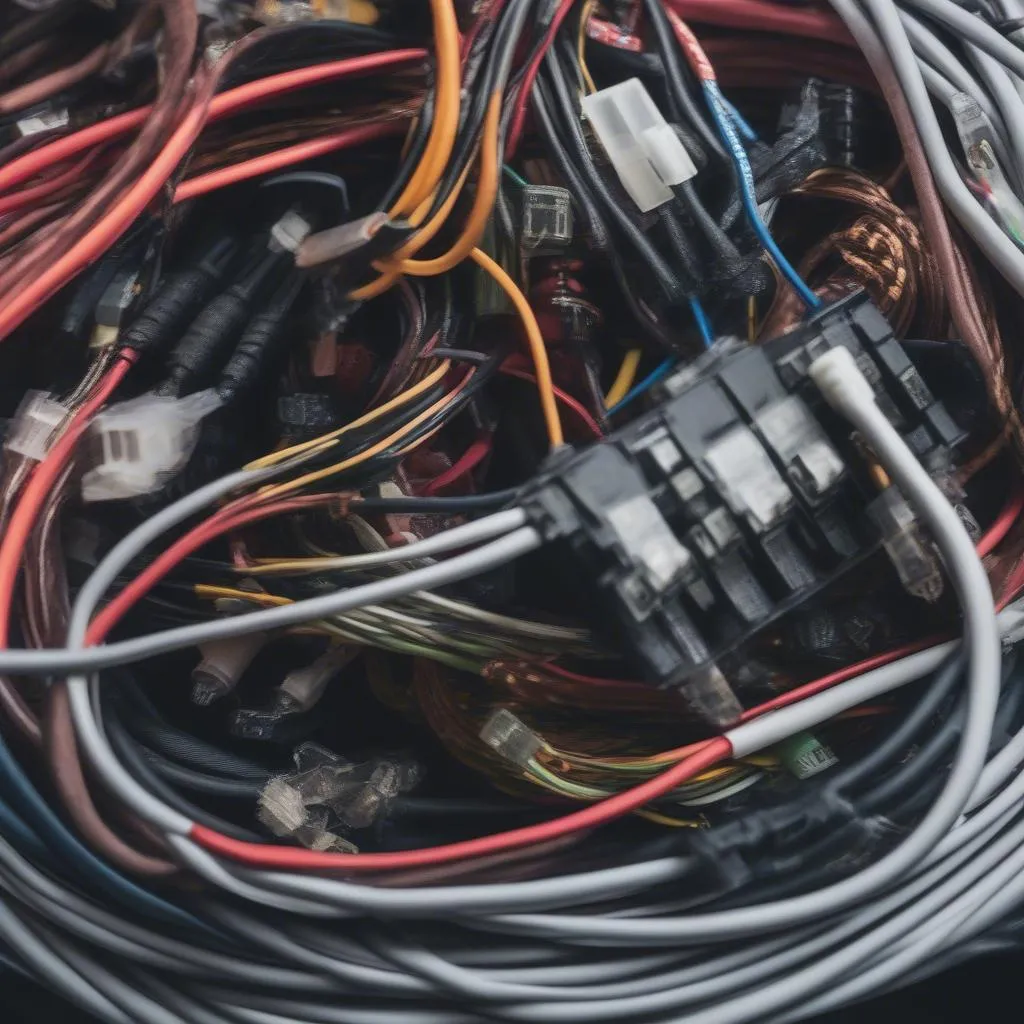 car wiring harness
car wiring harness
Identifying the U1457 Code
While the appearance of the U1457 code on your dashboard is a telltale sign, you might also experience other symptoms. These can include:
- Issues with door locks, windows, or mirrors.
- Malfunctioning seat controls.
- Exterior lighting problems (e.g., headlights, taillights).
- Warning messages on the instrument cluster.
 car dashboard warning lights
car dashboard warning lights
Getting Ready to Fix the U1457 Code
Before diving into the troubleshooting process, gather the following:
- OBD-II Scanner: This essential tool will help you read and clear the U1457 code and retrieve any additional fault codes that may be stored in your vehicle’s computer.
- Repair Manual: A repair manual specific to your Mercedes model will provide detailed wiring diagrams, connector locations, and diagnostic procedures.
- Basic Tools: Have a set of basic hand tools on hand, including a multimeter for testing electrical connections.
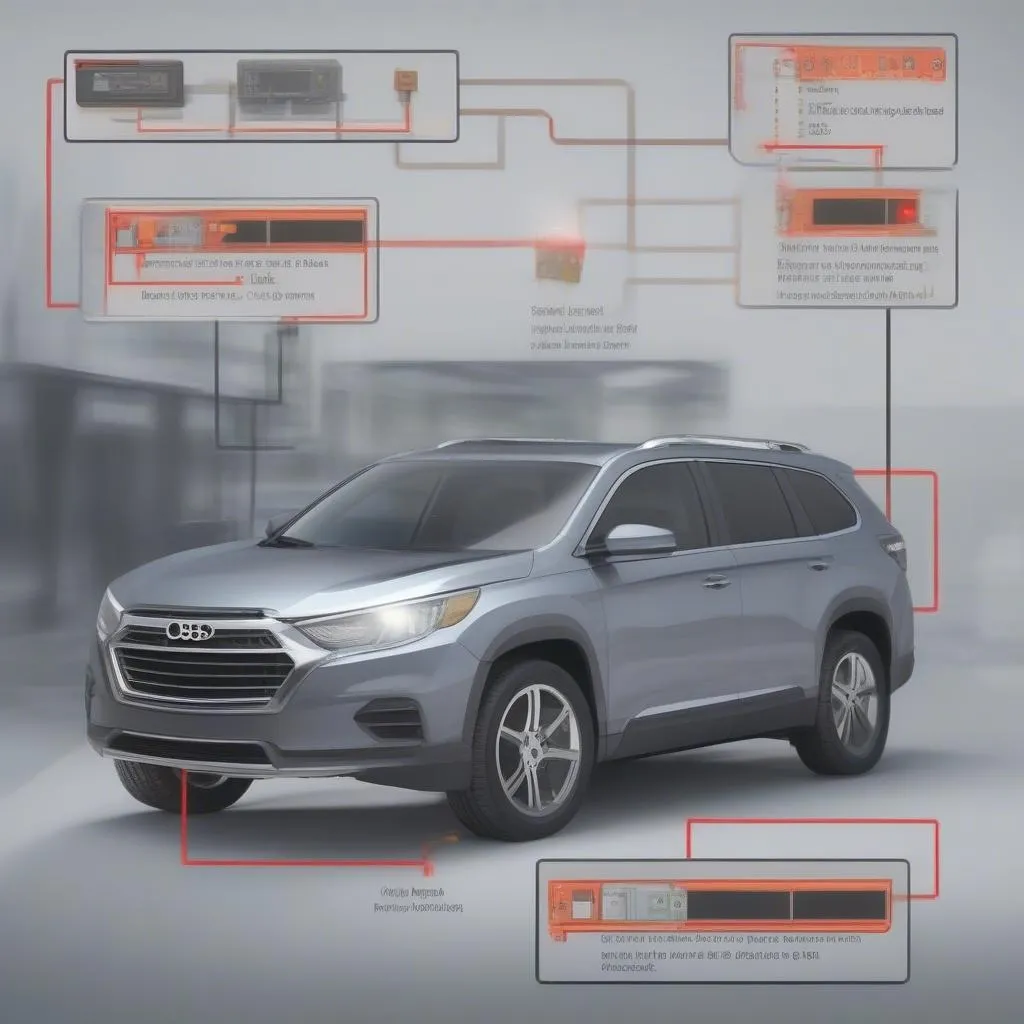 obd2 scanner
obd2 scanner
Troubleshooting the U1457 Code: A Step-by-Step Guide
Follow these steps to diagnose and fix the underlying cause of the U1457 code:
- Scan for Trouble Codes: Begin by connecting your OBD-II scanner to your Mercedes’ diagnostic port (usually located under the dashboard on the driver’s side). Read and record all stored trouble codes, paying close attention to any codes related to the LIN bus system.
- Inspect Wiring and Connectors: Using your repair manual, locate the wiring and connectors associated with the LIN bus and the affected components. Carefully examine them for any signs of damage, corrosion, or looseness. Repair or replace any faulty components as needed.
- Test Battery and Grounding: Ensure your battery voltage is within the recommended range. Check the battery terminals and grounding points for any signs of corrosion or loose connections. Clean or tighten them as necessary.
- Check Control Modules: If wiring and grounding appear fine, you may need to test individual control modules on the LIN bus. This often involves checking for power and ground at the module’s connector and testing communication lines using a multimeter. If a control module is faulty, it will need to be replaced.
Frequently Asked Questions:
Q: Can I still drive my Mercedes with the U1457 code?
A: While you may still be able to drive your car with the U1457 code, it’s not recommended. A malfunctioning LIN bus can affect crucial systems and lead to unexpected issues while driving. It’s best to address the problem promptly to avoid further complications.
Q: Are there specific OBD-II scanners compatible with Mercedes vehicles?
A: While many generic OBD-II scanners can read and clear basic codes, investing in a scanner specifically designed for Mercedes-Benz vehicles is advisable. These specialized scanners offer advanced features and access to manufacturer-specific codes, providing a more comprehensive diagnosis. You can explore reputable brands like CARDIAGTECH for reliable diagnostic tools.
Q: Can I fix the U1457 code myself, or should I consult a professional?
A: If you’re comfortable working on your car and have some technical expertise, you can attempt to diagnose and fix the U1457 code yourself. However, if you’re unsure about any step or the problem persists after basic troubleshooting, it’s always best to consult a qualified Mercedes-Benz technician.
Conclusion
The U1457 code in your Mercedes can seem daunting, but understanding its implications and following the outlined steps can empower you to address it effectively. By systematically checking for common culprits like wiring issues, grounding problems, and faulty control modules, you can often pinpoint the root cause and implement the necessary repairs. Remember, always prioritize safety and seek professional help when needed.


