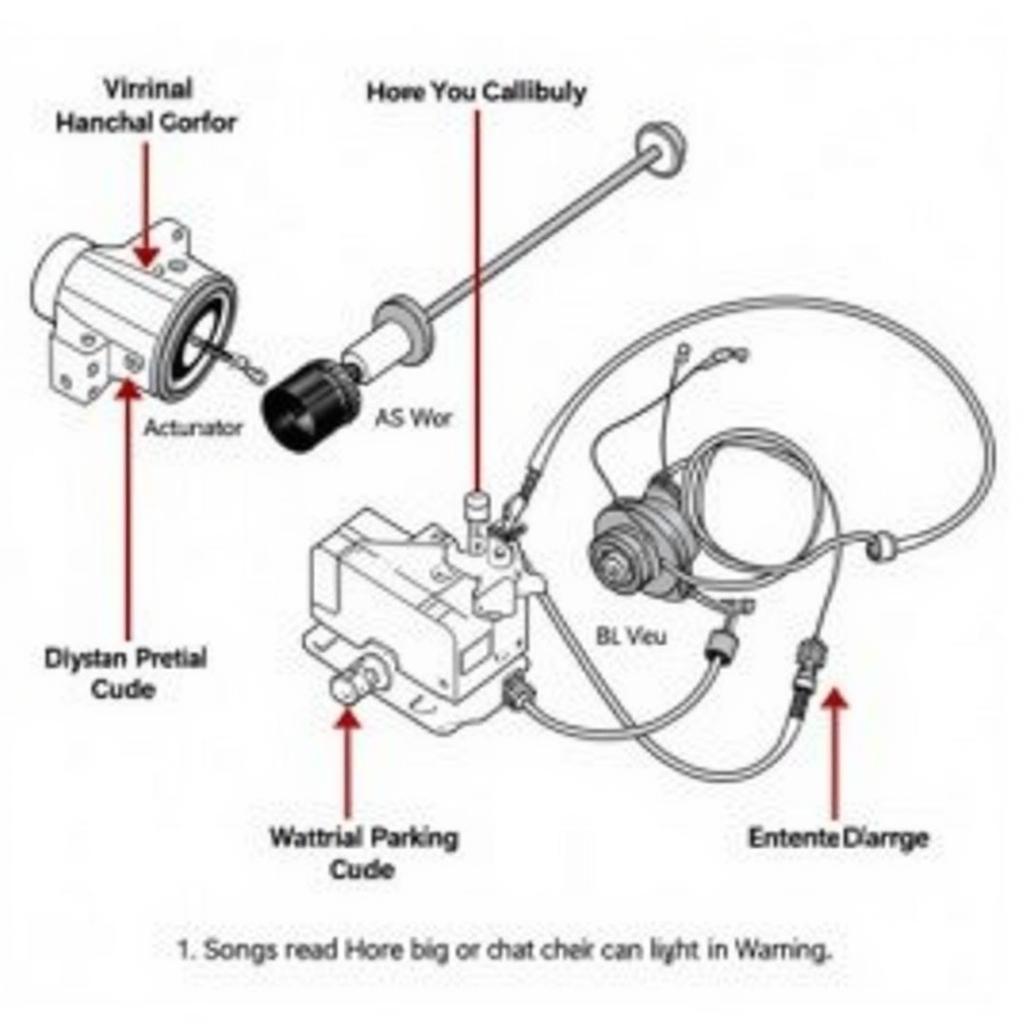A dead key fob battery can be a major inconvenience, leaving you stranded and frustrated. Fortunately, replacing it is usually a simple DIY task that can save you time and money. This guide will provide a step-by-step walkthrough on how to get the battery out of your key fob, covering various makes and models.
Understanding Your Key Fob
Before you start prying open your key fob, it’s essential to understand its basic construction. Most key fobs consist of two halves held together by screws, clips, or a combination of both.
Gathering Your Tools
You’ll need a few basic tools to open your key fob and access the battery. These may include:
- Small flat-head screwdriver: For prying open the key fob casing.
- Small Phillips head screwdriver: If your key fob uses screws.
- Tweezers or a small pick: To carefully remove the battery.
- Replacement Battery: Check your owner’s manual or search online for the correct battery type for your key fob.
Step-by-Step Guide to Removing the Battery
While specific designs vary, here’s a general guide on how to get the battery out of a key fob:
-
Locate the Battery Compartment: Check both sides of your key fob for a seam, groove, or a small release button. Some key fobs may have a dedicated battery compartment cover.
-
Open the Key Fob:
- Screws: If you see screws, use the appropriate screwdriver to carefully remove them.
- Clips: If your key fob uses clips, carefully insert the flat-head screwdriver into the seam and gently pry the two halves apart. Be careful not to use excessive force, which could damage the casing.
- Release Button: If your key fob has a release button, press it to open the battery compartment.
-
Identify and Remove the Battery: Once the key fob is open, you should see the battery. Note its orientation (positive and negative sides). Use your fingers, tweezers, or a small pick to carefully remove the battery.
-
Install the New Battery: Insert the new battery, ensuring it matches the orientation of the old one.
-
Reassemble the Key Fob: Carefully align the two halves of the key fob and press them together firmly until you hear a click or feel them snap back into place. If you removed any screws, reinsert and tighten them.
Common Key Fob Battery Issues
-
Battery Corrosion: If you see any white or greenish residue on the battery or inside the compartment, it indicates corrosion. Clean it gently with a cotton swab and rubbing alcohol before inserting a new battery.
-
Key Fob Still Not Working: If replacing the battery doesn’t solve the problem, there might be an issue with the key fob itself or the car’s receiver. In such cases, it’s best to consult a qualified automotive locksmith or dealership.
Tips for Maintaining Your Key Fob Battery Life
- Avoid Extreme Temperatures: Extreme heat or cold can shorten battery life.
- Don’t Leave Your Key Fob in Direct Sunlight: Prolonged exposure to sunlight can also drain the battery.
- Replace the Battery Regularly: Most key fob batteries last between 2 to 5 years. It’s a good idea to replace the battery proactively, even if it’s not completely dead.
Conclusion
Knowing how to get the battery out of your key fob is a valuable skill for any car owner. By following these simple steps, you can easily replace the battery yourself and avoid the inconvenience and expense of a dead key fob. Remember to consult your owner’s manual for specific instructions and always prioritize safety when handling small electronics.
FAQs
1. Can I use any battery for my key fob?
No, using the incorrect battery type can damage your key fob. Always refer to your owner’s manual or search online using your car’s make, model, and year to find the correct replacement battery.
2. What if I replace the battery, but my key fob still doesn’t work?
There could be an issue with your key fob’s programming, the car’s receiver, or the key fob itself. You may need to contact your dealership or a qualified automotive locksmith for assistance.
3. How often should I replace my key fob battery?
Most key fob batteries last between 2 to 5 years. It’s a good practice to replace the battery preemptively, even if it’s not completely dead.
4. Can I damage my key fob by trying to open it myself?
While it’s generally a simple process, using excessive force or incorrect tools can damage your key fob. If you’re unsure, it’s always best to consult a professional.
5. Does the key fob need to be reprogrammed after a battery change?
In most cases, no. Replacing the battery doesn’t usually affect the key fob’s programming. However, some vehicles may require reprogramming after a battery change. Consult your owner’s manual or dealership for specific information about your vehicle.