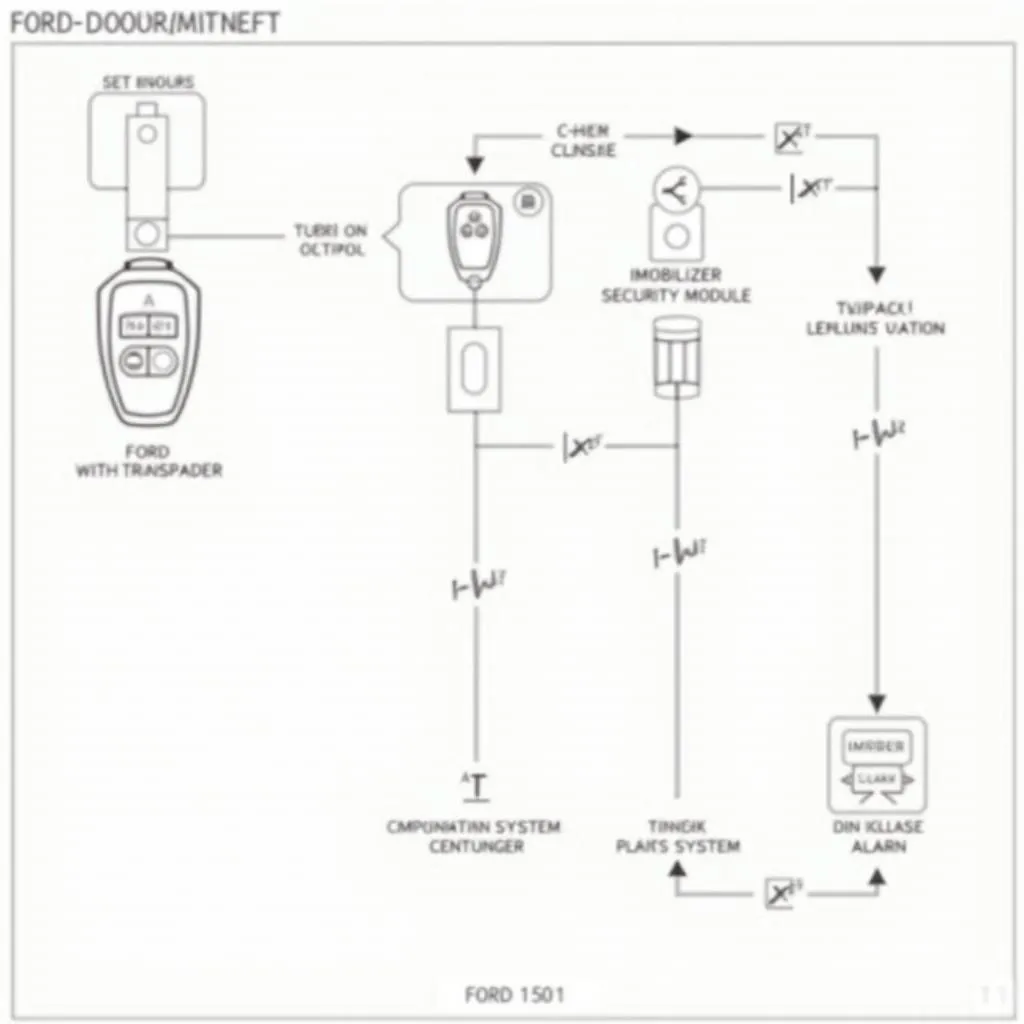Experiencing a locked Honda radio after a battery change or disconnect? You’re not alone. This is a common security feature designed to deter theft, but it can be a major headache if you don’t know how to regain access. This guide will walk you through identifying the issue, gathering the necessary tools, and reactivating your Honda radio.
Understanding the Honda Radio Anti-theft System
When your Honda radio displays “CODE” or is locked, it’s activated its anti-theft mode. This usually happens when the radio loses power, like during a battery replacement. The system requires a unique code to unlock it, which is tied to your specific vehicle.
How to Identify a Locked Honda Radio
Here are some telltale signs that your Honda radio has entered anti-theft mode:
- Displaying “CODE”: The radio screen might simply show the word “CODE,” indicating it needs the security code.
- Locked Display: Some models might show a blank or frozen screen, signaling a lock.
- No Power at All: In some cases, the radio might seem completely dead, with no lights or response.
 Honda radio screen displaying "CODE"
Honda radio screen displaying "CODE"
What You’ll Need to Unlock Your Radio
Before you begin, gather these items:
- Your Honda Radio Code: This is crucial. You can usually find it:
- In your owner’s manual.
- On a sticker in the glove compartment or on the radio itself.
- By contacting a Honda dealership (proof of ownership required).
- A Way to Input the Code: Your radio will have buttons for inputting the code.
Steps to Unlock Your Honda Radio
Once you have your code and are ready to input it, follow these steps:
- Turn on Your Car’s Ignition: Turn the key to the “accessory” or “on” position.
- Power on the Radio: Press the power button on your Honda radio.
- Input the Code: Using the preset buttons (1-6) on your radio, carefully enter the code digits.
- Confirm the Code: After entering the code, you’ll usually need to press a specific button to confirm it. This is often the “enter,” “set,” or the number “6” button.
 Hand inputting code on Honda car radio
Hand inputting code on Honda car radio
FAQs about Honda Radio Anti-theft Systems
Q: What if I don’t have my radio code?
Contact a local Honda dealership. They can retrieve it for you using your vehicle identification number (VIN).
Q: Can I disable the anti-theft system on my Honda radio?
Disabling the system is not recommended and might not be possible without specialized equipment.
Q: My radio is still locked after entering the correct code. What should I do?
Double-check that you’ve entered the code correctly. If it still doesn’t unlock, there might be an issue with the radio itself, and further diagnosis by a qualified technician might be necessary. Consider exploring advanced diagnostic tools like those offered by CARDIAGTECH for a more in-depth analysis.
Expert Insight: “Many modern vehicles are equipped with sophisticated electronic systems designed for both convenience and security,” says automotive electronics specialist, Dr. Emily Carter, author of “The Connected Car: Understanding Modern Vehicle Electronics.” “While anti-theft systems like those found in Honda radios are generally reliable, it’s essential for vehicle owners to understand how they work and how to address common issues like code retrieval and input.”
Need Further Assistance?
Unlocking your Honda radio can sometimes be more complex than it seems. If you’re experiencing difficulties or need additional support, don’t hesitate to contact Cardiagtech for expert advice and solutions for all your automotive diagnostic and programming needs.
To delve deeper into Honda radio codes and anti-theft systems, explore these helpful resources:
- How to Get Anti-Theft Code for Honda Radio
- What is the Anti-Theft Code for Radio?
- How to Enter Anti-Theft Code on Honda Radio
- How to Find Honda Anti-Theft Code
- How to Disable Anti-Theft System on Honda Accord
We’re here to help you get back on the road and enjoying your favorite tunes!