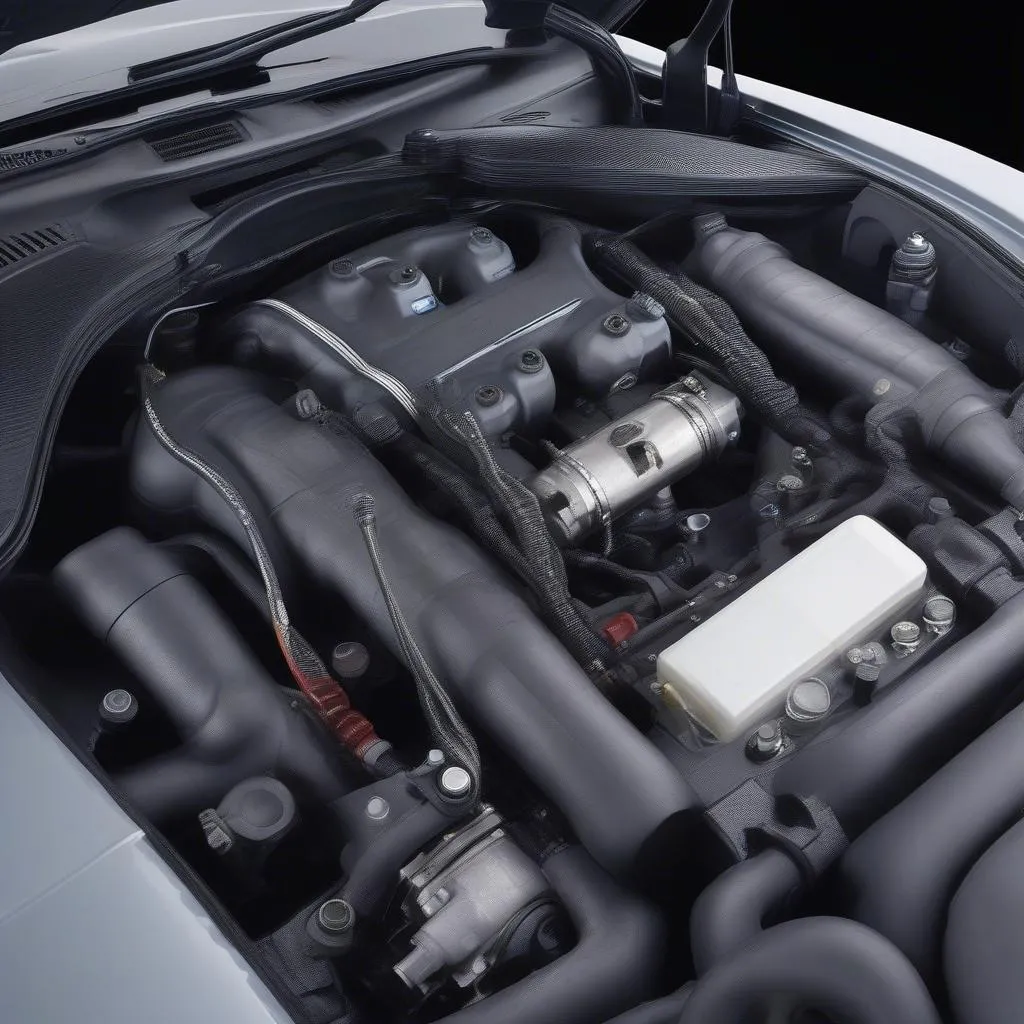Mercedes-Benz vehicles are renowned for their luxury and precision engineering. One of the features that can sometimes require fine-tuning is the turn signal system. By default, Mercedes turn signals are programmed to blink three times. While this setting is adequate for many drivers, some prefer to increase the blink count to five times for added safety and clarity during lane changes. This article will guide you through the process of adjusting the number of turn signal blinks from three to five using advanced coding software.
Understanding the Mercedes Turn Signal Function
The turn signal is an essential safety feature designed to alert other drivers of your intention to change lanes or make a turn. On most Mercedes-Benz vehicles, the turn signal is programmed to blink three times by default. However, this may sometimes be insufficient for ensuring that other drivers are fully aware of your maneuver. Increasing the blink count can enhance visibility and safety on the road.
Equipment Required to Increase Blink Count
To modify the turn signal blink count, you will need specialized coding software and equipment. Here’s what you’ll need:
- Vediamo or DTS Monaco Software: These are advanced software tools used for vehicle coding and programming.
- SD Connect C4 or J2534 Device: Preferably the C4 model for better compatibility.
- Laptop: For running the coding software.
In this guide, we will focus on using Vediamo software to achieve the desired modification.
Step-by-Step Guide to Increase Turn Signal Blinks
Follow these steps to increase the number of blinks from three to five:
- Turn on the Ignition: Insert the key into the ignition and turn it to the second position (ignition on).
- Launch Vediamo Software: Open Vediamo on your laptop and select the VEcoute option.
- Select the System: Choose the system based on the DIOGENES data.
- Open the Configuration File: Locate and open the file named SAMF_172.
- Adjust Connection Speed: Set the connection speed as required by the software.
- Access Variant Coding Panel: In the variant coding panel, select “VCD Parameter Fahrtrichtung Anzeiger” and proceed with coding.
- Modify Blink Count: From the list, select “Tipp blinken Anzahl,” choose “5” in the value column, and click on “ECU-coding.”
- Restart the Hardware: After completing the coding, restart the vehicle’s hardware to apply the changes.
- Verify Changes: Check to ensure the turn signals now blink five times as programmed.
Support from Cardiagtech: We’re Here to Help
While the above steps are straightforward for experienced technicians, they may pose challenges for beginners. A minor error in coding can lead to malfunctioning turn signals. If you’re unsure about performing this modification yourself, it’s advisable to consult with a professional or let a qualified Mercedes-Benz technician handle it.
At Cardiagtech, our team of skilled technicians is available to provide assistance. We offer 24/7 support and can guide you through the process remotely, ensuring you achieve the desired outcome safely and effectively.
Why Choose Cardiagtech?
- 24/7 Technical Support: We provide diagnostic and coding services through TeamViewer, ensuring round-the-clock assistance.
- One-Year Software Warranty: Enjoy lifetime support and free repair documentation for new vehicle models, along with detailed video guides.
- Exclusive Guides: Receive limited-edition guides written by Cardiagtech technicians, covering coding and programming for Mercedes, Audi, BMW, and more.
If you want to save time and avoid costly mistakes, contact Cardiagtech for professional support and service. We’re committed to enhancing your Mercedes-Benz driving experience with our expert assistance.
By following these guidelines, you can efficiently increase the number of turn signal blinks on your Mercedes-Benz, improving safety and driving comfort. For further assistance or to schedule a professional consultation, reach out to Cardiagtech today.