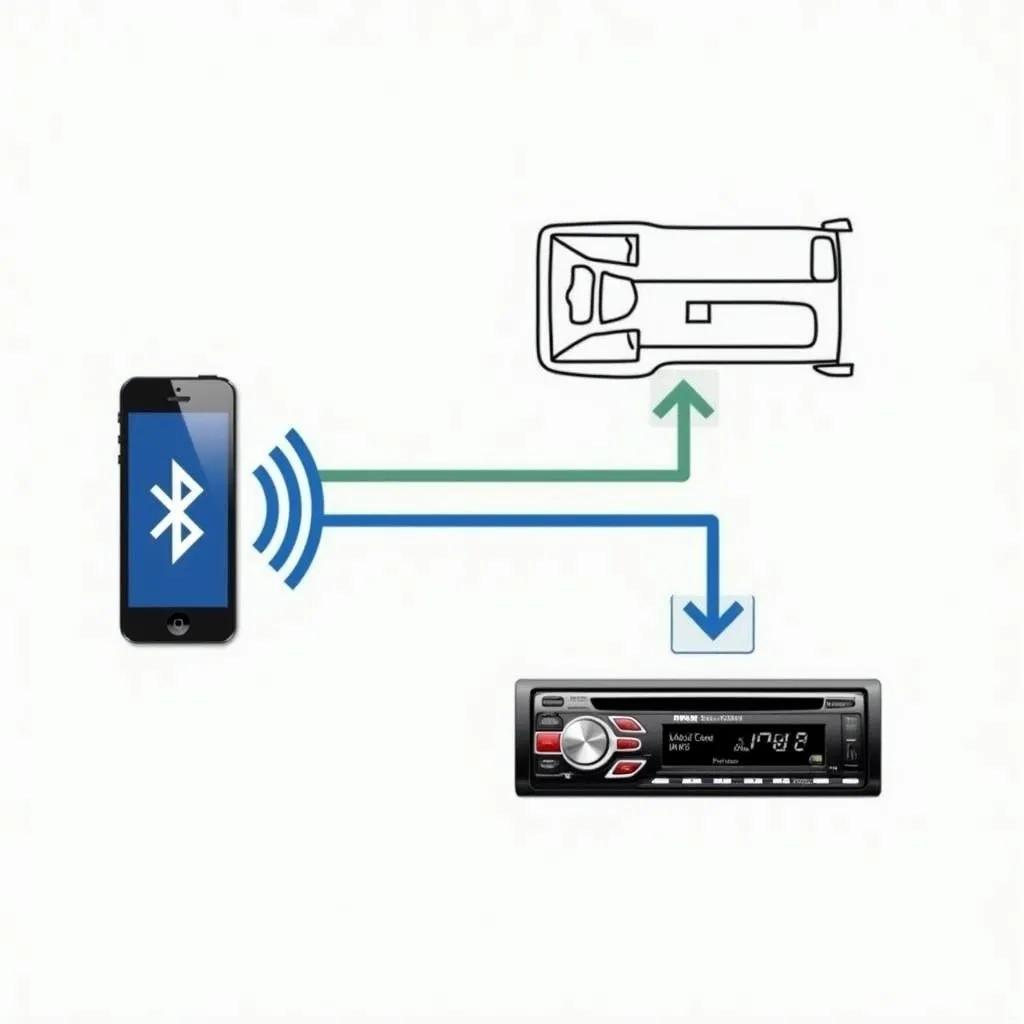Want to open up a new world of communication on the road? Installing a CB radio in your car is a great way to stay connected with other drivers, get real-time traffic updates, and even call for help in an emergency. While the process might seem daunting at first, it’s actually quite manageable with a little guidance. This guide will walk you through each step, from choosing the right equipment to making the final connections.
Understanding the Basics of CB Radio
Before we dive into the installation, let’s quickly cover the basics. A CB radio, short for “citizens band” radio, operates on a specific range of radio frequencies set aside for public use. It’s a powerful tool for short-range communication, typically within a 5-mile radius, but can reach further depending on terrain and weather conditions.
Common CB Radio Problems and Troubleshooting
Even with a proper installation, you might encounter some common CB radio issues. Here are a few things to look out for:
- Poor Reception: This could be due to a variety of factors, including a poorly placed antenna, interference from other electronic devices, or even atmospheric conditions.
- Static Noise: This is often caused by a loose connection, a grounding issue, or interference from your car’s electrical system.
- No Power: Check your wiring, fuse, and make sure the radio is properly connected to a power source.
Identifying the Source of the Problem: Hardware or Software?
In the world of automotive technology, pinpointing the root of a problem often leads us to one of two culprits: hardware or software. CB radios, while seemingly straightforward, can also fall victim to these two gremlins.
-
Hardware Issues: These are tangible, physical problems with the radio components themselves. A loose connection, a damaged antenna, or a blown fuse are prime examples. Diagnosing these usually involves visual inspections and basic continuity tests with a multimeter.
-
Software Issues: While less common with CB radios compared to modern vehicles laden with ECUs, they can still occur. These often involve the radio’s internal settings or programming. Resetting the radio to factory defaults or, in rare cases, seeking professional repair might be necessary.
Diagnostic Tools for CB Radio Troubleshooting
While not as sophisticated as the diagnostic equipment used for modern cars, a few basic tools can help troubleshoot CB radio problems:
- Multimeter: Essential for checking continuity in wiring and testing for voltage at various points.
- SWR Meter: Crucial for tuning your CB antenna, ensuring optimal performance and preventing damage to your radio.
 CB radio installation kit
CB radio installation kit
Step-by-Step CB Radio Installation Guide
Ready to get started? Here’s a detailed guide on how to install a CB radio in your car:
1. Gather Your Tools and Materials:
- CB Radio
- CB Antenna
- Coaxial Cable
- Antenna Mount
- Wiring Kit (includes fuse, wire, connectors)
- Screwdrivers (Phillips and flathead)
- Wrench
- Drill (optional)
- Electrical Tape
2. Choose an Antenna Mount Location:
Select a spot for your antenna mount. The most common locations are on the roof, trunk lid, or a fender. Consider the type of antenna mount you have and the best reception for your chosen location.
3. Install the Antenna Mount:
Follow the instructions provided with your antenna mount to securely attach it to your vehicle. This may involve drilling holes and using screws or bolts.
4. Run the Coaxial Cable:
Carefully route the coaxial cable from your chosen antenna mount location to the dashboard, where you’ll install the CB radio unit. Secure the cable with cable ties or clips to prevent it from dangling or becoming damaged.
5. Connect the Coaxial Cable to the CB Radio:
Connect one end of the coaxial cable to the “ANT” or “Antenna” jack on the back of the CB radio unit.
6. Choose a Mounting Location for the CB Radio:
Decide where you want to mount the CB radio unit. Common locations include the dashboard, center console, or under the dash. Make sure you have easy access to the radio controls and clear visibility.
7. Mount the CB Radio:
Using the mounting bracket provided with your radio, securely attach the radio to your chosen location. This may involve drilling holes and using screws or bolts.
8. Connect the Power Wires:
Connect the power wires from the wiring kit to the corresponding wires on the back of the CB radio unit. Typically, red is for positive (+) and black is for negative (-) connections.
9. Connect the Power Wires to the Vehicle’s Electrical System:
Connect the red power wire (fused) to a 12-volt power source in your vehicle, such as the battery or an accessory fuse box. Connect the black power wire (ground) to a clean, unpainted metal surface on the vehicle’s chassis.
10. Secure All Wiring:
Neatly bundle and secure all wiring with cable ties to prevent it from interfering with any moving parts or creating a hazard.
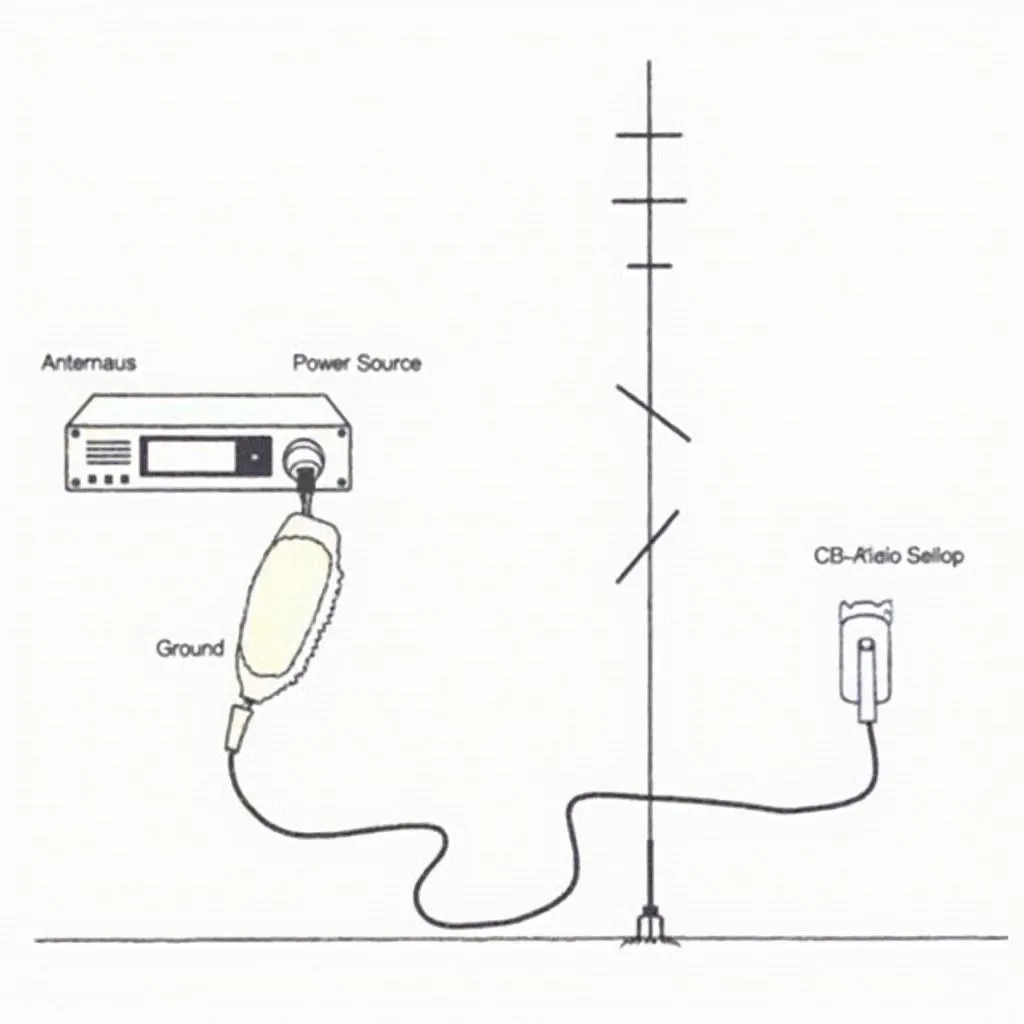 CB radio wiring diagram
CB radio wiring diagram
11. Test Your Installation:
Turn on the CB radio and check for proper operation. You should hear static when adjusting the squelch control and be able to transmit and receive clearly. If you encounter any issues, double-check your connections and consult the troubleshooting tips mentioned earlier.
CB Radio FAQs
Q: Do I need a license to operate a CB radio?
A: No, in most countries, you do not need a license to operate a CB radio.
Q: How far can I communicate with a CB radio?
A: The typical range for a CB radio is around 5 miles, but it can vary depending on antenna type, terrain, and weather conditions.
Q: Can I use a CB radio in an emergency?
A: Yes, CB radios are often used in emergencies. Channel 9 is designated as the emergency channel.
Q: What is an SWR meter, and why is it important?
A: An SWR (Standing Wave Ratio) meter is used to tune your CB antenna. Proper tuning ensures maximum power transfer from the radio to the antenna and prevents damage to your radio.
Cardiagtech: Your Automotive Diagnostics Partner
While CB radios operate on simpler technology than modern vehicle systems, having the right diagnostic tools is crucial for any automotive enthusiast or professional. Cardiagtech offers a wide range of advanced diagnostic and programming solutions to help you tackle even the most complex automotive issues. From software updates to module programming, we’ve got you covered.
 Car diagnostic tools
Car diagnostic tools
Installing a CB radio can enhance your driving experience by keeping you connected and informed. By following these steps and using the right tools, you can enjoy the benefits of clear communication on the road. If you have any questions or need assistance with your automotive diagnostics, don’t hesitate to contact the experts at CARDIAGTECH.