Bluetooth car radios have revolutionized the in-car audio experience, allowing drivers to seamlessly stream music, make hands-free calls, and access other smartphone features. Understanding how to operate your Bluetooth car radio effectively can significantly enhance your driving experience. This guide will provide a comprehensive overview of Bluetooth car radio operation, covering everything from pairing your device to troubleshooting common issues.
Pairing Your Smartphone with Your Bluetooth Car Radio
Pairing your smartphone with your car radio is the first step to enjoying wireless audio. The process is generally straightforward, although slight variations may exist depending on your car’s make and model. Typically, you’ll need to put your car radio into pairing mode. This is often done by pressing a dedicated Bluetooth button or navigating through the radio’s menu. Simultaneously, activate Bluetooth on your smartphone and search for available devices. Your car radio should appear in the list of discoverable devices. Select it, and enter the pairing code if prompted. Similar to key fob for car, pairing your phone allows for wireless communication and control.
 Pairing a Smartphone with a Bluetooth Car Radio
Pairing a Smartphone with a Bluetooth Car Radio
Troubleshooting Pairing Issues
Sometimes, pairing issues can arise. If you’re having trouble connecting, ensure both your phone and car radio’s Bluetooth are enabled. Try restarting both devices. If the problem persists, consult your car’s manual or contact the manufacturer for assistance. It’s worth noting that some older car radios may not be compatible with all smartphones.
Playing Music Wirelessly
Once paired, playing music is usually as simple as selecting the Bluetooth source on your car radio and starting playback on your phone. Most Bluetooth car radios support basic controls like play, pause, skip, and volume adjustment directly from the radio’s interface. This allows for safe and convenient control while driving.
Controlling Music Playback from the Steering Wheel
Many modern vehicles offer steering wheel controls that integrate with the Bluetooth car radio. These controls often duplicate the functions found on the radio itself, allowing for hands-free operation without taking your eyes off the road.
Making and Receiving Calls
Bluetooth car radios also enable hands-free calling. When a call comes in, the audio will typically route through your car’s speakers. You can answer and end calls using buttons on the radio or steering wheel controls.
Ensuring Clear Call Quality
For optimal call quality, adjust the microphone volume and positioning. Some cars allow for microphone sensitivity adjustment within the radio settings. Minimizing background noise can also improve call clarity. Just like when you install car radio in home, adjusting volume and positioning is crucial for optimal sound.
Advanced Features and Settings
Many Bluetooth car radios offer advanced features beyond basic music streaming and calling. Some models support voice assistants, allowing you to access features like navigation and messaging through voice commands. Others offer features like automatic phone connection upon starting the car. Exploring your car radio’s menu will reveal the specific features available. Understanding these features can enhance your in-car experience. For example, consider a scenario similar to how to install a sirius radio in your car, where understanding the features is essential for optimal usage.
Customizing Your Bluetooth Car Radio Settings
Most Bluetooth car radios allow for customization. You can often adjust settings like automatic connection, phonebook access, and audio equalization. Experimenting with these settings can help you personalize your listening experience.
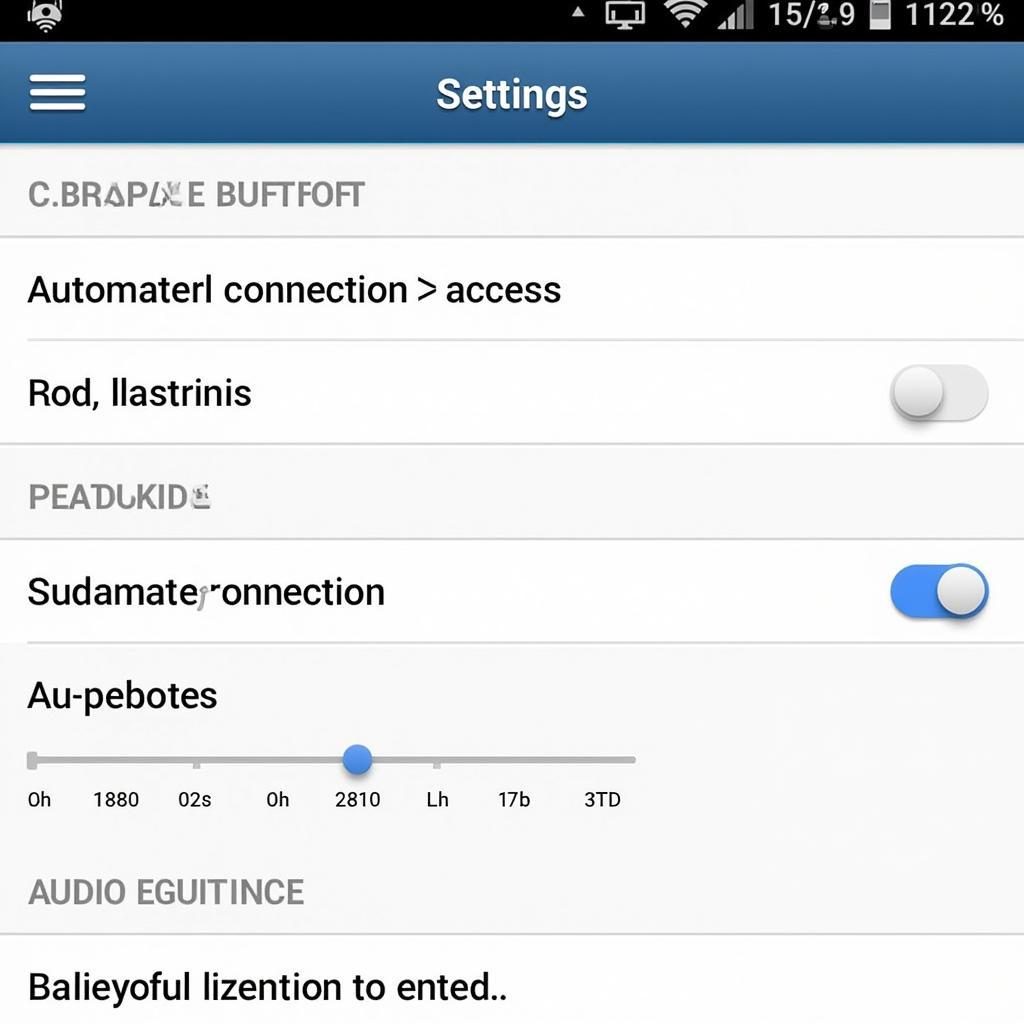 Customizing Bluetooth Car Radio Settings
Customizing Bluetooth Car Radio Settings
Conclusion
Knowing how to operate a Bluetooth car radio is essential for maximizing your in-car entertainment and communication experience. From pairing your device to exploring advanced features, this guide has provided a comprehensive overview. By following the tips and instructions outlined here, you can enjoy seamless wireless audio and hands-free calling while staying focused on the road. Understanding how to operate a Bluetooth car radio truly enhances the modern driving experience. Sometimes, connectivity issues might arise. If you encounter problems connecting, resources like why won’t my bluetooth connect to my car radio can be extremely helpful. Devices like will a bluetooth fm transmitter work without a car radio can also provide alternative solutions for older vehicles.
