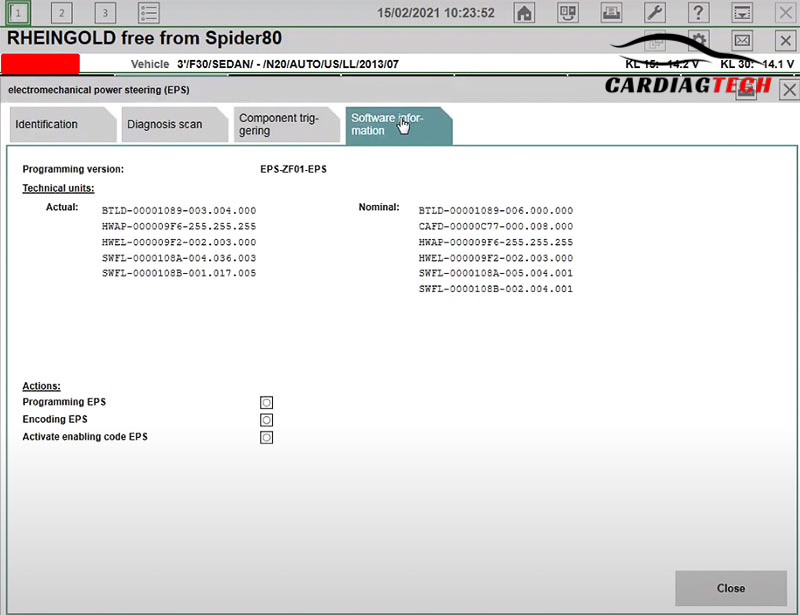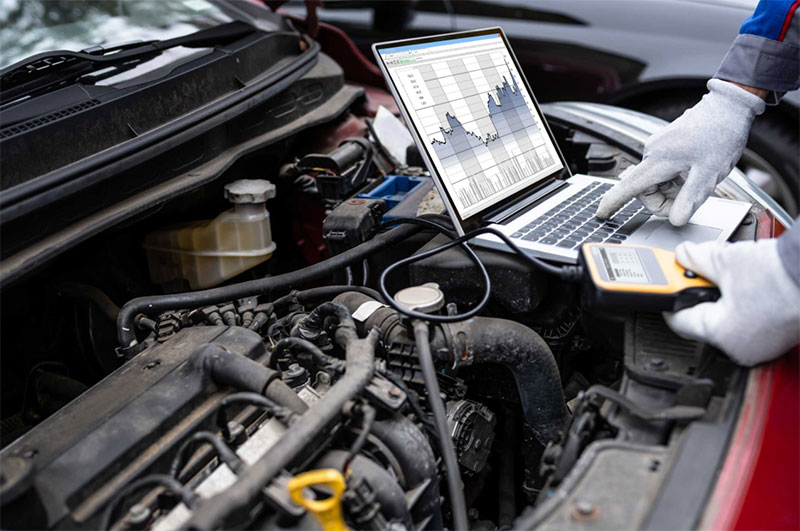The EPS (Electric Power Steering) system in BMW vehicles is designed to assist with steering by applying electric power to the steering mechanism. Unlike traditional hydraulic power steering systems, the EPS system is powered by electricity, making it more energy-efficient. The primary function of the EPS is to provide additional steering assistance, making steering easier at low speeds and when making sharp turns.
The EPS system is composed of several key components that work together seamlessly:
- Moment Sensor: Measures the steering torque and sends the data to the EPS ECU.
- DC Electric Motor: Provides the steering assist based on the commands from the EPS ECU.
- EPS ECU: Controls the motor’s operation based on inputs from various sensors (like speed and torque).
- Engine ECU: Supplies vehicle speed data to the EPS ECU for better control.
- Dashboard Cluster: Displays vehicle speed data to the EPS ECU.
- P/S Warning Light: Indicates any faults within the EPS system.
One of the major advantages of the EPS system is that it saves fuel (approximately 2-3%) and reduces the weight of the vehicle. Moreover, it enhances steering control, providing a more precise and stable driving experience, especially at high speeds.
Common Issues Leading to EPS Replacement or Reprogramming
In some cases, the EPS system may require reprogramming or replacement due to issues such as accidents, improper maintenance, or electrical malfunctions. Here are common symptoms that indicate the need for BMW EPS coding or replacement:
- Heavy Steering: The steering feels unusually heavy, especially at low speeds.
- Misaligned Steering Wheel: The steering wheel may appear off-center or misaligned after turning.
- EPS Warning Light: A warning light on the dashboard indicating a problem with the EPS system.
- Steering Angle Calibration Failure: The steering angle sensor may fail to calibrate correctly after an issue occurs.
If you notice any of these symptoms, it’s crucial to investigate further, as they may indicate a malfunctioning EPS system that requires BMW EPS coding or system replacement.
Error Codes That May Require EPS Reprogramming
If your BMW displays specific error codes, it may indicate the need for BMW EPS coding or reprogramming of the system. Below are some common error codes that suggest issues with the EPS system and require reprogramming or recalibration:
- 5E2A – Steering Angle Sensor Signal Fault
This error occurs when the steering angle sensor fails to send the correct data to the EPS ECU. Reprogramming or recalibrating the sensor may be necessary to resolve this issue. - 5E2B – Steering Wheel Torque Sensor Fault
This code indicates a malfunction in the torque sensor. The system will need BMW EPS coding to reprogram the sensor and synchronize it with the ECU for proper steering assist. - 5E2C – EPS Control Unit Malfunction
If the EPS ECU is malfunctioning or unable to communicate correctly with other components, reprogramming or replacement of the ECU may be needed. - 5E3A – EPS System Calibration Error
Calibration errors may occur due to misalignment of sensors or incorrect motor behavior. Reprogramming through BMW EPS coding can help realign the system and restore proper function. - 5E52 – Steering Assist Unavailable
When the system fails to provide steering assistance, reprogramming the system through BMW EPS coding can help restore normal operation. - 5E3B – Communication Failure Between EPS ECU and Engine ECU
Communication failures between ECUs may prevent the EPS from operating correctly. Reprogramming both ECUs may be necessary to restore full functionality. - 5E48 – Power Steering Motor Control Error
This error indicates that the power steering motor is not receiving the correct control signals. Reprogramming the EPS system can resolve the issue.
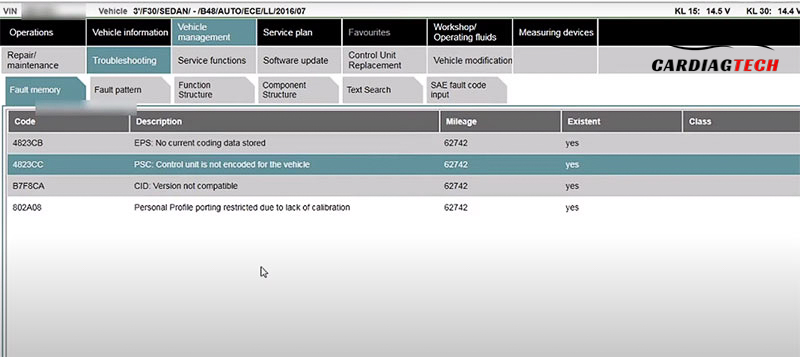
If any of these error codes appear, it’s important to conduct proper diagnostics and perform the necessary BMW EPS coding or reprogramming using the correct tools and software like ISTA D, ESYS, or BMW ICOM.
Steps to Program and Reprogram the BMW EPS System
If you are dealing with an EPS system that requires reprogramming, here is a step-by-step guide:
Step 1: Preparation
- Connect your diagnostic tool (ICOM or Enet cable) to the vehicle and your laptop.
- Ensure that you have the necessary software installed, such as ISTA D and ESYS for BMW EPS coding.
=> Buy these item here:
- ISTA D Software
- Combo ISTA D Software & BMW Diagnostic Guidebook
- BMW Diagnostic Software Package (ETK, E-sys, INPA,…)
Step 2: Diagnosing with ISTA D
- Use ISTA D to connect to the vehicle and perform a full diagnostic check. Look for any error codes related to the EPS system.
Step 3: Connecting with ESYS
- Once the error codes are identified, use ESYS to connect to the car’s ECU system. ESYS is used for programming and coding of BMW ECUs.

Step 4: Read ECU Data
- Use ESYS to read the data from the EPS ECU and other related control units. This will allow you to backup the existing settings before making changes.
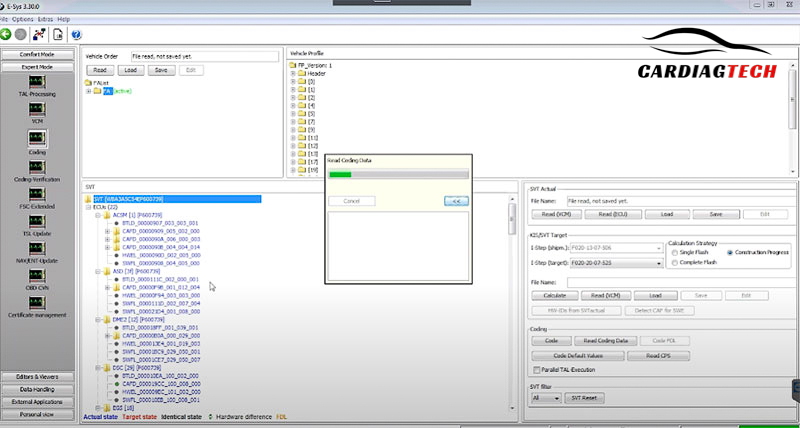
Step 5: Reprogram the EPS System
- Follow the on-screen prompts in ESYS to begin the reprogramming process. Ensure that all necessary updates are applied to the EPS ECU and related components.
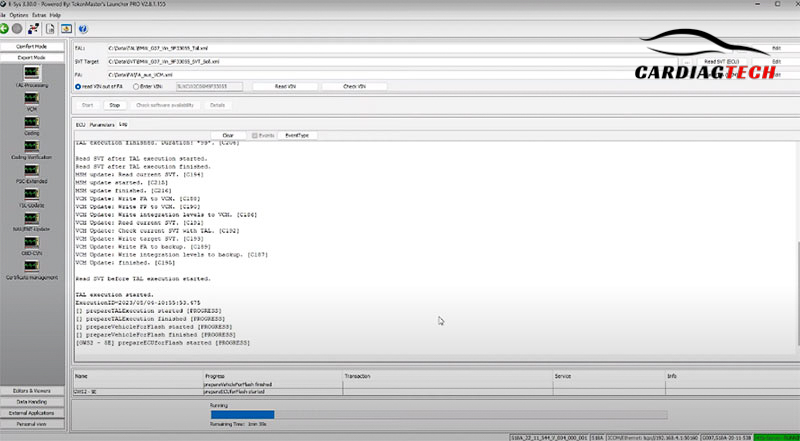
Step 6: Coding the EPS System
- After the reprogramming, proceed with coding the EPS system. This step ensures that the EPS ECU is correctly configured to the vehicle’s requirements.
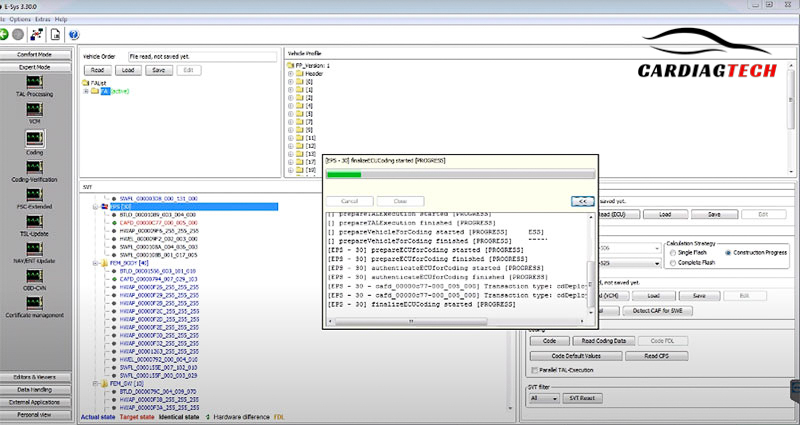
Step 7: Calibration
- Use ISTA D to perform a calibration of the EPS system. Calibration is necessary to ensure that the steering angle sensor, torque sensor, and motor are properly aligned and functioning.
Conclusion
Proper reprogramming of the BMW EPS system can resolve many common issues, such as heavy steering, misalignment, or system errors. If you encounter error codes like 5E2A, 5E2B, or 5E3A, it may be necessary to use BMW EPS coding to restore the system’s functionality. Remember to always perform diagnostics first, backup the data, and follow the proper steps for reprogramming and calibration.
If you run into any difficulties during the process, don’t hesitate to contact us for immediate support. You can reach us via WhatsApp at +1 (641) 206-8880 or by email at [email protected] for assistance.