“Can I listen to my favorite Spotify playlists in my car without Bluetooth?” You bet! While Bluetooth offers a seamless connection, it’s not the only way to enjoy Spotify on the go. Let’s explore some workarounds that can have you streaming your tunes in no time.
Understanding Your Car Audio Setup
Before we dive into solutions, it’s helpful to understand the components of your car’s audio system:
- Head Unit: This is the control center of your car audio, including the radio, CD player, and any connectivity features.
- Input Options: Modern head units often come equipped with USB ports, auxiliary inputs (AUX), and even SD card slots.
- Speakers: These are responsible for producing the sound.
Common Car Audio Issues (Beyond Bluetooth)
Even without Bluetooth hiccups, several issues can prevent a smooth listening experience:
- Faulty AUX Cable: A damaged or loose AUX cable can lead to static, intermittent sound, or no audio.
- Incompatible Audio Files: Your head unit may not support certain audio file formats, preventing playback from USB drives.
- Outdated Head Unit: Older car stereos might lack the necessary ports or software to connect with modern devices.
Diagnosing the Problem: Hardware or Software?
- Check Connections: Ensure all cables are securely plugged in, both on your phone and the car stereo.
- Test with Another Device: See if the issue persists using a different phone or audio source.
- Consult Your Car’s Manual: It often contains valuable information about audio system compatibility and troubleshooting.
Essential Tools for Audio System Fixes
Having the right tools can make a world of difference:
- Digital Multimeter: To test electrical continuity in cables and connections.
- Trim Removal Tools: For safely prying open panels to access wiring or the head unit.
- Soldering Iron and Solder: For making secure and permanent electrical connections.
How to Play Spotify in Your Car Without Bluetooth
Let’s get you connected! Here’s how to play Spotify without Bluetooth:
1. Using an AUX Cable
This classic method is often the simplest:
- Step 1: Connect one end of the AUX cable (3.5mm male-to-male) to your phone’s headphone jack.
- Step 2: Connect the other end to the AUX input of your car stereo.
- Step 3: Select the AUX input source on your car radio.
- Step 4: Start playing your Spotify playlist!
2. Leveraging a USB Connection
If your head unit has a USB port, this option can offer better sound quality than an AUX cable:
- Step 1: Connect your phone to your car’s USB port using a compatible cable.
- Step 2: Your car may automatically detect your phone as a media device. If not, select the USB input on your car radio.
- Step 3: Start playing your Spotify playlist.
3. FM Transmitter: The Wireless Solution
FM transmitters broadcast your phone’s audio over an FM radio frequency:
- Step 1: Plug the FM transmitter into your car’s cigarette lighter or power outlet.
- Step 2: Tune your car radio and the FM transmitter to the same vacant FM frequency.
- Step 3: Connect your phone to the FM transmitter via Bluetooth or AUX cable.
- Step 4: Start playing Spotify on your phone.
4. Upgrading Your Car Stereo
For a seamless and feature-rich experience, consider a head unit upgrade:
- Android Auto and Apple CarPlay: These systems mirror your phone’s interface on the car display, offering full Spotify integration.
- Built-in Spotify: Some newer car stereos have Spotify directly integrated.
FAQs About Car Audio and Spotify
Q: My AUX cable is causing static. What should I do?
A: Try these fixes:
- Replace the AUX cable: A damaged cable is the most common culprit.
- Clean the AUX ports: Dust or debris can interfere with the connection.
Q: Why won’t my car play music from my USB drive?
A: It could be:
- File format incompatibility: Ensure your music files are in a format supported by your car stereo (e.g., MP3, WMA).
- USB drive issue: Try a different USB drive or reformat the existing one.
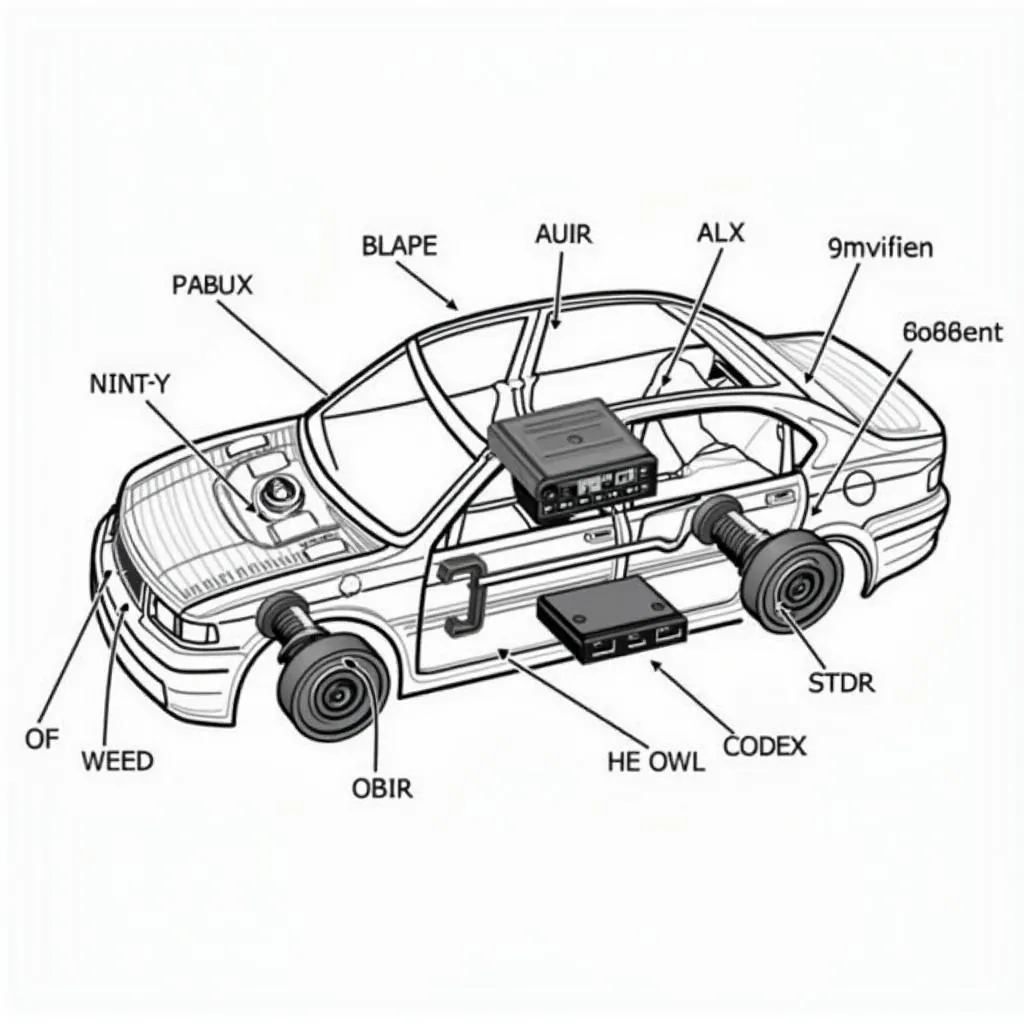 Car audio system with labeled components
Car audio system with labeled components
Q: How can professional automotive diagnostic software help with car audio problems?
A: Advanced diagnostic tools can pinpoint issues within your car’s electrical system, including those affecting the audio system. For instance, the tools offered by Cardiagtech can diagnose complex communication errors between your phone and the head unit that a simple multimeter might miss.
Get Your Music Fix on the Road!
Don’t let Bluetooth limitations silence your next road trip. Explore these methods and get your Spotify fix, no matter your car’s setup.
For professional car audio diagnostics and solutions, contact CARDIAGTECH at +1 (641) 206-8880 or CARDIAGTECH[email protected]. Our experts are ready to assist you. You can also visit our office located at 276 Reock St, City of Orange, NJ 07050, United States.


