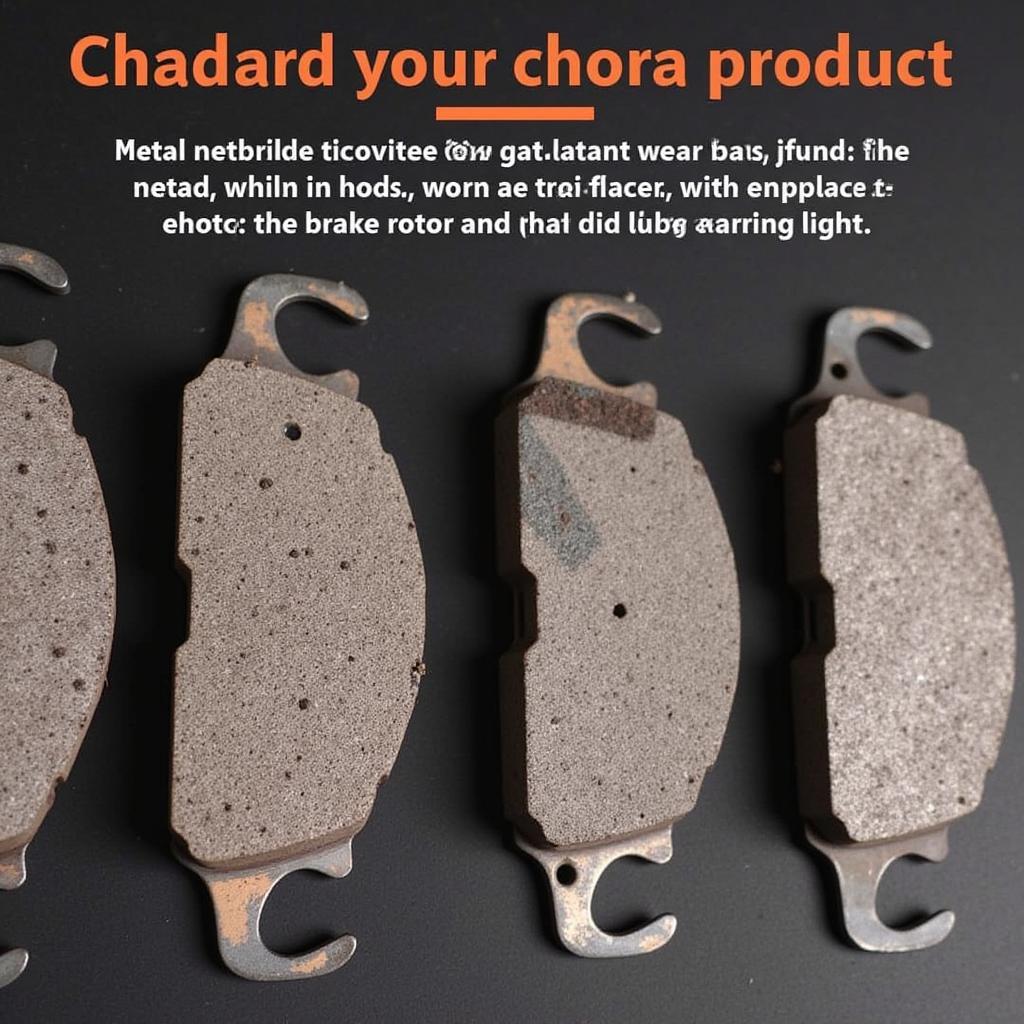Programming a car key fob might seem like a daunting task best left to the experts. However, with a little patience and the right guidance, you can save yourself a trip to the dealership and program it yourself. This comprehensive guide will walk you through the process, providing clear instructions and helpful tips to make programming your car key fob a breeze.
Understanding Car Key Fob Programming
Before we dive into the steps, let’s clarify what programming a car key fob entails. Essentially, it involves synchronizing the fob’s internal computer chip with your vehicle’s security system. Once synced, the fob can remotely lock/unlock doors, open the trunk, and even start the engine.
What You’ll Need to Program Your Car Key Fob
Gathering the necessary items beforehand will streamline the process. Here’s what you’ll likely need:
- Your car: It might seem obvious, but having your vehicle handy is essential!
- All existing working key fobs: You’ll need them for certain programming sequences.
- The new key fob: Make sure it’s compatible with your car model.
- Your car’s owner’s manual: This invaluable resource will outline specific programming instructions for your vehicle.
Methods for Programming a Car Key Fob
The programming process differs depending on the car make, model, and year. We’ll explore the two most common methods:
1. Programming a Car Key Fob Yourself
Many modern cars allow DIY key fob programming. While specific instructions vary, here’s a general outline:
- Get in the driver’s seat and close all doors.
- Insert your existing working key into the ignition.
- Cycle the ignition ON-OFF several times. The owner’s manual will specify the exact sequence (e.g., ON-OFF-ON).
- Press and hold the lock or unlock button on your working key fob.
- While holding the button, press and release the lock or unlock button on your new key fob.
- Listen for a confirmation sound or observe the car’s lights flashing. This signifies successful programming.
- Repeat steps 5-6 for any additional key fobs.
- Turn the ignition ON to finalize the programming.
2. Seeking Professional Assistance for Car Key Fob Programming
For some vehicles, particularly older models, programming a car key fob might require specialized equipment and expertise. In these cases, seeking help from a qualified locksmith or dealership is recommended. They have the tools and knowledge to program your key fob efficiently and correctly.
Common Issues and Troubleshooting Tips
While programming a car key fob is generally straightforward, you might encounter a few hiccups. Here are some common issues and how to address them:
- Programming Mode Timeout: If you take too long between steps, the car might exit programming mode. If this happens, simply start the process again from step one.
- Key Fob Incompatibility: Ensure the new key fob is designed for your car’s make, model, and year.
- Dead Key Fob Battery: A depleted battery in either your existing or new key fob can hinder the programming process. Replace the battery and try again.
Maintaining Your Car Key Fob
Now that you’ve successfully programmed your car key fob, here are a few tips to keep it functioning smoothly:
- Regularly Check the Battery: Replace the battery proactively to avoid unexpected issues.
- Protect from Physical Damage: Avoid dropping or exposing the key fob to extreme temperatures.
- Keep Away from Electronic Interference: Strong electromagnetic fields can disrupt the fob’s signal.
Conclusion
Programming a car key fob doesn’t have to be a headache-inducing experience. By following the outlined steps and understanding the nuances of your car model, you can successfully program it yourself. However, remember that if you encounter difficulties or have an older car model, professional help is readily available. Now, equipped with this knowledge, you can confidently tackle this task and enjoy the convenience of your newly programmed car key fob!