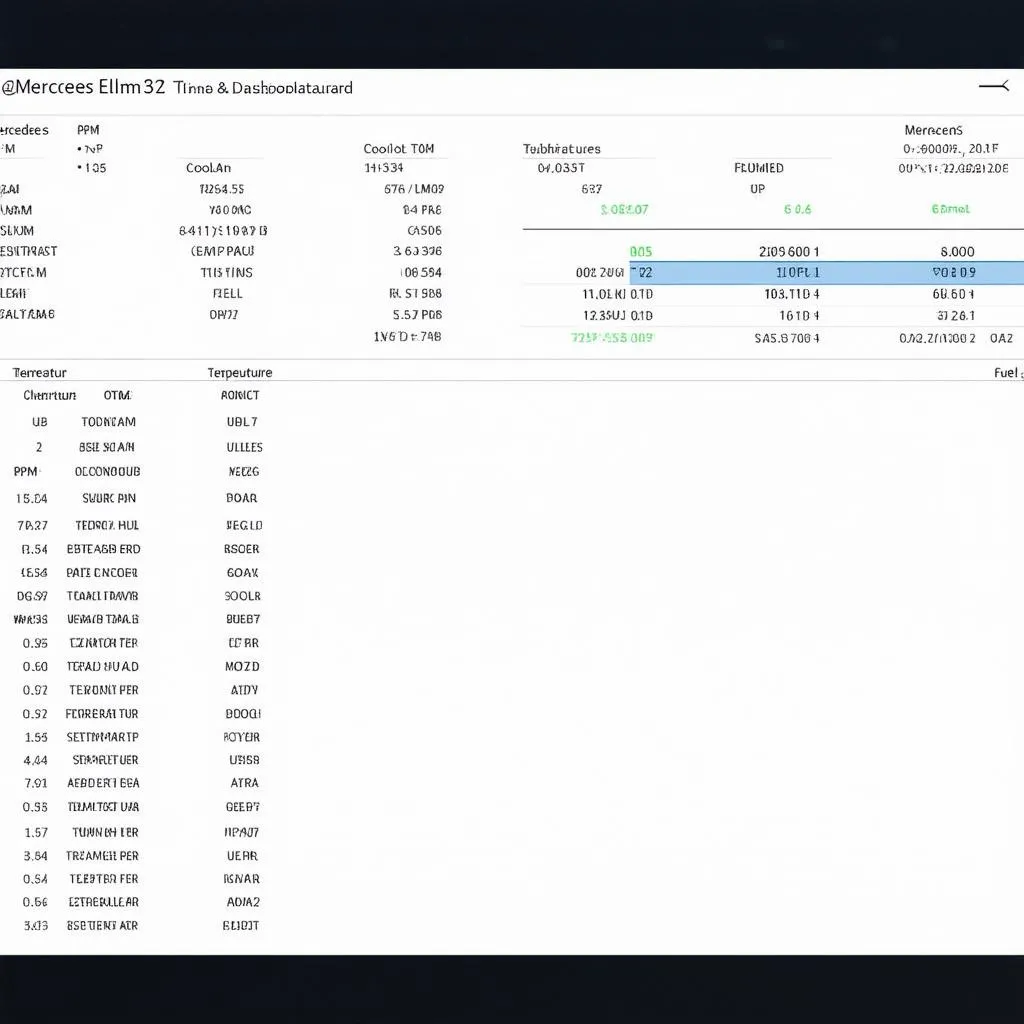Mercedes-Benz vehicles are renowned for their advanced technology and sophisticated electronics. At the heart of this intricate system lies the SCN coding, a process that allows you to customize various modules within your Mercedes, tailoring its features to your exact needs. To access and modify these settings, you’ll need a powerful diagnostic tool: the Mercedes STAR Diagnostic system.
This comprehensive guide will equip you with the knowledge to confidently perform SCN coding using the STAR Diagnostic system. We’ll delve into what SCN coding entails, the benefits it offers, and a step-by-step guide to execute it successfully.
What is SCN Coding?
SCN, which stands for Software Calibration Number, essentially acts as the vehicle’s DNA. It encompasses a set of instructions that dictate the behavior of various control units, influencing everything from engine performance to comfort features.
Through SCN coding, you gain the ability to:
- Activate Hidden Features: Unleash hidden functionalities within your Mercedes, such as daytime running lights, seat heating configurations, or even the coveted AMG menu.
- Customize Settings: Tailor various aspects of your Mercedes to your liking, including lighting settings, convenience features, and driving dynamics.
- Retrofit Components: Seamlessly integrate newly installed components, like a trailer hitch or an upgraded infotainment system, ensuring their optimal operation.
- Troubleshoot and Repair: Diagnose and rectify issues arising from software-related malfunctions within the vehicle’s control units.
mercedes-scn-coding|Mercedes SCN Coding|Close-up of a laptop screen displaying lines of code representing Mercedes SCN coding, with a Mercedes steering wheel in the background.
The Power of Mercedes STAR Diagnostic: Your Gateway to SCN Coding
The Mercedes STAR Diagnostic system serves as your key to accessing and manipulating the SCN coding within your Mercedes. This sophisticated software and hardware package empowers technicians and enthusiasts alike to delve into the depths of the vehicle’s electronic control units (ECUs).
Key Capabilities of Mercedes STAR Diagnostic System:
- Comprehensive Diagnostics: Perform in-depth system scans, identifying and interpreting fault codes across various modules.
- Live Data Monitoring: Access real-time data streams from sensors and actuators, providing valuable insights into the vehicle’s operation.
- Component Activation: Test individual components like injectors, solenoids, or motors to pinpoint malfunctions with precision.
- SCN Coding Access: The gateway to unlocking and modifying the SCN coding within your Mercedes, allowing for customization and feature activation.
mercedes-star-diagnostic-system|Mercedes STAR Diagnostic System|A mechanic connects a Mercedes STAR diagnostic tool to a car’s OBD-II port, with the diagnostic software interface visible on a laptop screen.
Benefits of Using Mercedes STAR Diagnostic for SCN Coding:
- Dealer-Level Functionality: Access the same level of diagnostic and coding capabilities as authorized Mercedes-Benz dealerships.
- Precise and Targeted Modifications: Make accurate adjustments to specific ECUs, ensuring desired results without unintended consequences.
- User-Friendly Interface: Navigate through menus and options seamlessly, simplifying the coding process even for less experienced users.
Step-by-Step Guide: Performing SCN Coding with Mercedes STAR Diagnostic
Before embarking on the SCN coding journey, ensure you have a stable internet connection, the appropriate Mercedes STAR Diagnostic hardware and software version compatible with your vehicle model, and a battery charger connected to prevent voltage drops during the process.
Step 1: Establish Connection and Vehicle Identification
- Connect the Mercedes STAR Diagnostic interface to your vehicle’s OBD-II port.
- Power on the ignition, ensuring the vehicle’s battery is adequately charged.
- Launch the STAR Diagnostic software on your laptop and establish communication with the vehicle.
- Input the vehicle’s VIN (Vehicle Identification Number) to ensure the software loads the correct coding data.
Step 2: Accessing the SCN Coding Function
- Navigate through the software’s main menu and select “Control Units.”
- Choose the specific control unit you wish to code from the list provided.
- Locate and select the “SCN Coding” or “Programming” option within the control unit’s menu.
Step 3: Performing the SCN Coding Procedure
- The software will prompt you to connect to the Mercedes-Benz server to download the necessary coding files. Ensure a stable internet connection is maintained throughout this process.
- Once the coding files are downloaded, carefully follow the on-screen instructions provided by the STAR Diagnostic software. These instructions will guide you through selecting the desired coding options for your specific vehicle.
- Review the selected coding changes to ensure accuracy before initiating the coding process.
- Initiate the SCN coding process. The software will transfer the new coding data to the selected control unit. This process may take several minutes, and it is crucial not to interrupt the process.
Step 4: Verification and Clearing Fault Codes
- After the SCN coding process is complete, the software will perform a verification to ensure successful implementation.
- Once verified, clear any fault codes that may have arisen during the coding process. These are often temporary and will not reoccur once the coding is complete.
Step 5: Test and Enjoy!
- Disconnect the STAR Diagnostic interface and test the newly coded features to confirm they are functioning as intended.
activated-mercedes-features|Activated Mercedes Features|A split-screen image showcasing various activated Mercedes features, including daytime running lights, a customized digital dashboard display, and a trailer hitch interface on the infotainment screen.
Important Notes and Precautions
- Compatibility is Key: Verify that your STAR Diagnostic system and software version are compatible with your specific Mercedes model and year. Using incorrect versions can lead to coding errors or potential damage to the vehicle’s electronics.
- Back Up Existing Coding: Before making any changes, it’s highly recommended to back up your existing SCN coding. This provides a safety net in case you need to revert to the original settings.
- Proceed with Caution: Modifying SCN coding can have significant impacts on your vehicle’s behavior. Only proceed if you have a clear understanding of the modifications you are making. Seek guidance from experienced professionals or consult reputable online forums dedicated to Mercedes coding.
FAQs about Mercedes SCN Coding
Q: Can I perform SCN coding on any Mercedes model?
A: SCN coding is possible on most modern Mercedes-Benz vehicles equipped with electronic control units. However, the availability of specific coding options and features may vary depending on the model year, region, and installed options.
Q: Is it safe to perform SCN coding myself?
A: While SCN coding can be performed by individuals, it’s crucial to proceed with caution and a thorough understanding of the process. Incorrect coding can lead to unexpected vehicle behavior or even potential damage. If you’re unsure, seeking assistance from experienced professionals or reputable Mercedes coding specialists is highly recommended.
Q: Can SCN coding void my Mercedes warranty?
A: Modifying your vehicle’s SCN coding can potentially affect your warranty coverage, especially if the coding is deemed to have caused a malfunction or damage. It’s essential to consult your warranty terms or contact your authorized Mercedes-Benz dealership for clarification.
Conclusion
Mastering the art of SCN coding with the Mercedes STAR Diagnostic system opens up a world of possibilities for customizing and enhancing your driving experience. From activating hidden features to fine-tuning performance parameters, the power to personalize your Mercedes lies at your fingertips. Remember to prioritize compatibility, back up your original coding, and proceed with caution, and you’ll be well on your way to unlocking the full potential of your Mercedes-Benz.
For any further assistance or to explore the range of diagnostic tools available for your Mercedes, feel free to contact CARDIAGTECH. We’re here to empower you with the tools and knowledge to take control of your Mercedes ownership journey.