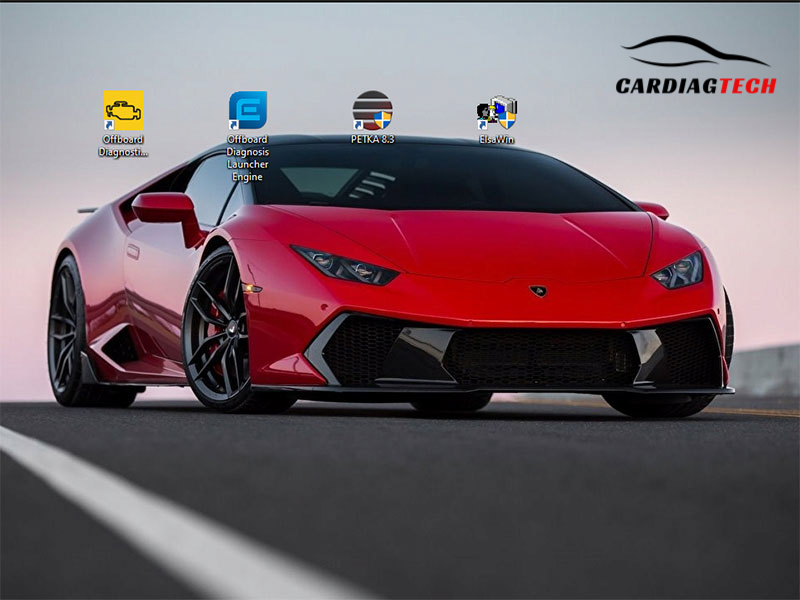Experiencing issues with your Nissan Altima’s anti-theft system? It can be incredibly frustrating when your car refuses to start, leaving you stranded. A malfunctioning anti-theft system is a common culprit behind this, often triggered by a dead battery, using the wrong key, or even a faulty key fob battery. This guide will walk you through the steps on how to reset the anti-theft system on your Nissan Altima.
Understanding the Nissan Altima Anti-Theft System
Before we dive into the reset process, it’s helpful to understand how the anti-theft system works. The system is designed to prevent vehicle theft by disabling the engine’s ignition system or fuel system if it detects an unauthorized attempt to start the car.
How to Identify a Nissan Altima Anti-Theft System Issue
There are a few telltale signs that your Altima’s anti-theft system is acting up. Keep an eye out for these indicators:
- Flashing Security Indicator Light: This is the most obvious sign. If the security light on your dashboard is blinking rapidly, it means the anti-theft system is engaged.
- Engine Cranks but Won’t Start: The engine may turn over when you try to start it, but it won’t actually fire up if the anti-theft system thinks someone’s trying to steal your car.
- Key Fob Not Working: If the key fob doesn’t lock or unlock the doors remotely or starts the engine, it could be a sign of a problem with the anti-theft system’s communication.
Equipment You Might Need
In many cases, you can reset the anti-theft system without any special tools. However, having these items handy can be helpful:
- Your Nissan Altima Key Fob: This is essential for the reset process.
- Jumper Cables: Useful if a weak or dead battery is contributing to the issue.
Resetting Your Nissan Altima Anti-Theft System: A Step-by-Step Guide
Here’s a general method for resetting the anti-theft system on most Nissan Altima models. This process might vary slightly depending on the specific model year of your vehicle. Always consult your owner’s manual for precise instructions tailored to your car.
- The Key Fob Method
- Insert the Key: Insert your Nissan Altima key into the ignition cylinder.
- Turn to the “ON” Position: Turn the key to the “ON” position without starting the engine. You should see the dashboard lights illuminate.
- Observe the Security Light: Pay close attention to the security indicator light. It should either be off or blink steadily if the system is functioning correctly. If it’s flashing rapidly, the system is still engaged.
- Wait and Repeat: Leave the key in the “ON” position for about 10-15 minutes. The security light should stop flashing. If it doesn’t, try repeating the process a couple of times. This can help the system recognize your key and disarm itself.
- The Door Lock Method
- Lock and Unlock: Use your key fob or the physical key to lock and then unlock the driver’s side door.
- Repeat: Repeat the locking and unlocking process several times. This action can sometimes help to reset the anti-theft system.
 Nissan Altima Key Fob
Nissan Altima Key Fob
Common Questions About Nissan Altima Anti-Theft System Problems
Q: Can a low battery cause anti-theft system problems?
A: Yes, a weak or dead battery can disrupt the anti-theft system’s normal operation. In some instances, simply jumping your car’s battery can resolve the issue.
Q: My key fob battery is dead. Can that trigger the anti-theft system?
A: While a dead key fob battery won’t directly set off the alarm, it could prevent you from starting the car. If the system doesn’t detect a valid key fob signal, it might think someone is attempting unauthorized access. Always ensure your key fob battery is in good condition.
Q: I’ve tried everything, but my anti-theft system is still acting up. What should I do?
A: If the problem persists, it’s best to seek professional help. Contact your local Nissan dealership or a trusted mechanic specializing in automotive electronics and security systems. They’ll have the diagnostic tools and expertise to pinpoint the root cause of the issue.
 Nissan Altima Dashboard Warning Lights
Nissan Altima Dashboard Warning Lights
Need More Assistance? Cardiagtech Can Help!
Dealing with car trouble is never fun, especially when it involves the complexities of the anti-theft system. If you’ve tried the reset methods above and are still experiencing issues, it might be time to call in the experts. At CARDIAGTECH, we offer a wide range of automotive diagnostic and programming solutions to help get your Nissan Altima back on the road. Whether you need remote diagnostics or assistance with advanced programming, our team is equipped to handle it.
Check out our website Cardiagtech.com to explore our range of products like the
-
$120.0 – $180.0Buy now This product has multiple variants. The options may be chosen on the product page
In Conclusion
Resetting the anti-theft system on your Nissan Altima is often a straightforward process, but it’s essential to approach it with care. By understanding the system, recognizing the signs of trouble, and following the correct procedures, you can often resolve the issue yourself.
“The anti-theft systems in modern vehicles are complex but play a crucial role in vehicle security. When troubleshooting these systems, starting with the basics like checking the battery and key fob is key. However, don’t hesitate to seek professional help when needed,” advises [fictional expert name], an automotive electronics specialist with over 15 years of experience, in his book [fictional book title].
Remember, your safety and the security of your vehicle are paramount. If you’re unsure about any step or continue to face difficulties, don’t hesitate to reach out to your trusted Nissan service center or a qualified mechanic for expert assistance.