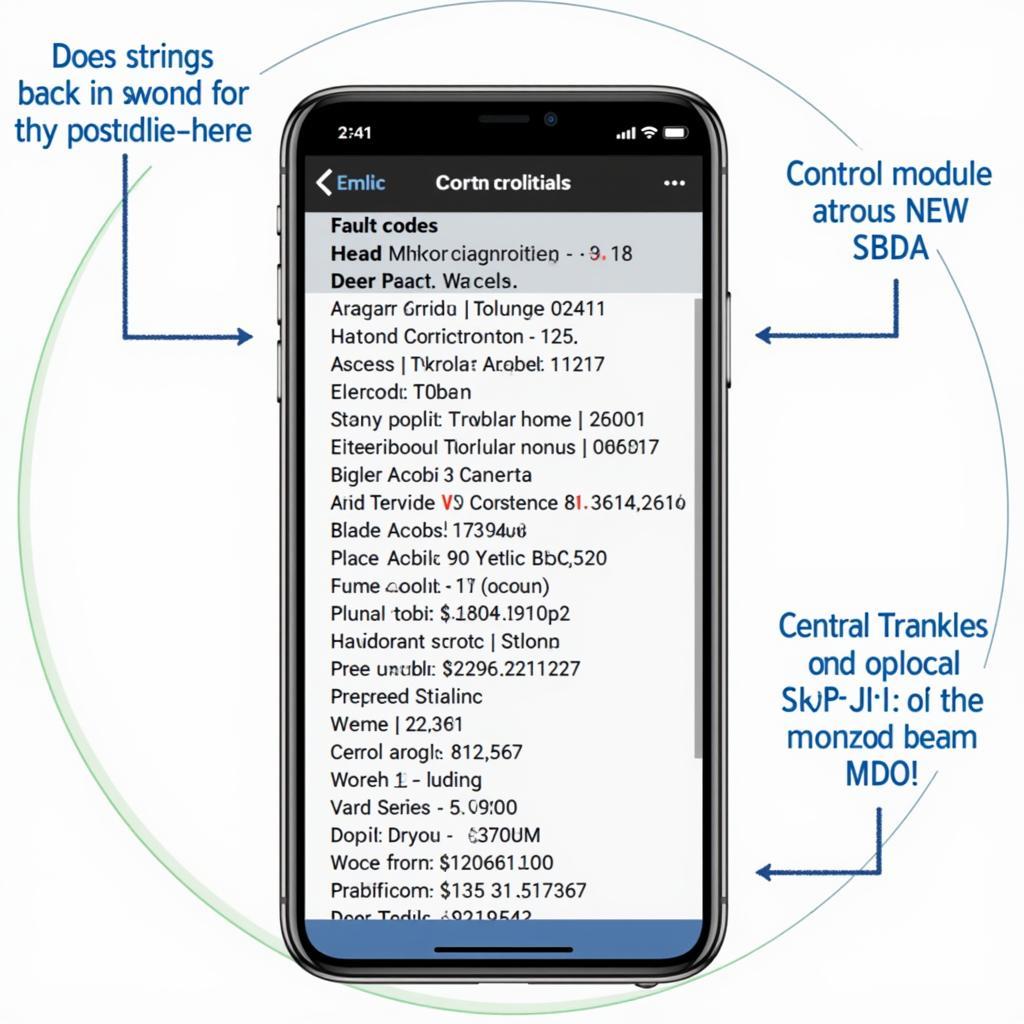The world of automotive diagnostics can seem daunting, but with the right tools and knowledge, it becomes a playground for understanding and optimizing your vehicle. VCDS, formerly known as VAG-COM, is a powerful diagnostic software that unlocks the secrets hidden within your car’s computer system. This guide will equip you with the knowledge to confidently read and interpret VCDS data like a seasoned professional.
Understanding VCDS and its Capabilities
VCDS is a Windows-based software package developed by Ross-Tech that interfaces with the onboard diagnostics system (OBD) of Volkswagen Group vehicles (Volkswagen, Audi, Seat, Skoda, Bentley, Lamborghini). Think of it as a direct line of communication to your car’s brain, allowing you to:
- Read and Clear Fault Codes: Identify and erase error codes stored in your vehicle’s various control modules.
- View Live Data: Monitor real-time sensor readings like engine speed, coolant temperature, and oxygen sensor values.
- Perform Output Tests: Activate specific components like fuel injectors or solenoids to verify their operation.
- Access Advanced Functions: Delve into coding and adaptations to customize vehicle settings.
Navigating the VCDS Interface
Upon connecting your VCDS interface to your vehicle’s OBD-II port and launching the software, you’ll be greeted by a screen with various options:
1. Select Control Module: This crucial step involves choosing the specific electronic module you wish to diagnose (e.g., Engine, ABS, Airbag).
2. Fault Codes:
- [Select] -> [Fault Codes – 02] takes you to the heart of diagnostics. Here, you’ll find a list of stored fault codes, each with a unique identifier and description.
- Example: “16514 – Oxygen (Lambda) Sensor B1 S1: No Activity”
3. Measuring Blocks:
- [Select] -> [Measuring Blocks – 08] opens a window to live data streams. You’ll see a grid displaying various parameters and their real-time values.
- Tip: Refer to the “Label File” function to decode cryptic data points into meaningful names.
4. Advanced Functions:
- [Select] -> [Advanced Functions – 10] This section allows experienced users to access coding, adaptations, and special procedures. Proceed with caution here, as incorrect modifications can have unintended consequences.
Interpreting Fault Codes Like a Pro
Deciphering fault codes is key to effective diagnostics. Let’s break down the anatomy of a typical VCDS fault code:
Example: 01274 – Fuel Injector for Cylinder 1 (N30): Open Circuit
- 01274: The specific fault code number.
- Fuel Injector for Cylinder 1 (N30): The affected component and its designation within the system.
- Open Circuit: The nature of the fault.
Tips for Effective Fault Code Analysis:
- Context is King: A single fault code might have multiple causes. Consider the vehicle’s symptoms and history alongside the code.
- Research is Your Friend: Online resources like Ross-Tech’s wiki and automotive forums can provide valuable insights into specific codes and their potential solutions.
- Don’t Jump to Conclusions: A fault code doesn’t always mean a component needs replacement. It could be a wiring issue, a faulty sensor, or even a temporary glitch.
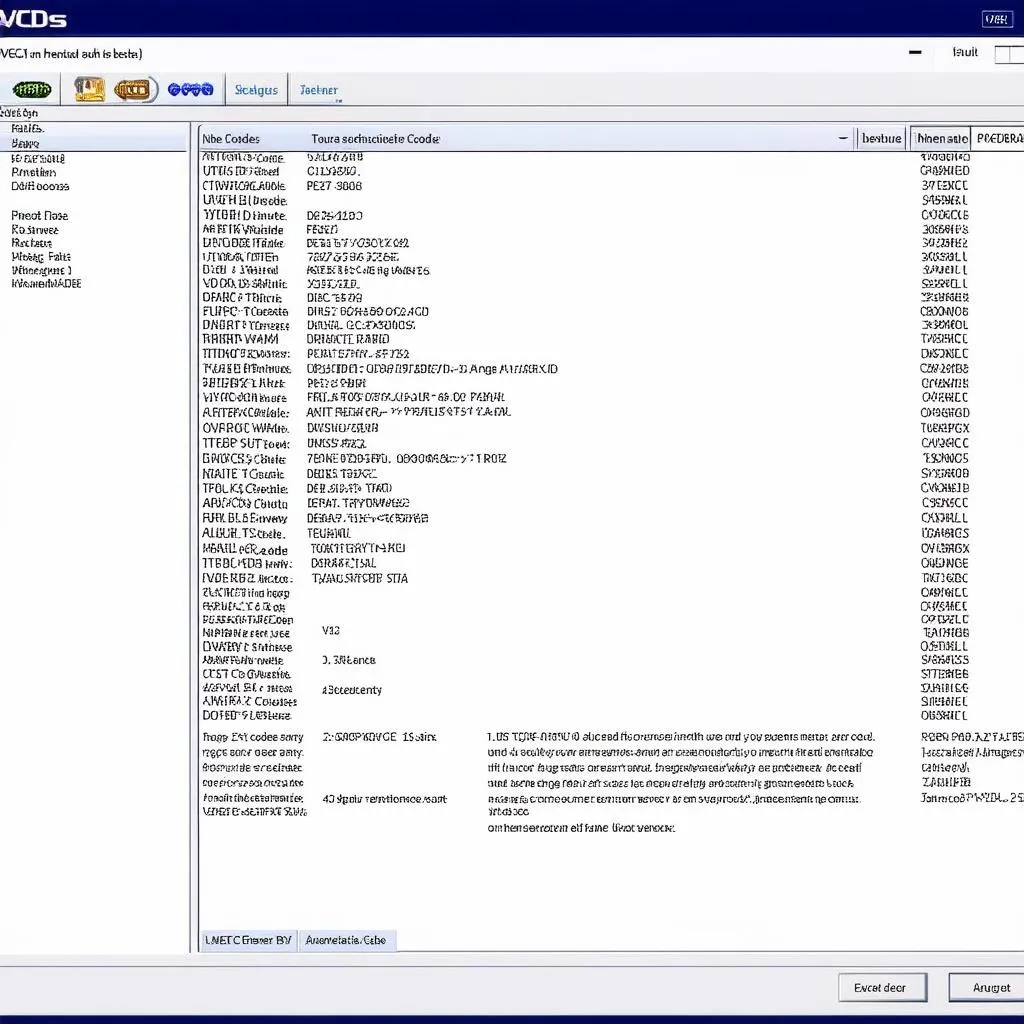 VCDS Fault Codes
VCDS Fault Codes
Frequently Asked Questions about Reading VCDS
Q: Can I use VCDS on any car?
A: VCDS is specifically designed for vehicles within the Volkswagen Group. While some limited functionality might exist for other makes, it’s not guaranteed.
Q: Is VCDS suitable for beginners?
A: While the interface is relatively user-friendly, some technical knowledge is recommended. Start with basic diagnostics and gradually explore advanced features.
Q: Can I damage my car with VCDS?
A: While VCDS is generally safe, it’s crucial to proceed with caution, especially when accessing advanced functions. Always double-check your steps and consult reputable sources if unsure.
Beyond the Basics: Resources for Further Learning
Mastering VCDS is an ongoing journey. Here are some excellent resources to expand your knowledge:
- Ross-Tech Wiki: A treasure trove of information, including detailed fault code explanations, wiring diagrams, and technical documentation.
- Automotive Forums: Connect with fellow enthusiasts and experienced technicians to exchange knowledge and troubleshoot specific issues.
- Cardiagtech: Offers a range of diagnostic tools and resources, including expert support to help you get the most out of your equipment.
Conclusion: Empowering Automotive Ownership
Learning to read and interpret VCDS data empowers you to take control of your vehicle’s maintenance and diagnostics. By understanding fault codes, monitoring live data, and accessing advanced functions, you can diagnose issues accurately, potentially save on repair costs, and even unlock hidden features.
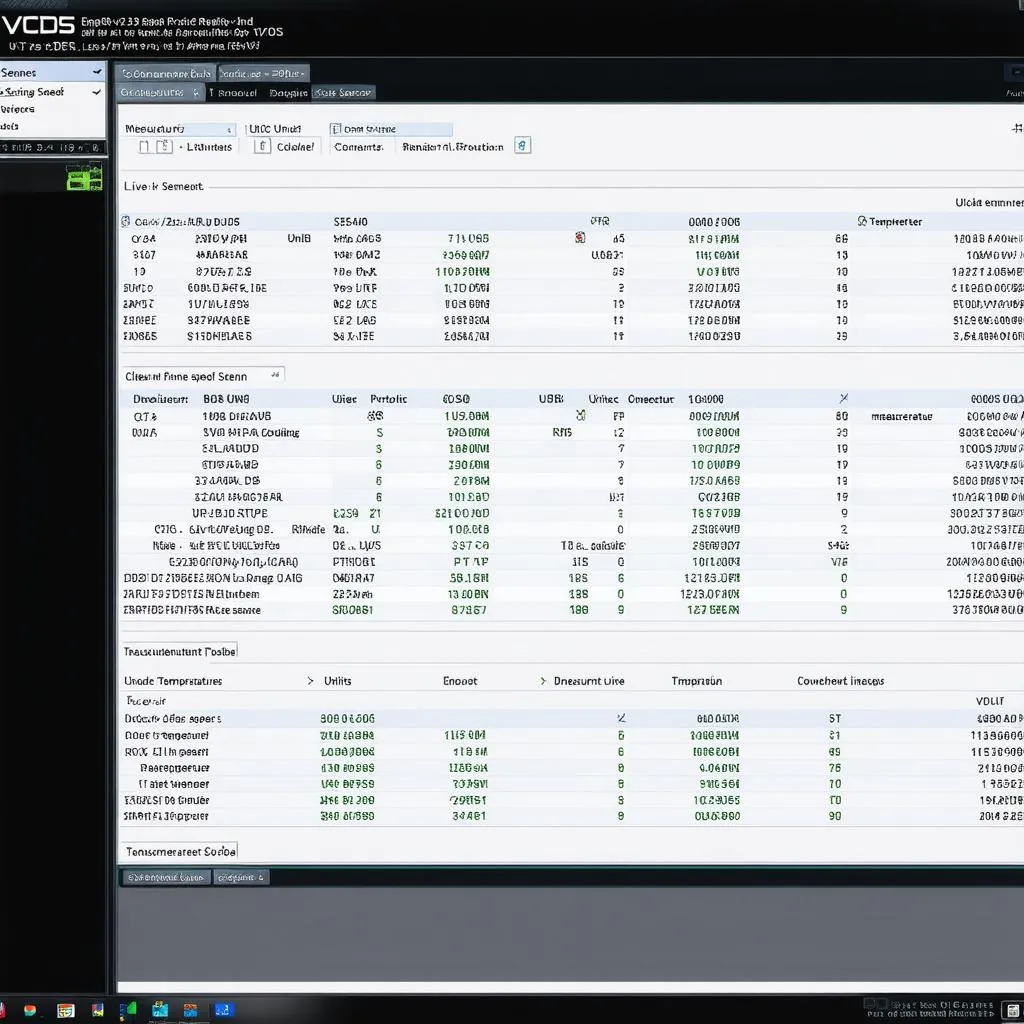 VCDS Live Data
VCDS Live Data
For all your automotive diagnostic needs and expert support, reach out to CARDIAGTECH. We provide a wide range of tools and resources to help you keep your vehicle running smoothly.