Learning how to recode VW with VCDS can open up a world of customization and troubleshooting options for your Volkswagen. VCDS, or VAG-COM Diagnostic System, is a powerful software tool that allows you to access and modify the control modules within your VW. This allows you to activate hidden features, adjust settings, and even diagnose and fix certain issues.
Understanding VW Recoding with VCDS
Recoding involves changing the software configuration of a control module within your VW. Each module controls various functions, from lighting and windows to the engine and transmission. By using VCDS, you can access these modules and adjust their settings to personalize your car’s behavior. Think of it like tweaking hidden settings on your smartphone to optimize performance or unlock new features. This is especially helpful for adapting certain features to suit your personal preferences or regional requirements.
What You Need to Recode a VW
Before diving into the process, ensure you have the necessary tools. This includes a genuine Ross-Tech VCDS cable and software, a laptop with a Windows operating system, and a stable internet connection for software updates. Using unofficial cables or pirated software is strongly discouraged as it can potentially damage your vehicle’s electronics.
 Essential Tools for VW Recoding
Essential Tools for VW Recoding
Accessing Control Modules with VCDS
Once you have the required tools, connect the VCDS cable to your car’s OBD-II port and your laptop. Launch the VCDS software and select the appropriate model and year of your VW. After establishing communication with your vehicle, you can access the various control modules listed within the software interface. Each module is represented by a specific number and description, allowing you to easily identify the module you want to modify.
Common VW Recoding Examples with VCDS
There are countless coding modifications possible with VCDS. Here are a few popular examples:
- Enabling Comfort Turn Signals: This increases the number of times your turn signals flash with a single tap of the stalk.
- Disabling Daytime Running Lights (DRLs): Useful if you prefer to control your lights manually.
- Adjusting Automatic Locking/Unlocking Behavior: Customize how your doors lock and unlock based on speed and other factors.
- Changing the Behavior of the Coming/Leaving Home Lights: Adjust the duration and intensity of these lights.
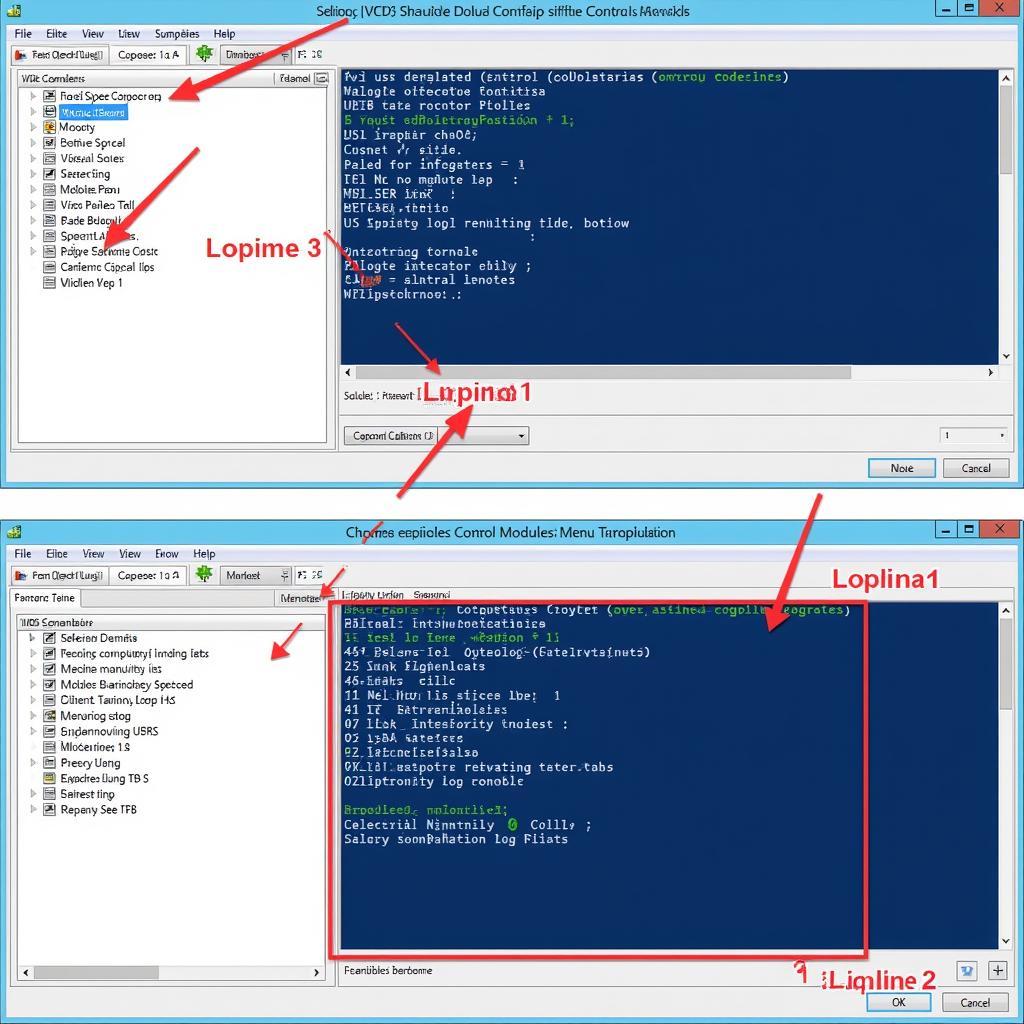 Navigating the VCDS Software Interface
Navigating the VCDS Software Interface
Step-by-Step Guide to Recoding a VW Module with VCDS
- Connect the VCDS cable and launch the software.
- Select the correct vehicle model and year.
- Identify the control module you want to recode.
- Enter the module’s “Long Coding Helper.”
- Carefully review the available coding options.
- Make the desired changes using the checkboxes or input fields.
- Test the changes and ensure they function as expected.
- Document the original coding and any modifications you make.
Troubleshooting VCDS Recoding Issues
Sometimes, you may encounter errors during the recoding process. It’s crucial to understand common error codes and how to address them. The VCDS software itself offers helpful documentation and resources for troubleshooting. Additionally, online forums and communities dedicated to VW coding can provide valuable support and solutions.
Expert Insights on VW Recoding
“Many VW owners are unaware of the potential for customization through recoding,” says Michael Schmidt, Automotive Electronics Specialist at CARDIAGTECH. “VCDS empowers owners to truly personalize their vehicles and optimize features to their liking. However, it’s crucial to proceed with caution and ensure you understand the implications of any modifications you make.”
John Davis, another expert at CARDIAGTECH adds, “Proper documentation is paramount when recoding. Always keep a record of the original coding before making any changes. This will allow you to revert to the factory settings if needed.”
Conclusion
Mastering how to recode VW with VCDS offers a rewarding way to enhance your Volkswagen ownership experience. By understanding the basics of recoding and following the proper steps, you can unlock hidden features, customize settings, and even resolve certain issues. Remember to always proceed with caution, research thoroughly, and back up your original coding before making any changes.
FAQs
- Is VCDS safe to use on my VW? Yes, when used correctly, VCDS is safe. However, improper use can potentially cause issues.
- Can I revert back to the original coding? Yes, as long as you’ve documented the original coding.
- Where can I find reliable coding information? Ross-Tech’s website and various online forums are excellent resources.
- What if I encounter an error code? Consult the VCDS documentation or seek help from online communities.
- Do I need any special skills to use VCDS? Basic computer skills and a willingness to learn are sufficient.
- What if I brick my ECU using VCDS? Using genuine Ross-Tech cables and software highly minimizes this risk, although it is still a possibility. It’s recommended you contact a professional like us if this happens
- Are the changes permanent using VCDS? Yes, unless you reverse them using the same process or reset the module to factory defaults.
Need assistance with VW recoding or other automotive diagnostics? Contact us via WhatsApp: +1 (641) 206-8880, Email: [email protected] or visit us at 276 Reock St, City of Orange, NJ 07050, United States. Our team is available 24/7.
Check out more articles about VCDS and VW Coding on our CARDIAGTECH Website! We offer valuable information and resources to help you get the most out of your vehicle. Do you have any other issues with your VW car? We have other articles covering various VW problems and solutions.
