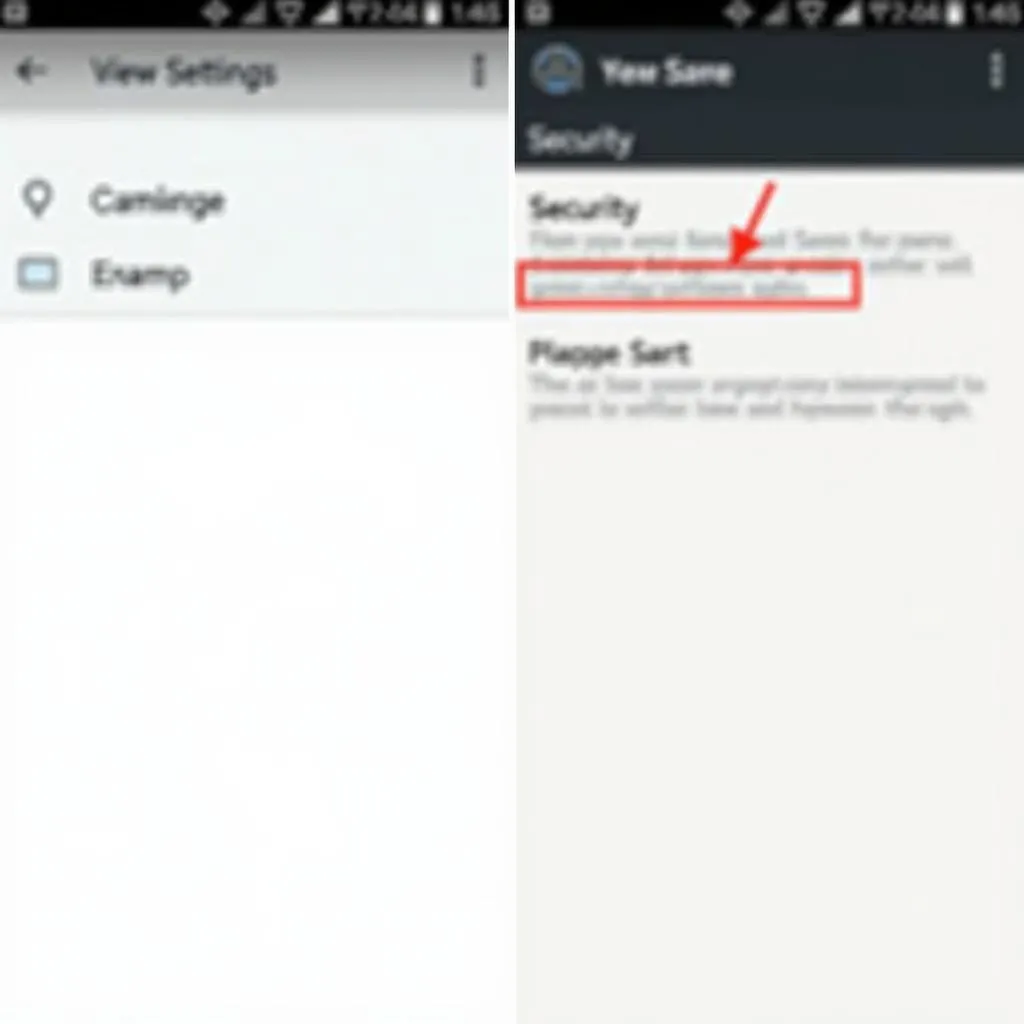Are you locked out of your trusty BlackBerry Q10 because of the anti-theft protection? Don’t worry, it happens! This often occurs when you’ve forgotten your password or purchased a used device with security features still active. While frustrating, this situation is usually resolvable.
This comprehensive guide will walk you through the steps to potentially regain access to your BlackBerry Q10.
Understanding BlackBerry Q10 Anti-Theft Protection
Before we dive into the solutions, it’s essential to understand why this protection exists. The anti-theft feature on the BlackBerry Q10 is designed to deter theft and protect your personal data. When activated, it locks down the device, rendering it unusable without the correct credentials.
Identifying a Locked BlackBerry Q10
Recognizing a locked Q10 is simple. You’ll likely encounter these telltale signs:
- Password Prompts: You’re continuously prompted for a password, even after factory resetting the device.
- BlackBerry Protect Screen: The device displays a screen indicating it’s locked by BlackBerry Protect.
- Unknown Account: You’re asked to sign in with an email address you don’t recognize, usually the previous owner’s account.
Gathering the Necessary Tools
You won’t need a toolbox for this fix! In most cases, you’ll only need:
- A Computer with Internet Access: This will be your main tool to research solutions and access potential unlocking services.
- Your BlackBerry ID (Maybe): If you remember your BlackBerry ID credentials, you might be able to regain access remotely.
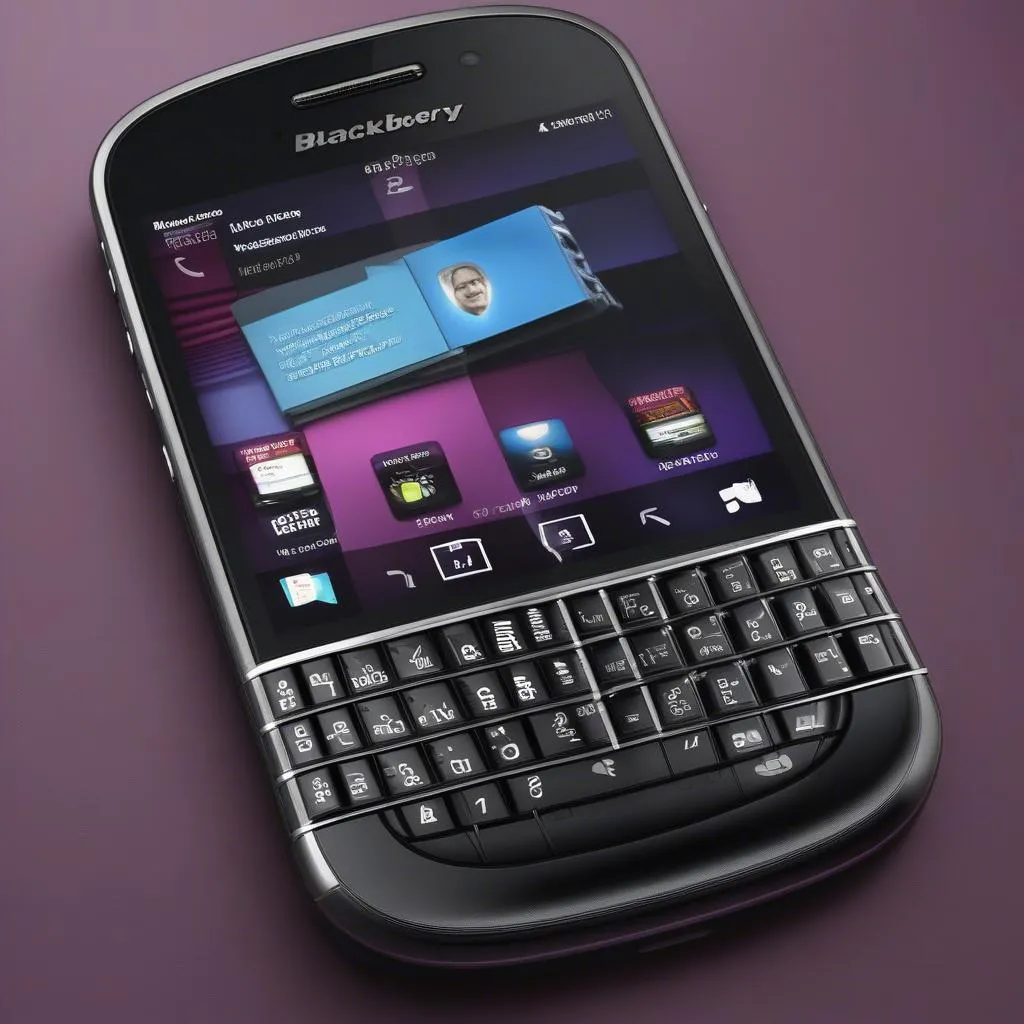 BlackBerry Q10 locked screen
BlackBerry Q10 locked screen
Steps to Remove Anti-Theft Protection
While removing anti-theft protection can be tricky, here are a few avenues you can explore:
- BlackBerry Account Recovery:
- Visit the BlackBerry website on your computer.
- Attempt to recover your BlackBerry ID using the associated email address or security questions.
- If successful, you can use these credentials to unlock your Q10 remotely.
- Contacting the Previous Owner:
- If you purchased the Q10 second-hand, contact the previous owner.
- They might be able to provide the necessary BlackBerry ID credentials or unlock the device remotely.
- Third-Party Unlocking Services (Use with Caution):
- Numerous online services claim to unlock BlackBerry devices.
- Proceed cautiously with such services, as their legitimacy and safety are not always guaranteed. Research thoroughly and choose reputable options.
- Be prepared to provide device information like the IMEI number.
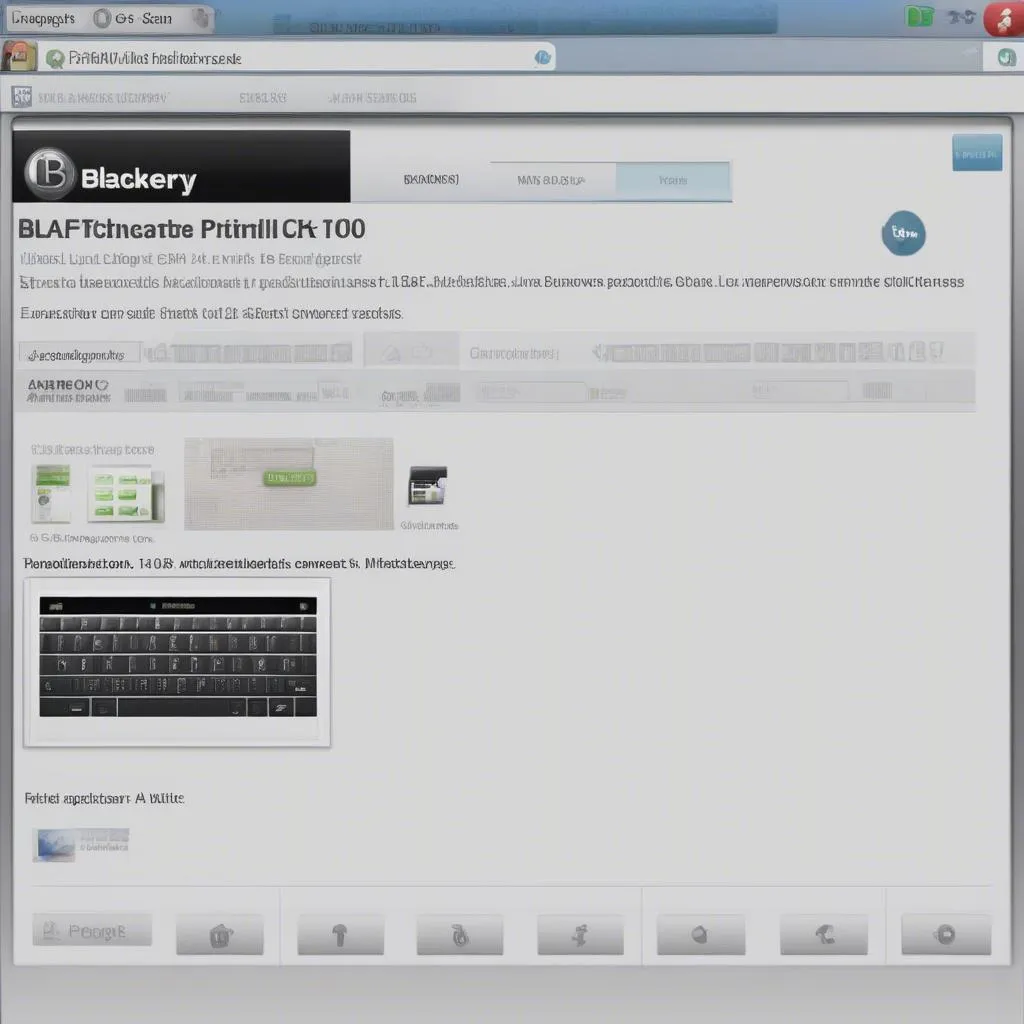 Unlocking BlackBerry Q10 using software
Unlocking BlackBerry Q10 using software
FAQs
Can I bypass the BlackBerry Q10 anti-theft protection using a hard reset?
Unfortunately, no. BlackBerry’s anti-theft is robust, and a simple hard reset won’t bypass it.
Is it legal to use a third-party unlocking service?
The legality varies by jurisdiction and the service’s methods. It’s best to consult local regulations and proceed with caution.
What if I can’t remember my BlackBerry ID and the previous owner is unreachable?
This is the most challenging scenario. You might need to contact BlackBerry directly for support, although they cannot guarantee unlocking the device.
Does Cardiagtech offer BlackBerry unlocking services?
While Cardiagtech specializes in automotive diagnostic software and services, we understand the frustration of a locked device. You can explore our range of automotive solutions here.
Conclusion
Dealing with a locked BlackBerry Q10 can be a headache, but it’s not always a dead end. By systematically working through the steps outlined above, you significantly increase your chances of regaining access to your device. Remember to back up your data regularly to avoid future data loss, regardless of your device.
“When it comes to security features, always prioritize recording recovery information. This proactive step can save you from significant headaches down the line,” advises automotive cybersecurity expert, Dr. Emily Carter, author of “Modern Vehicle Security Protocols.”
 Connecting BlackBerry Q10 to computer
Connecting BlackBerry Q10 to computer
If you’re facing persistent issues, contacting BlackBerry directly might be the next best step. While we at CARDIAGTECH primarily focus on removing BlackBerry Protect anti-theft and other automotive solutions, we believe in providing valuable information to help you navigate your tech challenges.