Dealing with a stubborn anti-theft system in your 2000 Ford Windstar can be incredibly frustrating. You’re ready to hit the road, but your van has other plans. Don’t worry, we’re here to help you get back on track. This guide will walk you through some steps to diagnose and potentially resolve the issue.
Understanding Your Ford Windstar Anti-Theft System
Before diving into solutions, it’s crucial to understand how the system works. The 2000 Ford Windstar utilizes a Passive Anti-Theft System (PATS). This system uses a transponder chip embedded in your ignition key. When you insert the key, the receiver ring around the ignition cylinder reads the chip’s unique code. If the code matches, the vehicle starts. If not, the anti-theft system immobilizes the engine.
Common Anti-Theft System Issues and How to Identify Them
Here are some telltale signs that your anti-theft system is acting up:
- Rapid Flashing Security Light: This is often the first and most obvious sign.
- Engine Cranks but Won’t Start: Your engine turns over, but it simply won’t fire up.
- Clicking Sounds: You might hear clicking noises coming from the starter or solenoid when you try to start the engine.
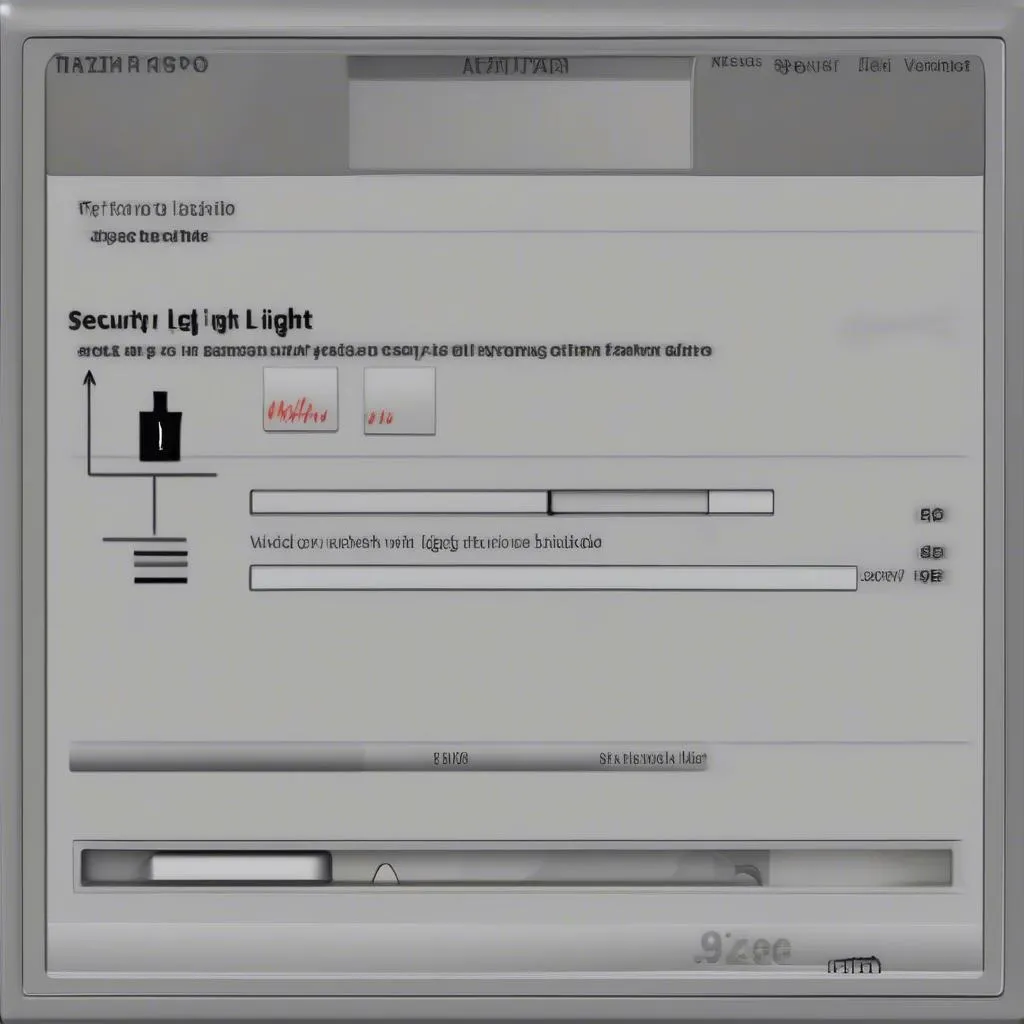 Ford Windstar Security Light Flashing
Ford Windstar Security Light Flashing
Essential Tools for the Job
Before you get started, gather the following:
- A Code Reader (Scanner): This tool reads the Diagnostic Trouble Codes (DTCs) stored in your Windstar’s computer, helping you pinpoint the problem.
- Basic Hand Tools: A socket set, screwdriver set, and pliers will likely be necessary.
Troubleshooting Your Ford Windstar’s Anti-Theft System
Disclaimer: Tampering with your vehicle’s electrical system can be risky. If you’re uncomfortable with the following steps, consult a qualified mechanic.
Note: These steps are general guidelines. Refer to a Ford Windstar repair manual for specific instructions related to your model year.
- Check Your Key: Ensure it’s not damaged and that the battery (if applicable) is strong. Try a spare key if you have one.
- Inspect the Battery Connections: A weak battery or poor connection can sometimes interfere with the anti-theft system. Make sure the terminals are clean and tight.
- Inspect the Ignition Cylinder: Sometimes, a worn-out ignition cylinder can prevent the key’s transponder from being read properly.
 Ford Windstar Ignition Cylinder
Ford Windstar Ignition Cylinder
- Read Diagnostic Trouble Codes: Connect your code reader to the vehicle’s OBD-II port and retrieve any stored codes. These codes provide valuable clues about what’s causing the anti-theft malfunction.
- Reset the System: In some cases, disconnecting the battery for a few minutes can reset the anti-theft system, allowing you to start the vehicle. However, this is often a temporary fix.
FAQs About Ford Windstar Anti-theft Systems
Q: Can I bypass the PATS system entirely?
A: Bypassing the system is strongly discouraged. It compromises your vehicle’s security and can create legal issues.
Q: What if none of these solutions work?
A: If basic troubleshooting doesn’t solve the problem, it’s best to consult a qualified automotive electrician or a Ford dealership. They have the expertise and tools for in-depth diagnosis and repair. Consider using professional diagnostic software like those offered by Cardiagtech for more accurate troubleshooting.
Q: Can aftermarket car alarms interfere with the PATS system?
A: Yes, sometimes aftermarket installations can create conflicts with the factory anti-theft system.
Need More Help?
Still, having trouble with your Ford Windstar’s anti-theft system? CARDIAGTECH offers a range of diagnostic tools and resources to help you get to the bottom of the issue. Contact us today for expert advice or to explore our selection of professional automotive diagnostic products.

