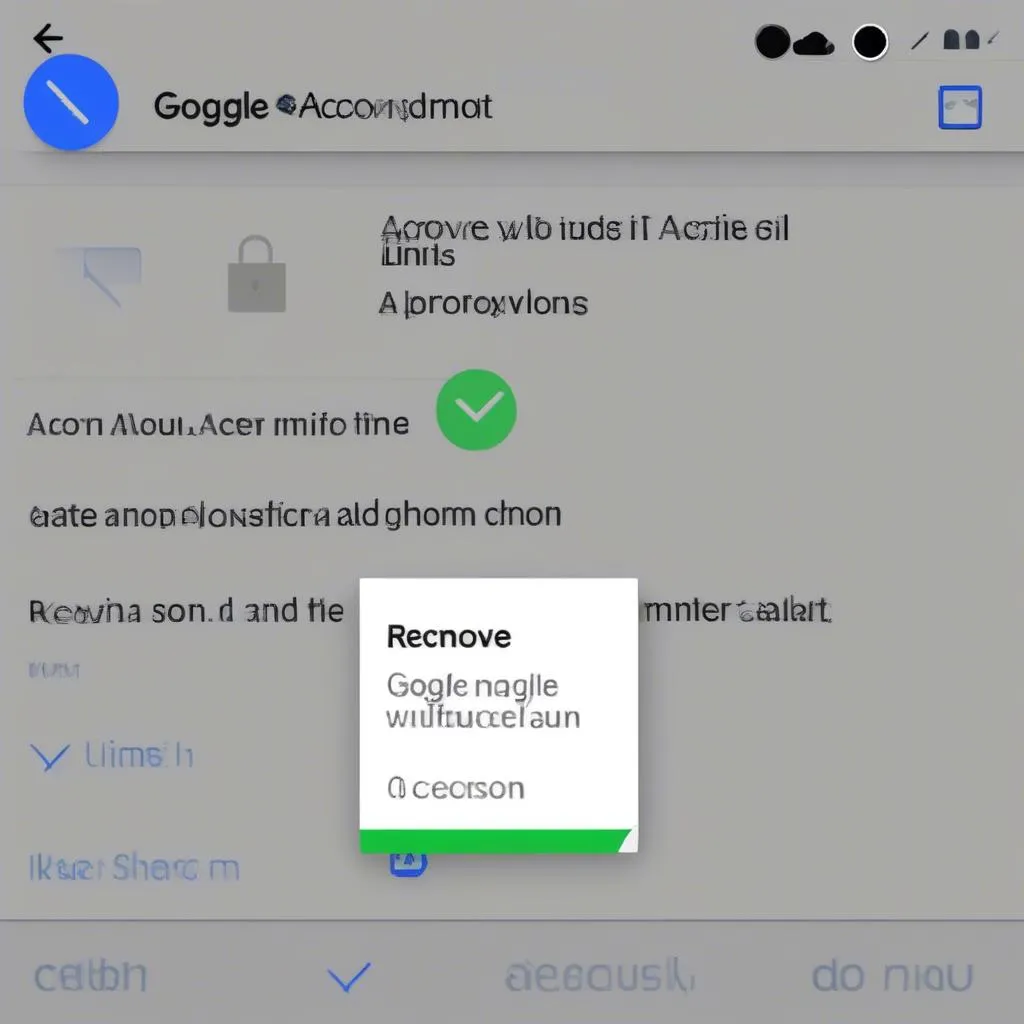Needing to replace the battery in your car key fob is a fact of life. Luckily, with a little guidance, it’s a task almost anyone can handle themselves. This guide will provide a clear, step-by-step walkthrough of how to remove a key fob battery, saving you a potentially unnecessary trip to the dealership.
Identifying Your Key Fob Type
Before you begin, it’s crucial to identify the type of key fob you have. While the fundamental principles are similar, there are subtle differences in design and access. The most common types are:
- Standard Key Fob: This traditional design usually has buttons on the front and a key that slides out from the side.
- Flip Key Fob: These have a key that flips out from a built-in hinge, offering a more compact profile.
- Smart Key Fob: These often lack a traditional key blade and rely on proximity sensors for locking, unlocking, and starting the vehicle.
“Knowing your key fob type not only helps with battery replacement but also allows you to troubleshoot issues more effectively,” advises John Miller, a senior automotive technician at Miller’s Auto Repair. “Each type has its own set of common problems.”
Tools You’ll Need
- Small Flathead Screwdriver: Choose one with a thin tip to avoid damaging the key fob housing.
- Small Phillips Head Screwdriver (Optional): Some key fobs might use screws instead of clips.
- Replacement Battery: Check your owner’s manual or look for markings on the existing battery to find the correct replacement.
Steps to Remove the Battery
- Locate the Battery Compartment: This is typically on the back of the key fob. Look for a small seam, indentation, or a release button.
- Open the Key Fob:
- Standard/Flip Key Fobs: Insert the flathead screwdriver gently into the seam and apply slight pressure to pry open the casing.
- Smart Key Fobs: These usually have a small release button or tab. Press it to detach the battery cover.
- Remove the Old Battery: Carefully pry out the old battery using the screwdriver or your fingernail. Note the battery’s orientation (positive (+) and negative (-) sides).
- Install the New Battery: Align the new battery in the same orientation as the old one and gently press it into place.
- Reassemble the Key Fob: Align the two halves of the key fob and press them together firmly until you hear a click.
Tips and Precautions
- Consult Your Owner’s Manual: If you are unsure about any steps, always refer to your car’s owner’s manual for model-specific instructions.
- Take Note of the Battery Orientation: Installing the battery backward can damage your key fob.
- Handle the Battery with Care: Avoid touching the battery terminals with your fingers.
- Dispose of the Old Battery Properly: Take the old battery to a recycling center or designated battery disposal location.
Conclusion
Removing the battery from your car key fob is a simple task that can be done with a few common tools and a little patience. By following the steps in this guide and taking the necessary precautions, you can successfully replace your key fob battery yourself and get back on the road quickly.
If you encounter any difficulties or are uncomfortable performing these steps, consult a qualified automotive technician or your dealership for assistance.
You can find more specific guides on replacing key fob batteries for different car models on our website. For instance, we have detailed instructions on the Mitsubishi Outlander key fob battery, the 2017 Toyota Corolla key fob battery, and even the Nissan fob key. Don’t forget to check our guides on battery for key fob Toyota Camry and Kia key fob battery change for more specific models!
Frequently Asked Questions
- How often should I replace my key fob battery? Most key fob batteries last between 3 to 5 years, but it’s best to consult your owner’s manual for specific recommendations.
- What are the signs of a dying key fob battery? Common signs include decreased signal range, needing to press the buttons multiple times, and inconsistent responses from the vehicle.
- Can I use any battery for my key fob? No, it’s essential to use the correct battery type and size specified in your owner’s manual.
- Will disconnecting the car battery reset my key fob? No, disconnecting the car battery does not typically affect the key fob.
- What if I replace the battery and my key fob still doesn’t work? This could indicate a problem with the key fob itself. You may need to contact your dealership or a qualified technician for diagnosis and repair.