Removing anti-theft protection on a BlackBerry Passport can be a tricky process, often leaving users frustrated and locked out of their devices. This guide provides a comprehensive walkthrough on how to navigate this process, offering solutions for various scenarios and addressing common challenges.
Understanding BlackBerry Passport Anti-Theft
Before diving into the removal process, it’s crucial to understand how anti-theft protection works on a BlackBerry Passport. This feature, often linked to BlackBerry Protect, is designed to safeguard your device and data in case of loss or theft. It typically involves a BlackBerry ID login tied to the device, which becomes essential for accessing the phone’s functionalities. Ignoring the importance of understanding this feature can lead to further complications.
Methods for Removing BlackBerry Passport Anti-Theft Protection
Several methods can be employed to remove anti-theft protection, each catering to different situations:
-
Using Your BlackBerry ID: This is the most straightforward method. If you remember your BlackBerry ID credentials, simply log in to your device. This should automatically disable the anti-theft protection.
-
BlackBerry Protect Website: If you’ve forgotten your password, you can visit the BlackBerry Protect website. Here, you can attempt to recover your password or even remotely wipe your device if necessary. This is particularly useful if the device is lost or stolen.
-
Contacting BlackBerry Support: If the above methods fail, contacting BlackBerry Support is your next best option. They may be able to assist you in recovering your account or provide alternative solutions for removing the anti-theft protection.
Common Issues and Troubleshooting
While the methods described above often work seamlessly, users might encounter a few roadblocks. Let’s address some common issues and their solutions:
-
Incorrect BlackBerry ID: Double-check that you’re using the correct BlackBerry ID associated with the device. A common mistake is using a different email address.
-
Forgotten Password: Utilize the “Forgot Password” option on the BlackBerry Protect website. You’ll need access to the recovery email or phone number linked to your BlackBerry ID.
-
Device Unresponsive: If your device is unresponsive, try a soft reset before attempting any other methods. This can sometimes resolve temporary glitches.
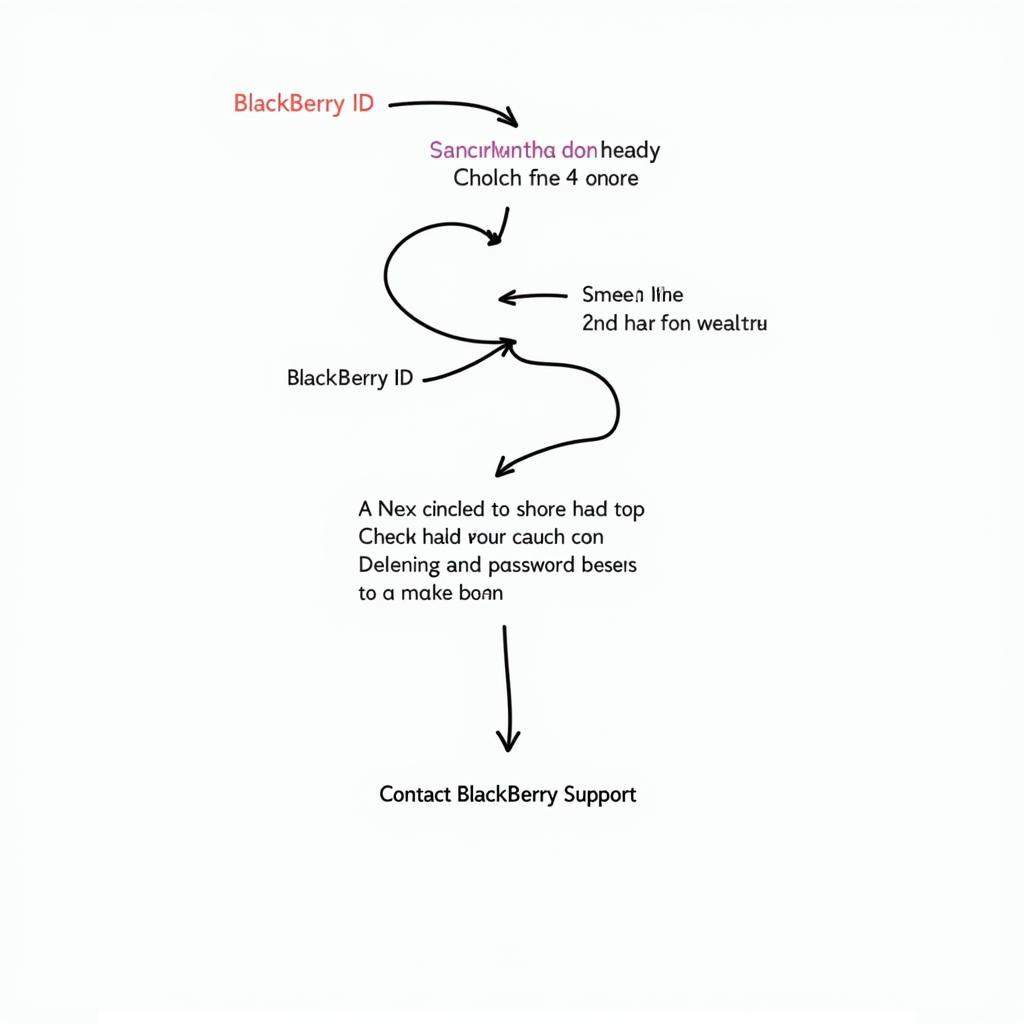 Troubleshooting BlackBerry Passport Anti-theft Issues
Troubleshooting BlackBerry Passport Anti-theft Issues
What if I can’t access my recovery email?
If you can’t access your recovery email or phone number, contacting BlackBerry Support is your only viable option. They might require additional verification to confirm your ownership of the device.
Can I bypass the anti-theft protection entirely?
Bypassing the anti-theft protection without the correct credentials is highly unlikely. This feature is designed to be robust and prevent unauthorized access to your data.
Importance of Data Backup
Regularly backing up your BlackBerry Passport data is essential. This ensures that even if you encounter issues with anti-theft protection or need to wipe your device, your valuable information remains safe.
“Regular backups are a cornerstone of responsible device management. They’re your safety net in unforeseen circumstances,” advises John Smith, Senior Cybersecurity Consultant at SecureTech Solutions.
Removing Anti-Theft: A Recap
Successfully removing anti-theft protection requires a methodical approach. Remembering your BlackBerry ID and password is the ideal scenario. If not, the BlackBerry Protect website and BlackBerry Support are valuable resources.
“Understanding the purpose of anti-theft protection is paramount. It’s there to protect your data, and navigating its removal correctly ensures a smooth and secure process,” adds Maria Garcia, Mobile Device Security Expert at CyberGuard Inc.
This guide has equipped you with the knowledge and steps to navigate the process effectively. Remember to prioritize data backup to safeguard your valuable information.
FAQ
- What is BlackBerry Protect?
- How do I find my BlackBerry ID?
- Can I remove anti-theft protection without my password?
- What if my BlackBerry Passport is stolen?
- How can I contact BlackBerry Support?
- How often should I back up my data?
- What are the different ways to back up my BlackBerry Passport?
