Finding your BlackBerry device locked by the anti-theft feature can be incredibly frustrating. You might be locked out due to a forgotten password, a factory reset, or even a software glitch. But don’t worry – you’re not alone! This guide will walk you through removing the BlackBerry Protect anti-theft feature.
Understanding BlackBerry Protect
Before we dive into the solutions, let’s understand why this feature exists. BlackBerry Protect is designed to safeguard your valuable data if your device is ever lost or stolen. When activated, it links your BlackBerry ID to your phone, making it nearly impossible for unauthorized users to access your personal information.
Identifying a BlackBerry Protect Lock
Here are a few telltale signs that your device is locked by BlackBerry Protect:
- BlackBerry Protect logo on the screen during startup.
- Prompts for your BlackBerry ID and password that you don’t remember setting.
- Messages like “This device is associated with an email address. Please enter the password for that account to continue.”
Tools You Might Need
- A stable internet connection: This is crucial for accessing BlackBerry’s servers.
- A computer or another device: This will be used to manage your BlackBerry ID or access troubleshooting resources.
- Your BlackBerry ID credentials: Having these on hand will make the process much smoother. If you don’t remember them, don’t worry, we’ll cover that too.
Removing BlackBerry Protect
Here are the most common methods to remove the BlackBerry Protect anti-theft feature:
1. Using Your BlackBerry ID
If you remember your BlackBerry ID credentials, follow these steps:
- Enter any password repeatedly: After several incorrect attempts, you’ll see an option to reset your password using your BlackBerry ID.
- Select the reset option and follow the prompts: You’ll receive instructions on how to reset your password via email.
- Once you reset your password, use your new credentials to unlock the device.
2. When You Don’t Remember Your BlackBerry ID
Forgetting your BlackBerry ID can be tricky, but there are ways to recover your device:
- Check Your Email: Search for emails from BlackBerry related to account creation or password resets. Your BlackBerry ID might be mentioned in those emails.
- Contact BlackBerry Support: They might be able to assist you in recovering your account or provide alternative solutions.
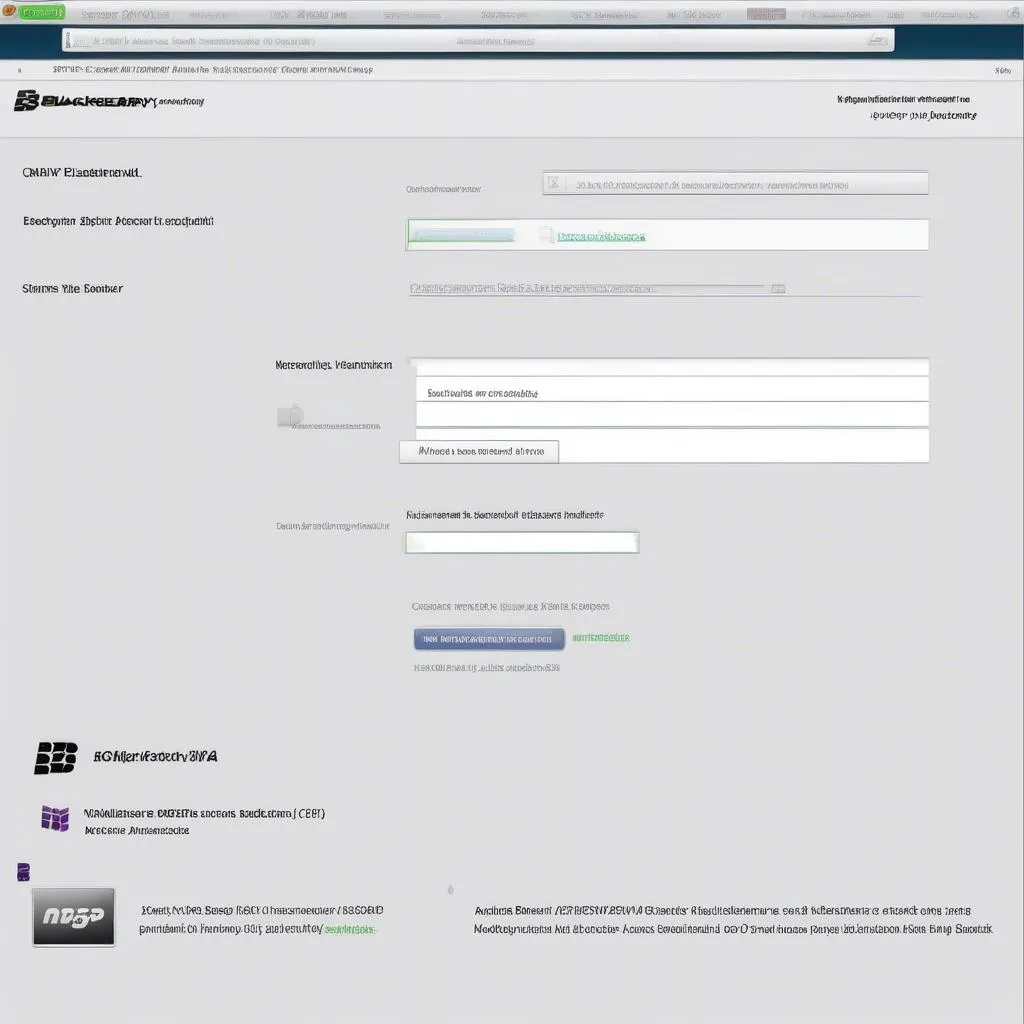 Image showing the BlackBerry support website
Image showing the BlackBerry support website
FAQs
What if I can’t recover my BlackBerry ID?
This is where things get more complex. Without your BlackBerry ID, removing the anti-theft feature becomes significantly more challenging. You might need to explore advanced solutions, such as using specialized software, but these often come with risks and require technical expertise.
Can Cardiagtech help with BlackBerry Protect removal?
While Cardiagtech specializes in automotive diagnostic services and software, we recommend reaching out to BlackBerry support or a qualified technician specializing in mobile device security for assistance with BlackBerry Protect removal.
 Image showing the BlackBerry Protect lock screen
Image showing the BlackBerry Protect lock screen
Is there a way to prevent BlackBerry Protect lockouts in the future?
Absolutely! Always keep your BlackBerry ID credentials safe and consider enabling two-factor authentication for an added layer of security. This way, even if you forget your password, you’ll have a backup recovery method.
Need More Help?
While we strive to provide helpful information, removing security features like BlackBerry Protect can be complex. For specialized assistance with your car’s diagnostic needs, contact the experts at CARDIAGTECH. We offer cutting-edge solutions to diagnose and resolve your automotive electronic issues.
