Replacing the battery in your Ford key fob is a quick, easy process that can save you the hassle and expense of a trip to the dealership. This guide provides a step-by-step walkthrough for various Ford key fob models, empowering you to tackle this simple DIY task.
Identifying Your Ford Key Fob
Before you begin, it’s crucial to identify your specific Ford key fob model. Different models have slightly different procedures. Common Ford key fobs include the flip key, the smart key, and the traditional key fob with separate buttons. Knowing your key fob type will help you follow the correct instructions. Do you have a flip key, a smart key, or the standard key fob? Determining this is the first step.
Flip Key Battery Replacement
The Ford flip key neatly integrates the key blade into the fob. To replace the battery:
- Locate the small release button or tab on the side of the fob.
- Press the release button and gently separate the two halves of the key fob.
- Identify the old battery inside the fob. Note its orientation.
- Carefully remove the old battery and replace it with a fresh CR2032 battery, ensuring the positive (+) side faces up.
- Snap the two halves of the fob back together. Test the key’s functionality.
Smart Key Battery Replacement
Ford smart keys offer keyless entry and push-button start. Battery replacement is similar to the flip key:
- Locate the small slot or notch on the side of the key fob.
- Insert a small flathead screwdriver or a key into the slot and gently pry open the key fob.
- Identify the old battery, typically a CR2032 or CR2450, and note its position.
- Remove the old battery and install the new one, matching the positive (+) and negative (-) terminals.
- Close the key fob by snapping the two halves back together. Check if the key works.
Standard Key Fob Battery Replacement
The standard Ford key fob features separate buttons for locking, unlocking, and other functions.
- Locate the seam or groove around the edge of the key fob.
- Insert a small flathead screwdriver or a coin into the seam and gently twist to separate the two halves of the fob.
- Locate the battery, typically a CR2032, and carefully remove it.
- Insert the new battery, ensuring correct polarity.
- Snap the two halves of the fob back together and test all buttons.
Common Issues and Troubleshooting
Sometimes, even after replacing the battery, the key fob might not work. This could be due to several reasons, like a faulty battery or a programming issue.
“Often, people think the battery is dead, but it’s just a loose connection,” notes automotive electronics specialist, David Miller. “Ensure the battery is securely seated in the compartment.”
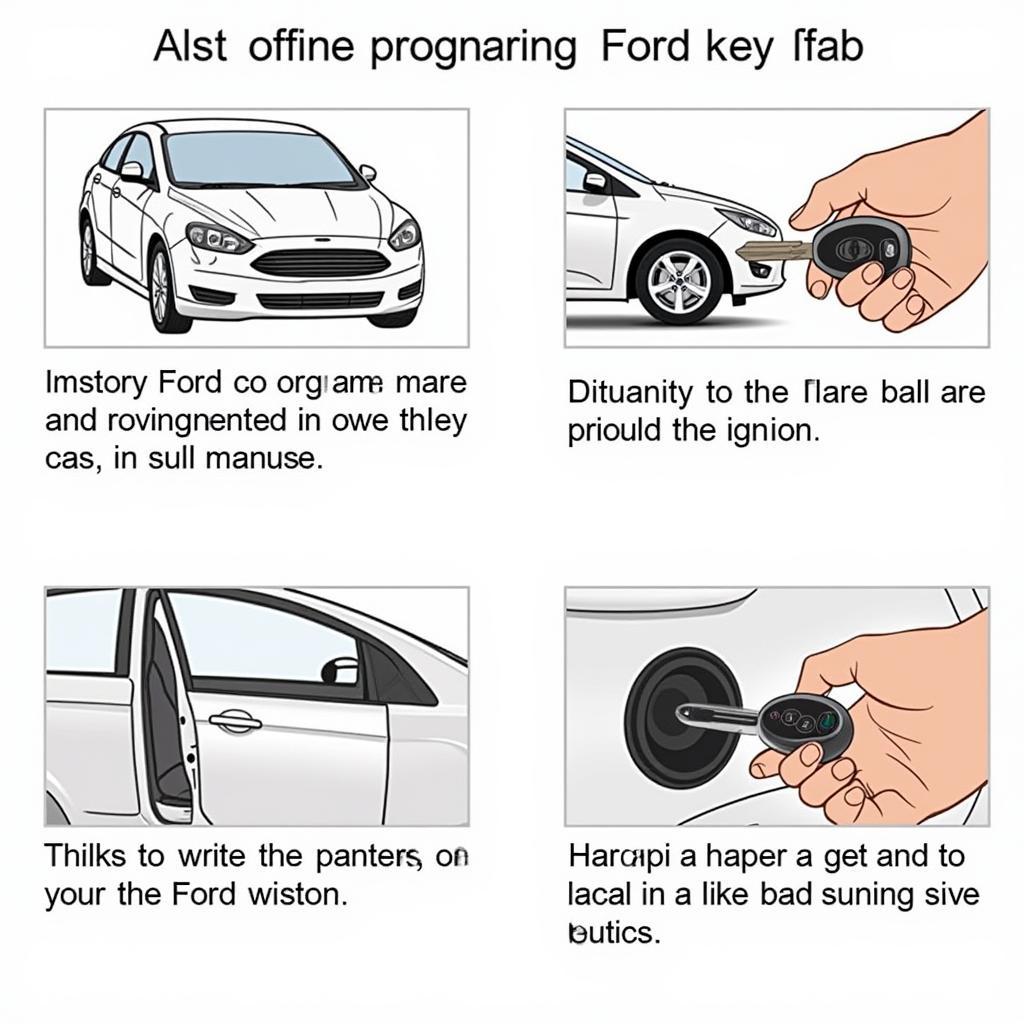 Programming a Ford key fob
Programming a Ford key fob
If the issue persists, you might need to reprogram your key fob. Consult your owner’s manual for specific instructions or contact a qualified automotive locksmith or dealership for assistance.
“Another common issue is using the wrong battery type,” says Susan Rodriguez, an experienced automotive technician. “Always double-check the required battery type for your specific Ford key fob model.”
Conclusion
Replacing the battery in your Ford key fob is a straightforward task that anyone can perform with the right tools and guidance. Following these simple steps can save you time and money. By understanding the specific requirements of your Ford key fob model, you can ensure a smooth and successful battery replacement.
FAQ
-
What type of battery does a Ford key fob use?
Most Ford key fobs use a CR2032 or CR2450 battery. Check your owner’s manual for your specific model. -
How long does a Ford key fob battery last?
Typically, a Ford key fob battery lasts between 2 and 5 years, depending on usage. -
Can I replace the battery myself?
Yes, replacing the battery is a simple DIY task. -
What if my key fob still doesn’t work after replacing the battery?
You might need to reprogram your key fob or check for loose connections. -
Where can I buy a replacement battery?
Replacement batteries are readily available at most auto parts stores, electronics stores, and online retailers. -
Do I need any special tools to replace the battery?
A small flathead screwdriver or a coin is usually sufficient. -
What should I do with the old battery?
Dispose of the old battery properly at a designated battery recycling center.


