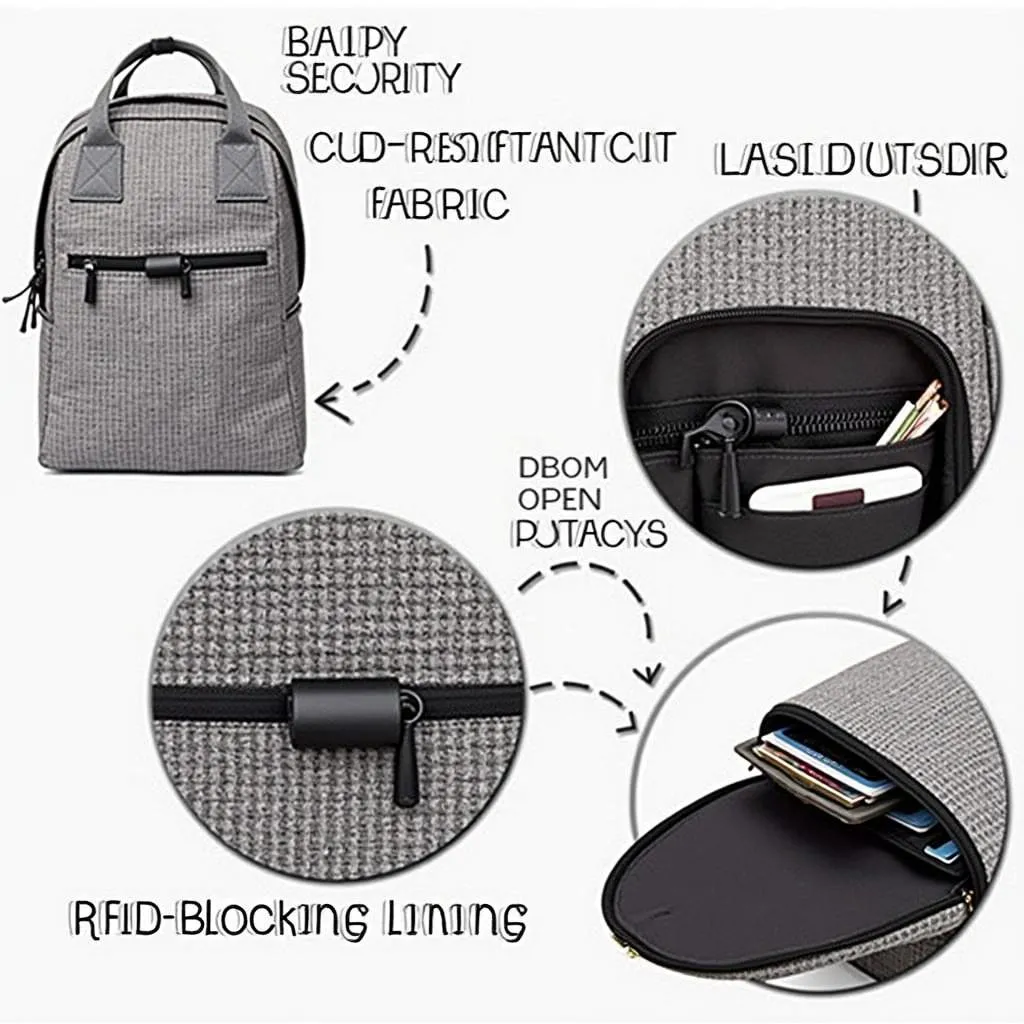A dead key fob battery can be a real pain, leaving you stranded and unable to unlock your Dodge. But don’t worry, replacing the battery is a quick and easy DIY task that anyone can do. This guide will walk you through the process step by step, ensuring you’re back in control of your vehicle in no time.
What You’ll Need to Replace Your Dodge Key Fob Battery
Before you get started, gather the following tools:
- A small flat-head screwdriver
- A new CR2032 battery (this is the most common type for Dodge key fobs)
Identifying Your Dodge Key Fob Type
Dodge uses a variety of key fob designs, and the process for accessing the battery compartment may differ slightly depending on your specific model. However, the general principles remain the same.
Common Dodge key fob types include:
- Flip Key Fob: This type has a key blade that flips out from the fob.
- Smart Key Fob: These keyless entry fobs often have a push-button start feature.
- Traditional Key Fob: This type features a separate key and a fob with lock/unlock buttons.
Step-by-Step Guide: Replacing Your Dodge Key Fob Battery
Follow these simple steps to replace your Dodge key fob battery:
-
Locate the Battery Compartment: Examine your key fob for a small seam or groove. This usually indicates the battery compartment cover. Some fobs may have a small release button.
-
Open the Battery Compartment:
- Flip Key Fob: Use your fingernail or the edge of a coin to carefully pry open the cover at the seam.
- Smart Key Fob/Traditional Fob: Insert the flat-head screwdriver into the groove and gently twist to release the cover.
-
Remove the Old Battery: Note the orientation of the battery (+/-). Use your fingernail or the screwdriver to gently lift and remove the old battery.
-
Insert the New Battery: Place the new CR2032 battery into the compartment, ensuring the ‘+’ side faces up (or matches the orientation of the old battery).
-
Close the Battery Compartment: Align the cover and press it firmly back into place until you hear a click.
-
Test the Key Fob: Try locking and unlocking your vehicle to confirm the new battery is working.
Troubleshooting Tips
- Key Fob Still Not Working? Ensure the new battery is properly seated and that the contacts inside the compartment are clean. A cotton swab dipped in rubbing alcohol can be used to clean the contacts.
- Key Fob Intermittently Working? This could indicate a weak battery or a problem with the key fob itself. Consider having the fob inspected by a qualified automotive locksmith or dealership.
Frequently Asked Questions
How often should I replace my Dodge key fob battery?
Most Dodge key fob batteries last between 3 to 5 years. However, it’s always a good idea to replace the battery sooner if you notice a decrease in the key fob’s range or if the vehicle’s lights respond inconsistently.
Can I use any type of battery in my Dodge key fob?
No, Dodge key fobs typically require a CR2032 battery. Using an incorrect battery type can damage your key fob.
Can I replace the battery myself, or do I need to go to a dealership?
Replacing a Dodge key fob battery is a simple DIY task that most people can do at home.
What should I do if I replace the battery and my key fob still doesn’t work?
If you’ve installed the new battery correctly and the key fob is still not working, there may be a problem with the fob itself. In this case, it’s best to contact a qualified automotive locksmith or dealership for assistance.
Conclusion
Replacing the battery in your Dodge key fob is a straightforward process that can save you time and money. By following the simple steps outlined in this guide, you can easily change the battery yourself and get back on the road quickly. Remember to keep a spare CR2032 battery on hand so you’re prepared the next time your key fob battery dies.