Is your Ford Transit flashing an AdBlue warning light? Don’t panic! This is a common issue, and it’s often something you can resolve yourself without a trip to the mechanic. This guide will walk you through the possible causes and how to reset the AdBlue warning on your Ford Transit.
Understanding AdBlue and Why It’s Important
AdBlue, also known as Diesel Exhaust Fluid (DEF), is a crucial component in modern diesel vehicles like the Ford Transit. It’s injected into the exhaust system, where it helps break down harmful nitrogen oxide emissions into harmless nitrogen and water vapor. This process significantly reduces your vehicle’s environmental impact.
Common Causes of AdBlue Warnings
Before we delve into the reset process, let’s understand why the warning light might be on:
- Low AdBlue Level: The most common reason is simply that your AdBlue tank needs refilling.
- Faulty AdBlue Sensor: Sometimes, the sensor that monitors the AdBlue level might malfunction, triggering a false warning.
- System Malfunction: In some cases, an issue within the AdBlue system itself, like a clogged injector or faulty pump, can trigger the warning.
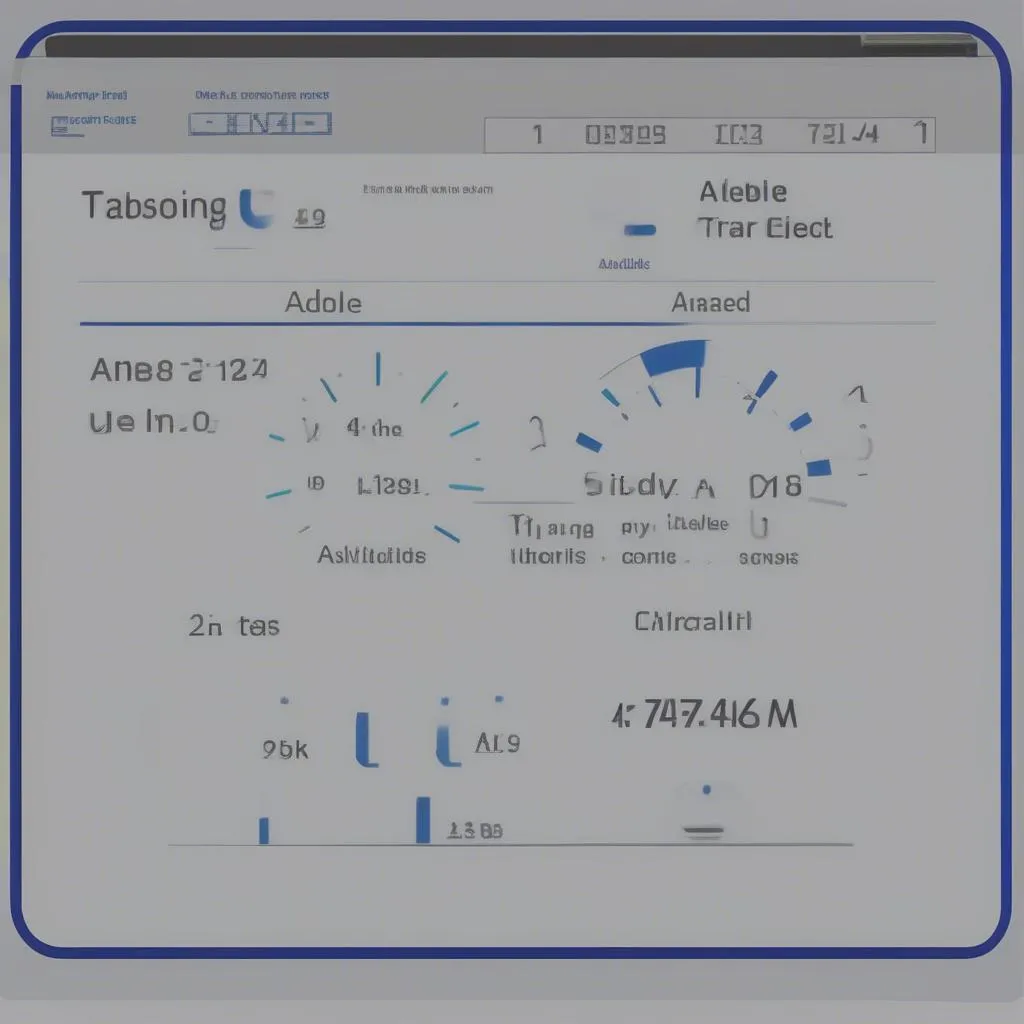 Ford Transit AdBlue Warning Light
Ford Transit AdBlue Warning Light
Identifying the Problem
- Check the AdBlue Level: Most Ford Transit models have an AdBlue level gauge on the dashboard. If it’s low, you’ll need to refill the tank.
- Consult Your Owner’s Manual: Your owner’s manual will have specific instructions on locating the AdBlue tank and the recommended AdBlue solution for your model year.
 Ford Transit AdBlue Tank
Ford Transit AdBlue Tank
What You’ll Need
- AdBlue/DEF Fluid: Ensure you use the correct type of fluid specified in your owner’s manual.
- OBD2 Scanner (Optional): While not always necessary for a simple reset, an OBD2 scanner can help diagnose more complex AdBlue system issues. Looking for a reliable OBD2 scanner? Check out the range of advanced diagnostic tools offered by Cardiagtech.
 OBD2 Scanner Ford Transit
OBD2 Scanner Ford Transit
How to Reset the AdBlue Warning
1. Refill the AdBlue Tank (If Low):
- Locate the AdBlue filler cap, usually located next to the diesel filler cap or in the engine bay.
- Carefully pour in the AdBlue fluid until the tank is full. Avoid spills, as AdBlue can be corrosive.
- After refilling, start the engine and let it run for a few minutes to allow the system to recognize the new fluid level.
2. Resetting the Warning Light:
- Method 1: Automatic Reset: In many cases, simply refilling the AdBlue tank and driving for a short distance will automatically reset the warning light.
- Method 2: Using the Dashboard Menu: Some Ford Transit models allow you to reset the warning through the dashboard menu. Refer to your owner’s manual for specific instructions.
- Method 3: Using an OBD2 Scanner: An OBD2 scanner can be used to clear the AdBlue warning code from the vehicle’s computer. This is particularly useful if a sensor malfunction or system error triggered the warning.
FAQs
Q: Can I continue driving with the AdBlue warning light on?
A: While you might be able to drive for a short distance, ignoring the warning for extended periods can eventually lead to the engine entering “limp mode” or even failing to start.
Q: How often should I refill my AdBlue tank?
A: AdBlue consumption varies depending on driving conditions, but most Ford Transits will need a refill every 3,000 to 5,000 miles.
Q: What if the warning light persists after refilling and resetting?
A: This could indicate a more serious issue with the AdBlue system, such as a faulty sensor or pump. In such cases, it’s best to consult a qualified mechanic or Ford dealership for diagnosis and repair.
Need Expert Help with Your Ford Transit?
Experiencing persistent AdBlue issues or need help with advanced diagnostics? Cardiagtech offers a wide range of cutting-edge diagnostic tools and software solutions for professional mechanics and car enthusiasts alike.
Contact CARDIAGTECH today for industry-leading diagnostic solutions and get your Ford Transit back on the road!

