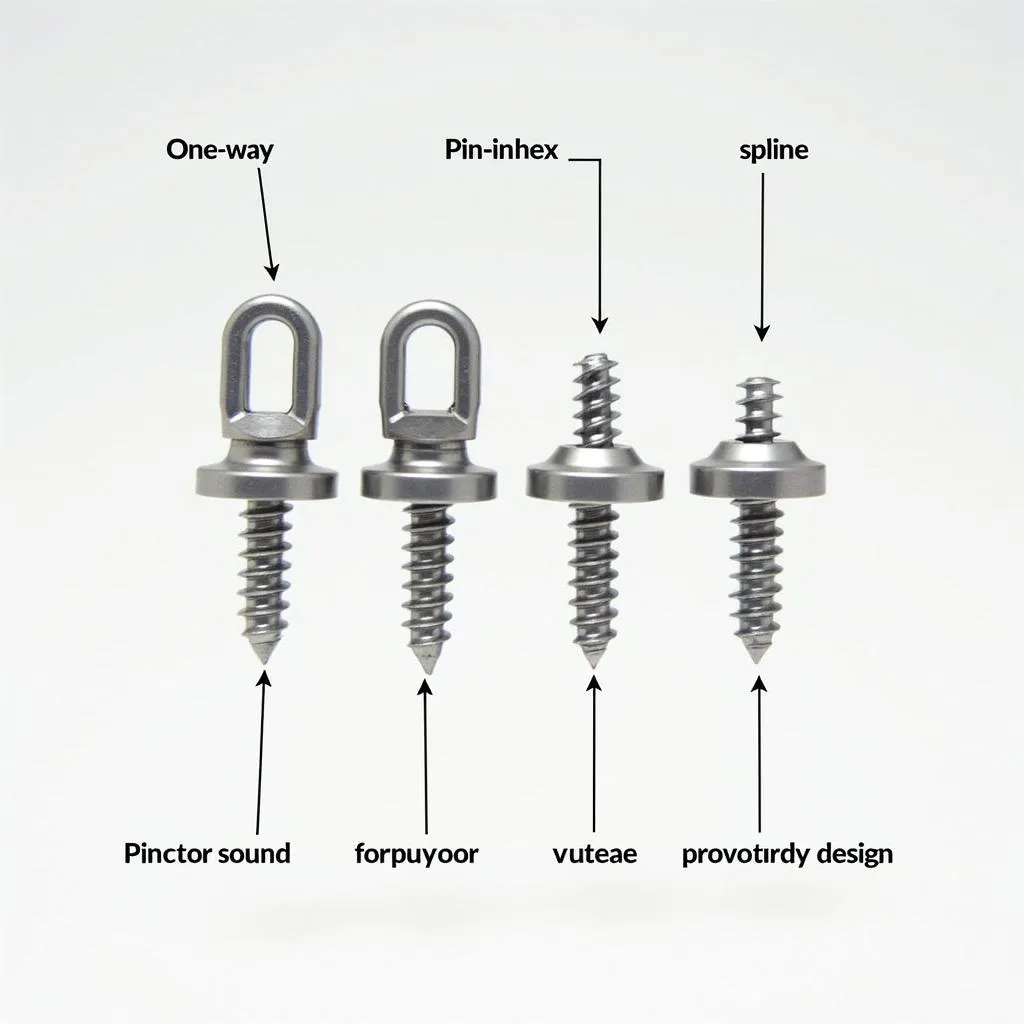Frustrated by a persistent AdBlue warning light on your VW Caddy? You’re not alone. This issue is a common concern for many diesel car owners. Thankfully, resetting the AdBlue warning on your VW Caddy can often be done without a trip to the mechanic. Let’s walk through understanding the why, when, and how of this process.
Why is My AdBlue Warning Light On?
Your VW Caddy uses AdBlue, a diesel exhaust fluid, to reduce harmful emissions. The AdBlue warning light signals a few potential issues:
- Low AdBlue Level: The most frequent reason is that your AdBlue tank needs refilling.
- System Malfunction: A sensor issue or problem within the AdBlue system can trigger the warning light.
- Quality Issues: Using incorrect or contaminated AdBlue can also cause system errors.
Identifying the Cause
- Check Your Manual: Your VW Caddy owner’s manual will provide specific guidance on how to check the AdBlue level.
- Dashboard Display: Often, the dashboard will provide information about the remaining AdBlue range or alert you to a system fault.
 VW Caddy Dashboard AdBlue Warning
VW Caddy Dashboard AdBlue Warning
Equipment Needed for Resetting the Warning
- OBD2 Scanner: This tool connects to your car’s computer and allows you to read and clear error codes.
- AdBlue Refill Bottle: If the level is low, you’ll need the correct AdBlue solution for your VW Caddy.
 OBD2 Scanner and AdBlue Bottle
OBD2 Scanner and AdBlue Bottle
Resetting the AdBlue Warning on your VW Caddy
Here’s a step-by-step guide:
- Safety First: Park your vehicle on a level surface, engage the parking brake, and ensure the engine is off.
- Connect the OBD2 Scanner: Locate the OBD2 port, usually under the dashboard on the driver’s side, and plug in your scanner.
- Turn on the Ignition: Switch the ignition to the “on” position but don’t start the engine.
- Access the Engine Control Unit (ECU): Use the OBD2 scanner to access the ECU.
- Locate AdBlue Error Codes: The scanner will display any stored error codes. Note down these codes before proceeding.
- Clear the Error Codes: Using the scanner’s functionality, select the option to clear the AdBlue related error codes.
- Check for Success: Turn off the ignition, disconnect the OBD2 scanner, and restart your vehicle. The AdBlue warning light should be off.
Important: If the warning light persists, the issue likely requires professional attention.
Frequently Asked Questions
Q: Can I drive with the AdBlue warning light on?
A: You can continue driving for a limited distance, but ignoring the warning for too long can result in the engine not starting.
Q: Can I top off the AdBlue myself?
A: Absolutely! It’s similar to refilling your windshield washer fluid. Make sure to use AdBlue fluid specifically designed for your VW Caddy.
Q: What if the light comes back on after refilling AdBlue?
A: This could indicate a system malfunction. Using a reliable OBD2 scanner, like those offered by Cardiagtech, can help pinpoint the issue before heading to a mechanic.
Need Further Assistance?
For more in-depth diagnostics and troubleshooting, CARDIAGTECH offers a range of professional-grade automotive diagnostic tools. Contact CARDIAGTECH today for expert advice and solutions tailored to your needs.