A blaring car alarm is never a welcome sound. While it signals a robust security system, a malfunctioning anti-theft system can be frustrating, especially if it triggers accidentally. Whether you’re dealing with a false alarm or need to reset the system after a recent jump-start, knowing how to disable your car alarm is essential. Let’s walk through some common reasons for car alarm triggers and how to reset your anti-theft system.
Common Causes of Car Alarm Triggers
Before we delve into the “how-to,” it’s helpful to understand why your alarm might be going off:
- Weak or Dying Battery: A low battery voltage can wreak havoc on your car’s electrical system, including the anti-theft system.
- Faulty Door, Hood, or Trunk Sensors: These sensors are designed to detect unauthorized entry. A faulty sensor might be sending false signals to your alarm system.
- Key Fob Issues: A malfunctioning key fob or weak battery within the fob can interfere with the alarm’s arming and disarming signals.
- Aftermarket Installations: Installing aftermarket electrical components without proper integration can sometimes trigger car alarm issues.
Identifying the Problem
Pinpointing the cause of the problem will help you address it effectively. Here are a few things to check:
- Check the Car Battery: A quick visual inspection of the battery terminals for corrosion or a multimeter test can reveal battery issues.
- Inspect the Key Fob: If your key fob looks damaged or its buttons are unresponsive, it might be time for a replacement.
- Listen for Specific Sounds: Some alarm systems have distinct chirping patterns or flashing lights that indicate the nature of the problem. Refer to your owner’s manual for specific codes.
Tools You May Need
- Car Owner’s Manual: This invaluable guide provides model-specific instructions for resetting your car alarm.
- Spare Key or Key Fob: In some cases, simply unlocking your car with a spare key can disarm the alarm.
- Car Battery Charger: If a low battery is the culprit, a charger can help you reset the system.
- Code Reader (Optional): For more complex issues, a code reader can help diagnose problems with the car’s electrical system.
How to Reset Your Car Alarm
The exact steps to reset your car alarm vary depending on the make, model, and year of your vehicle. However, here are some general methods:
-
The Key Fob Method:
- Press the “Lock” and “Unlock” buttons on your key fob simultaneously.
- Hold the buttons down for a few seconds, even if you hear the alarm chirp.
- Start your car to complete the reset.
-
The Key and Ignition Method:
- Insert your car key into the driver’s side door lock.
- Turn the key to the “Unlock” position and hold it for 30 seconds. You might hear the alarm sound and then stop.
- Turn the key back to the “Lock” position and remove it.
- Test if the alarm is reset by locking and unlocking your car with the key fob.
-
Disconnecting the Battery:
- Warning: Disconnecting your car battery can erase radio presets and other settings.
- Locate your car battery and disconnect the negative terminal first, followed by the positive terminal.
- Wait for at least 15 minutes before reconnecting the battery. Connect the positive terminal first, then the negative.
- This method can sometimes reset the car’s computer system, including the alarm.
 Resetting a car alarm using the key fob.
Resetting a car alarm using the key fob.
What If None of These Methods Work?
If you’ve tried these steps and your car alarm is still acting up, there might be a more complex issue at hand. In such cases, it’s best to consult a qualified automotive electrician or your dealership for professional diagnosis and repair.
FAQs about Car Anti-Theft Systems
Q: Can a car alarm drain my battery?
A: Yes, a car alarm that’s constantly triggering or malfunctioning can drain your car battery. For more information on how anti-theft systems affect your car battery, you can read our article: Does the Anti-Theft Light Will Drain the Battery?
Q: What type of anti-theft system does my vehicle have?
A: To find out what kind of anti-theft system your vehicle has, you can refer to your owner’s manual or contact your dealership. You can also explore our article that discusses the different types of anti-theft devices: What Type of Anti-Theft Device Does Your Vehicle Have?
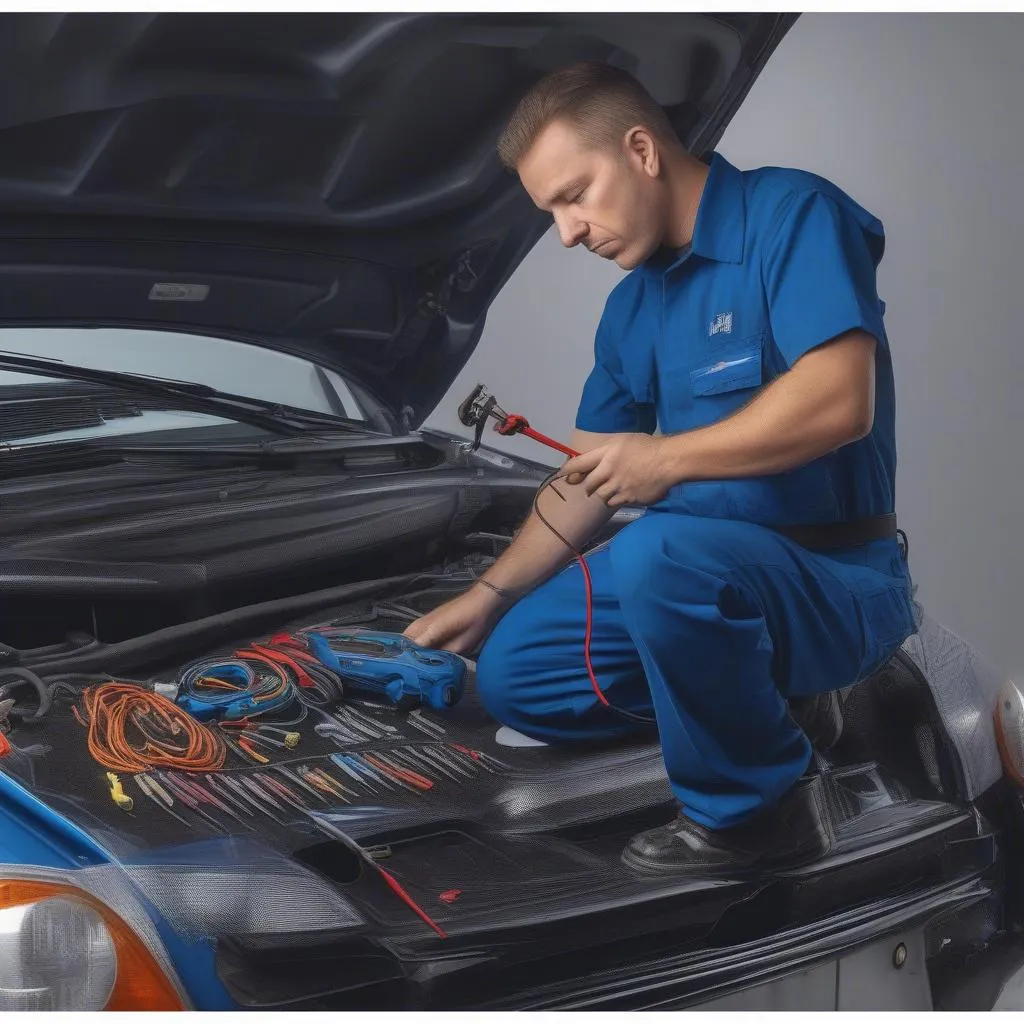 Mechanic diagnosing car alarm issue
Mechanic diagnosing car alarm issue
Q: How can I turn off the anti-theft system in my car?
A: It is generally not recommended to completely disable your anti-theft system as it is an important safety feature. However, if you need to temporarily disable it for a specific reason, consult your owner’s manual or a trusted mechanic for safe and appropriate methods. For specific instructions on turning off the anti-theft system in a car, refer to this guide: How to Turn Off Anti-theft in Car
Q: How to reset the anti-theft on a 2011 Chevy Cruze?
A: Resetting the anti-theft system on a specific car model often requires following specific procedures outlined in the owner’s manual. For a 2011 Chevy Cruze, you can find a detailed guide on this process here: How to Reset Anti-Theft on 2011 Chevy Cruze
Q: Do 2014 Subaru Foresters have an anti-theft device?
A: Yes, 2014 Subaru Foresters come equipped with an immobilizer system as a standard anti-theft feature. This system helps prevent unauthorized engine starting. You can learn more about the specific anti-theft features of a 2014 Subaru Forester here: Do 2014 Subaru Foresters Have Anti-Theft Device?
Need More Help?
Remember, while this guide offers general advice, always consult your car’s owner’s manual for model-specific instructions. If you’re unsure about any procedure or continue to experience issues, contact a qualified automotive professional.
For further assistance with your car’s electronics and diagnostics, don’t hesitate to connect with CARDIAGTECH. We offer a range of products and resources to help you understand and maintain your vehicle’s systems.


