Having trouble starting your 2001 F150? Suspect the anti-theft system is acting up? You’re not alone. The anti-theft system on these trucks is known to cause headaches. This guide covers how to reset anti theft on 2001 f150, offering practical solutions to get you back on the road.
The 2001 F150 anti-theft system, also known as the Passive Anti-Theft System (PATS), is designed to deter theft. It uses a transponder chip in the key to communicate with the vehicle’s computer. If the computer doesn’t recognize the key, it disables the fuel system, preventing the engine from starting. This can happen even if the key physically turns the ignition. But sometimes, glitches can occur, leaving you stranded.
Understanding the 2001 F150 Anti-Theft System
The PATS system is generally reliable, but several factors can trigger it, including a weak battery in the key fob, a faulty ignition switch, or even a simple wiring issue. Knowing how the system works is the first step to troubleshooting. The system is designed to prevent unauthorized starting of the vehicle, which is why knowing how to reset anti theft on 2001 f150 is crucial.
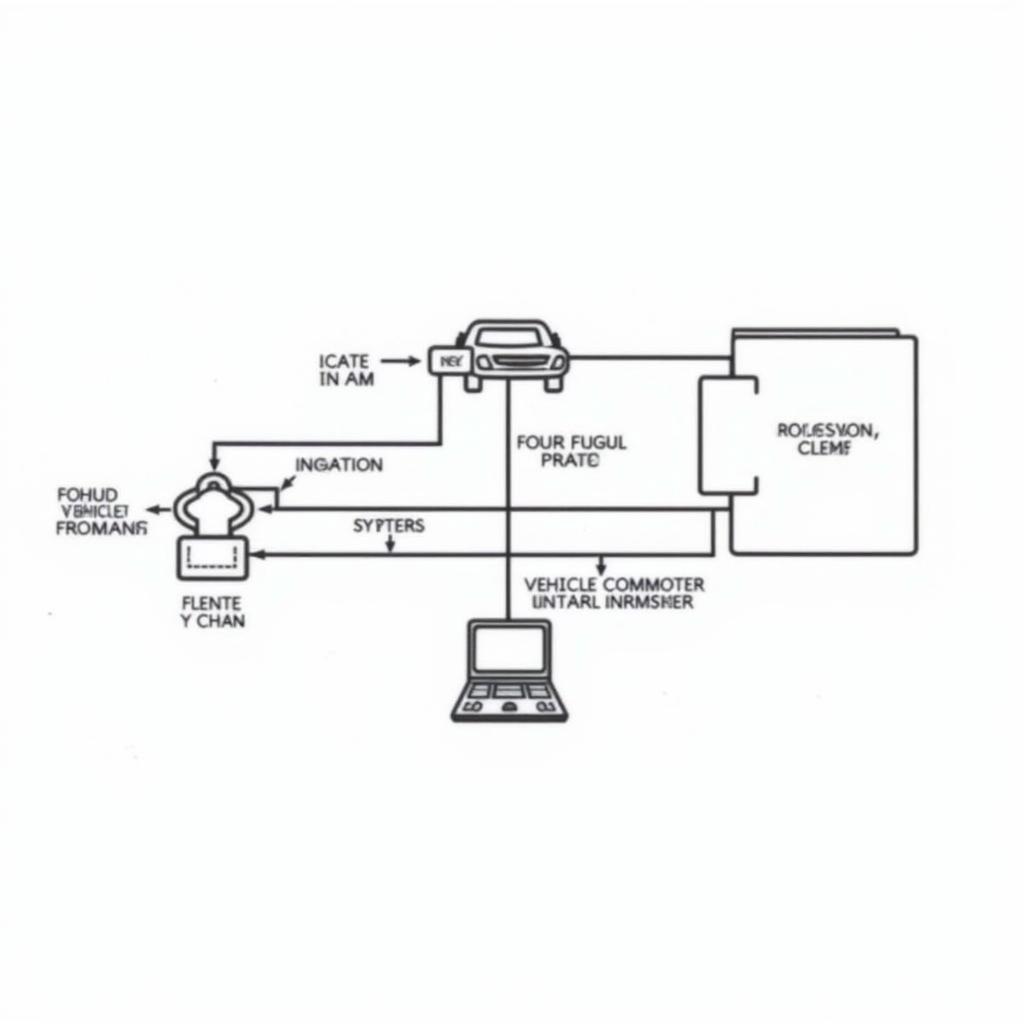 Diagram of the Passive Anti-Theft System (PATS) in a Ford F150
Diagram of the Passive Anti-Theft System (PATS) in a Ford F150
Common Causes of Anti-Theft System Activation
- Dead Key Fob Battery: This is often the easiest fix. Try replacing the battery in your key fob.
- Faulty Ignition Switch: A worn or damaged ignition switch can prevent the system from recognizing the key.
- Wiring Problems: Corroded or loose wiring connections can disrupt communication between the key and the computer.
- Aftermarket Alarm Systems: Incorrectly installed aftermarket alarms can interfere with the PATS system.
How to Reset Anti Theft on a 2001 F150: Step-by-Step Guide
Here’s a breakdown of how to reset my anti-theft system ford:
- Try a Spare Key: The most straightforward solution is often trying a different programmed key.
- Check the Key Fob Battery: Replace the battery in your key fob. Even a slightly weak battery can cause issues.
- The “Key On-Engine Off” Method: Insert your key into the ignition and turn it to the “On” position (without starting the engine). Leave it in this position for 10-15 minutes. The anti-theft light should eventually stop flashing. Then, turn the key to the “Off” position and try starting the engine.
- Disconnect the Battery: Disconnecting the battery for a few minutes can sometimes reset the system. Be sure to have your radio code handy, as you’ll likely need it after reconnecting the battery.
When to Seek Professional Help
If these steps don’t solve the issue, you might be dealing with a more complex problem, such as a faulty ignition switch or wiring issues. In such cases, it’s best to consult a qualified automotive technician experienced with Ford’s PATS system. how to reset my anti-theft system ford provides valuable resources and expert advice.
“Often, a simple key fob battery replacement does the trick. But occasionally, a deeper dive into the system is required, such as reprogramming keys or diagnosing faulty components,” says John Miller, a seasoned automotive electrician with over 20 years of experience.
Conclusion: Getting Your F150 Back on Track
Knowing how to reset anti theft on 2001 f150 can save you time, money, and frustration. By understanding the common causes and following the steps outlined above, you can often resolve the issue yourself. However, don’t hesitate to seek professional assistance if needed. how to reset my anti-theft system ford offers more detailed information and resources for troubleshooting your F150’s anti-theft system.
“Remember, a little preventative maintenance can go a long way in preventing anti-theft system issues. Regularly check your key fob battery and have your vehicle’s electrical system inspected by a qualified technician,” adds Maria Sanchez, an automotive systems expert.

