If you’re experiencing issues with your 2003 Ford Windstar’s anti-theft system, you’re not alone. This is a common problem for many Windstar owners. Luckily, resetting the system is often a straightforward process you can handle yourself before resorting to a mechanic.
Understanding Your Windstar’s Anti-theft System
Your Ford Windstar, like many vehicles, is equipped with a Passive Anti-Theft System (PATS). This system uses a transponder chip embedded in your key to disarm the vehicle’s immobilizer when you turn the ignition. When the PATS malfunctions, it might prevent your engine from starting or cause other electrical issues.
Recognizing a Potential Anti-theft Problem
Here are some common signs that your Windstar’s anti-theft system might be the culprit:
- Engine Cranks but Doesn’t Start: This is a classic symptom of an anti-theft issue. The engine tries to turn over but doesn’t receive the signal to start from the PATS.
- Rapid Flashing Security Light: If your dashboard’s security or theft light blinks rapidly, it’s usually a telltale sign of a PATS problem.
- Clicking Sounds When Starting: You might hear clicking noises coming from the engine bay, indicating the starter motor is not receiving power due to the immobilizer.
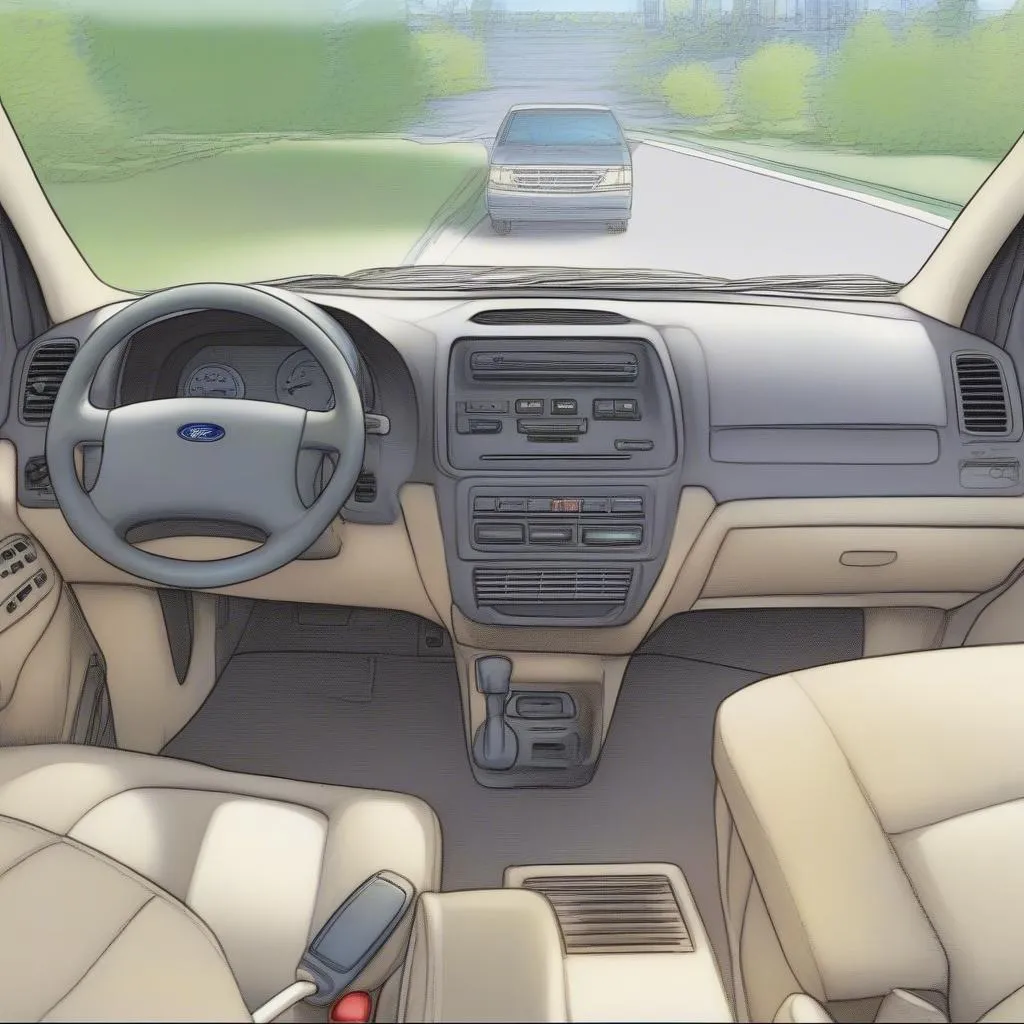 Ford Windstar Dashboard Security Light
Ford Windstar Dashboard Security Light
Tools and Materials You Might Need
Before attempting to reset your anti-theft system, gather these items:
- Both Sets of Keys: It’s essential to have all the original keys for your Windstar on hand for the reset process.
- Owner’s Manual: Your owner’s manual provides specific instructions for your model year, which might differ slightly from general guides.
Resetting Your Ford Windstar’s Anti-theft System
There are a few different methods to reset the anti-theft system on your 2003 Ford Windstar. Here’s a common approach:
- Key On, Engine Off: Insert your key into the ignition and turn it to the “On” position without starting the engine.
- Wait for the Security Light: Observe the security light on your dashboard. It should either stay illuminated or blink rapidly. Wait for approximately 10-15 minutes for the light to turn off.
- Turn Key Off: After the security light turns off, turn the key to the “Off” position and wait a few seconds.
- Repeat the Process: Repeat steps 1-3 two more times. This cycle helps to reset the PATS system’s communication with your key’s transponder chip.
- Attempt to Start: After completing three cycles, try starting your Windstar. If successful, the anti-theft system has been reset.
 Ford Windstar Ignition Key Positions
Ford Windstar Ignition Key Positions
Frequently Asked Questions
Q: What if the reset procedure doesn’t work?
A: If the reset procedure fails, there might be a deeper issue with your PATS system, such as a faulty transponder key or a problem with the immobilizer module. In such cases, it’s best to consult a qualified mechanic or an automotive locksmith who specializes in anti-theft systems. Diagnostic tools, like those offered by Cardiagtech, can help pinpoint the exact cause of the problem.
Q: Can I prevent these issues in the future?
A: While some anti-theft system issues are unavoidable, ensuring your keys are in good condition and avoiding the use of non-factory key fobs can help. Regular vehicle maintenance also plays a vital role in preventing electrical problems.
Q: My Windstar’s security light is still flashing rapidly. What should I do?
A: Persistent flashing often indicates a more serious problem, potentially with the key’s transponder chip, the PATS module, or related wiring. It’s recommended to seek professional assistance from a qualified mechanic or use specialized diagnostic equipment, like those from Cardiagtech, to diagnose the issue accurately.
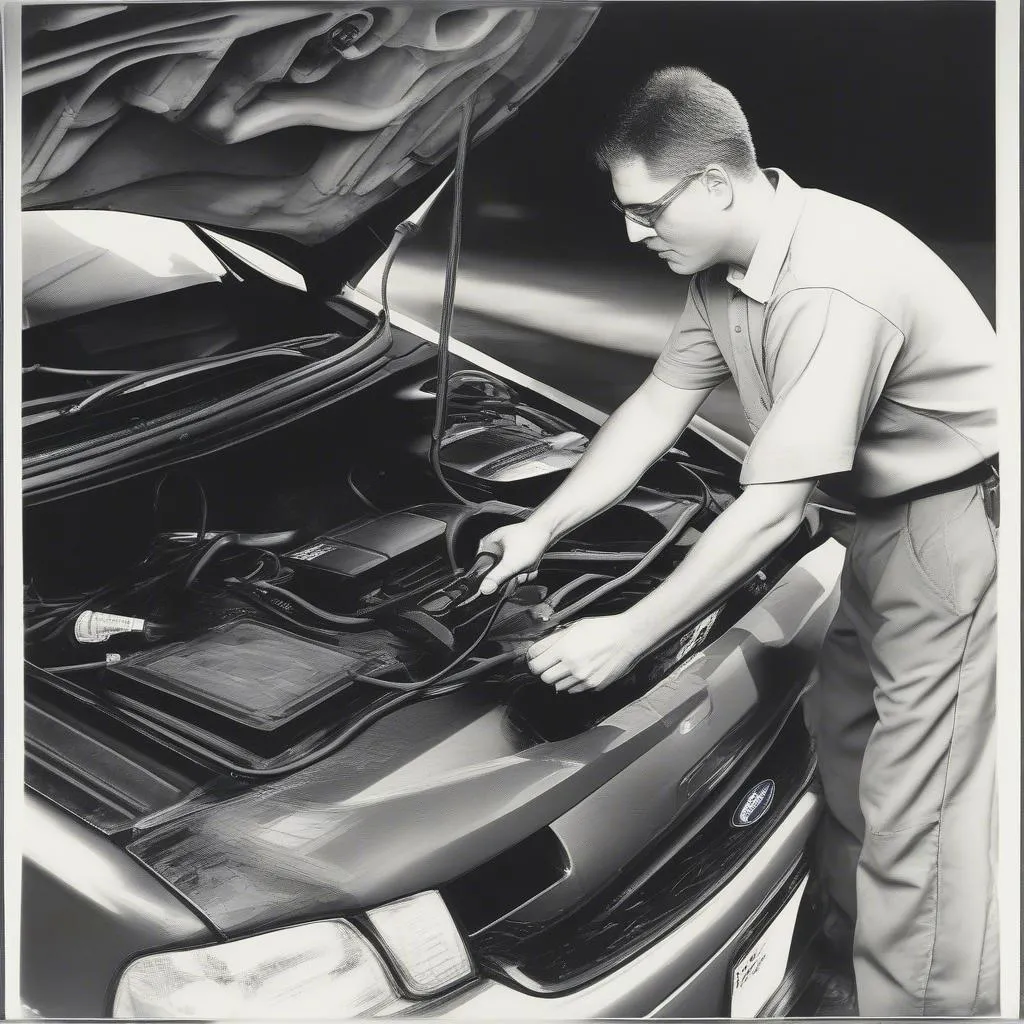 Mechanic Using Diagnostic Tool on Ford Windstar
Mechanic Using Diagnostic Tool on Ford Windstar
Need More Help?
While this guide offers general advice, your specific situation might require further assistance. For expert guidance or to explore advanced diagnostic solutions for your 2003 Ford Windstar, connect with CARDIAGTECH for professional support and solutions tailored to your vehicle’s needs.

