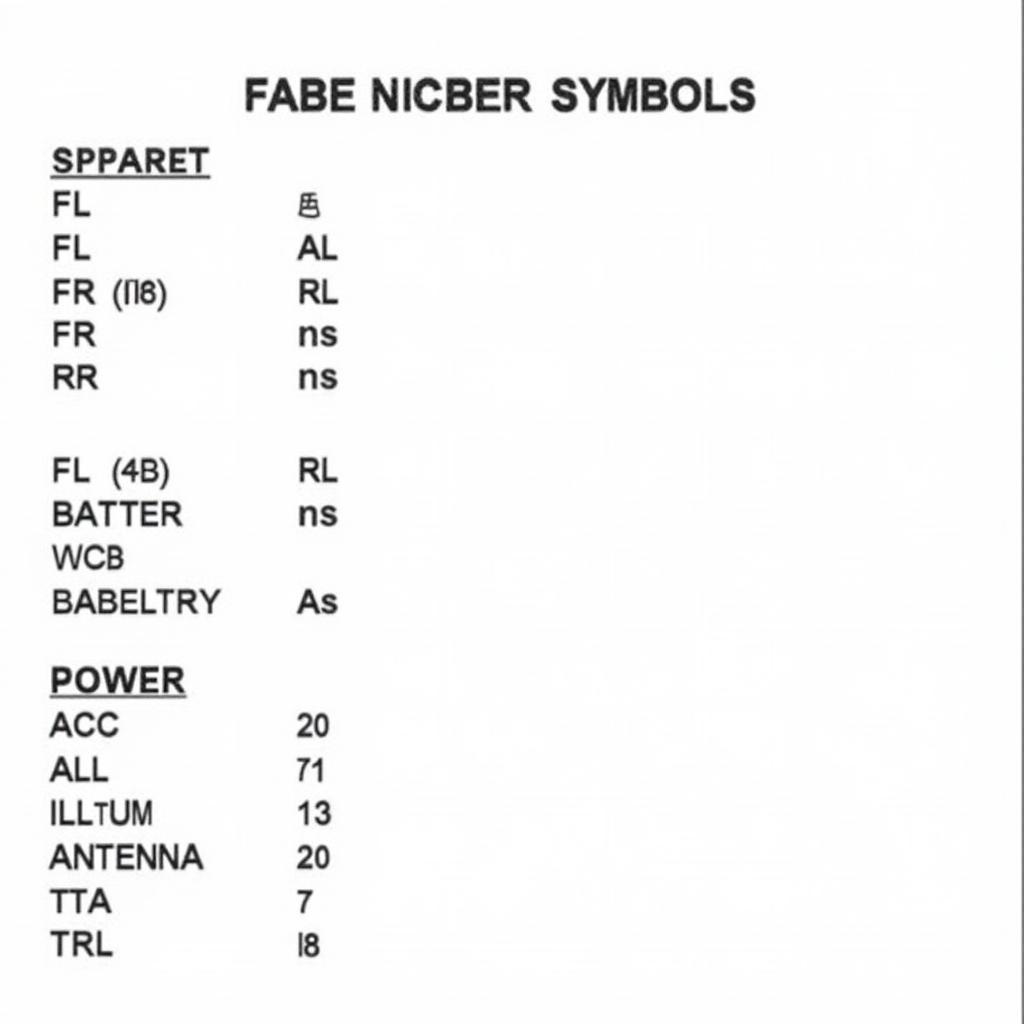Having trouble starting your Ford Ranger? A malfunctioning anti-theft system might be the culprit. This comprehensive guide will walk you through the various methods to reset the anti-theft system on your Ford Ranger, getting you back on the road in no time.
Understanding Your Ford Ranger’s Anti-Theft System
The anti-theft system in your Ford Ranger is designed to deter theft. It works by disabling the engine’s starting capabilities unless the correct key is recognized. While effective, this system can sometimes malfunction, leaving you stranded. Knowing how to reset anti theft on ford ranger can save you time, money, and frustration. There are several reasons why your anti-theft system might activate incorrectly, including a weak key fob battery, a faulty ignition switch, or even a simple glitch in the system.
Common Signs of an Activated Anti-Theft System
Several telltale signs indicate your Ford Ranger’s anti-theft system is activated. The most obvious is the flashing security or theft light on your dashboard. You might also experience the engine cranking but not starting, or the inability to turn the key in the ignition. Understanding these signs is crucial for diagnosing the issue.
Method 1: Using Your Key Fob to Reset Anti-Theft
Often, a simple key fob reset can do the trick. Try locking and unlocking your Ford Ranger using the key fob buttons. This sometimes resynchronizes the system and deactivates the anti-theft. Insert the key into the ignition and try starting the vehicle.
Method 2: The Key-in-Ignition Reset Procedure
Another common method involves leaving the key in the ignition in the “on” position (without starting the engine) for 10-15 minutes. This allows the system to recognize the key and potentially reset itself. This is a straightforward method that often resolves the issue.
 Ford Ranger Key in Ignition
Ford Ranger Key in Ignition
Method 3: Disconnecting the Battery
For more persistent issues, disconnecting the battery can help. Disconnect the negative terminal first, wait for 15-20 minutes, and then reconnect it. This can clear any stored fault codes and reset the anti-theft system. Remember to have your radio code handy, as you may need to re-enter it after this procedure.
Method 4: Seeking Professional Help
If none of these methods work, it’s time to consult a professional. A qualified automotive technician can diagnose the problem with specialized diagnostic tools and provide the necessary repairs, whether it’s a faulty sensor, a wiring issue, or a problem with the vehicle’s computer. Trying to fix complex electrical issues yourself can potentially worsen the situation.
“Often, a simple battery disconnect solves the issue,” says John Miller, Senior Automotive Technician at Miller’s Auto Repair. “However, if the problem persists, a deeper diagnostic check is necessary to pinpoint the root cause.”
 Ford Ranger Diagnostic Tool
Ford Ranger Diagnostic Tool
When to Call a Locksmith
If you suspect a problem with your key, such as a damaged transponder chip, a locksmith specializing in car keys might be the solution. They can program new keys, replace damaged ones, and sometimes even reset the anti-theft system without needing specialized diagnostic equipment.
“Dealing with transponder key issues requires specific expertise,” adds Sarah Jones, a certified automotive locksmith with over 15 years of experience. “A locksmith can often resolve these problems quickly and efficiently.”
Conclusion
Knowing how to reset anti theft on ford ranger is valuable information for any Ford Ranger owner. From simple key fob resets to more involved procedures like disconnecting the battery, these methods can help you regain control of your vehicle. However, if the problem persists, seeking professional assistance from a qualified technician or locksmith is crucial to avoid further complications. Don’t let a malfunctioning anti-theft system keep you off the road.