Experiencing car troubles is never fun, especially when it involves your Honda Fit’s anti-theft system acting up. A malfunctioning system can leave you stranded and frustrated. This guide will walk you through the steps on how to reset the anti-theft system on your Honda Fit, getting you back on the road in no time.
Understanding Your Honda Fit’s Anti-theft System
Before we dive into the reset process, it’s helpful to understand how the anti-theft system in your Honda Fit works. The system is designed to deter theft by preventing the engine from starting without the correct key. It uses a transponder chip in the key that communicates with the car’s computer. When the chip isn’t detected or the signal is interrupted, the anti-theft system can activate, preventing your car from starting.
Recognizing the Signs of an Anti-theft System Issue
Identifying a potential anti-theft system problem is the first step to resolving it. Here are some common signs:
- Rapidly flashing immobilizer key light: This light, often shaped like a key or a car with a lock, is the most obvious indicator of an anti-theft system issue.
- Engine cranks but doesn’t start: If you turn the key and hear the engine cranking but it fails to start, the anti-theft system might be preventing ignition.
- Inability to lock or unlock doors with the key fob: A malfunctioning anti-theft system can interfere with the key fob’s signal reception.
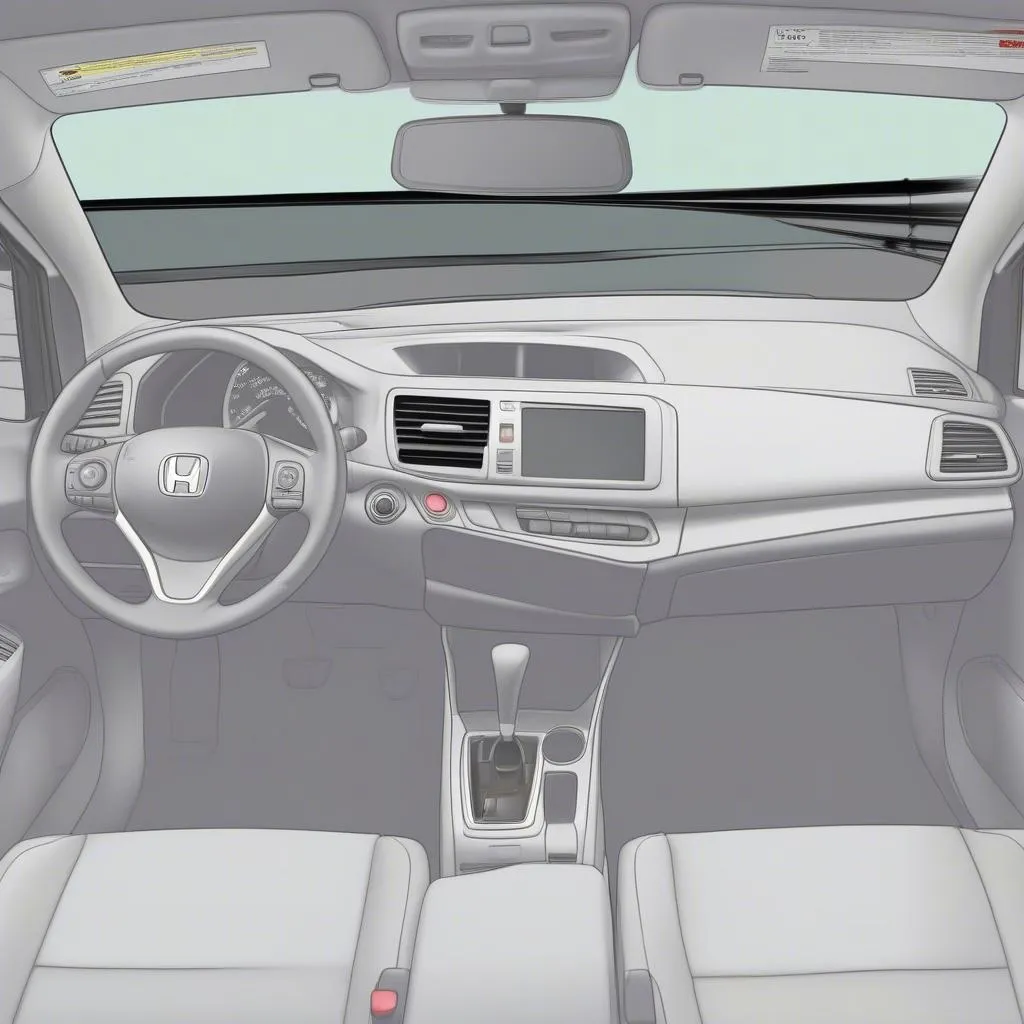 Honda Fit dashboard with warning lights
Honda Fit dashboard with warning lights
Gathering the Necessary Tools
Resetting your Honda Fit’s anti-theft system typically requires minimal tools:
- Your Honda Fit’s owner’s manual: This provides model-specific information and instructions.
- Both original keys: Having both keys handy can be helpful during the reset process.
Resetting Your Honda Fit’s Anti-theft System
Here’s a general guide on how to reset the anti-theft system on most Honda Fit models:
- Manually unlock the driver’s side door: Use your key to physically unlock the door.
- Insert the key into the ignition: Ensure the key is in the “OFF” position.
- Turn the key to the “ON” position without starting the engine: Hold it in the “ON” position for 10-15 seconds.
- Turn the key back to the “OFF” position: Wait for 5 seconds.
- Repeat steps 3 and 4 two more times: This completes a cycle of three “ON” and “OFF” cycles.
After completing these steps, the immobilizer key light on your dashboard should stop flashing, indicating that the system has been reset. If the light stays on, refer to your owner’s manual for model-specific instructions or seek professional help.
FAQs About Honda Fit Anti-theft Systems
Q: My Honda Fit’s anti-theft system is still not working after trying the reset. What should I do?
A: Several factors could be at play. It’s best to consult your owner’s manual for model-specific instructions or consider using a professional car diagnostic tool like those offered by Cardiagtech for accurate troubleshooting.
Q: Can a dead car battery trigger the anti-theft system in my Honda Fit?
A: Yes, a dead or weak battery can sometimes cause the anti-theft system to malfunction.
Q: Can I disable the anti-theft system in my Honda Fit?
A: Disabling your anti-theft system is not recommended. It compromises your vehicle’s security and could void your warranty.
If you are still having trouble resetting your anti-theft system, it’s recommended to seek professional automotive assistance. Companies like Cardiagtech specialize in remote diagnostics, programming, and software installation to fix car issues.
For further assistance with car diagnostic tools and expert advice, feel free to explore the range of products and services available on CARDIAGTECH.com.


