Experiencing car troubles is never fun, especially when it involves your Hyundai’s anti-theft system acting up. A malfunctioning system can leave you stranded, unable to start your car. But don’t panic! This guide will walk you through the steps on how to reset your Hyundai’s anti-theft system and get you back on the road.
Understanding Your Hyundai Anti-theft System
Before we dive into the reset process, it’s helpful to understand how the system works. Hyundai vehicles are equipped with an immobilizer system that prevents the engine from starting without the presence of the correct key. This system utilizes a transponder chip embedded in the key that communicates with the vehicle’s immobilizer control unit. When you insert your key, the unit verifies the chip’s code. If the code isn’t recognized, the system assumes a theft attempt and prevents the engine from starting.
Common Signs of Anti-theft System Issues
Here are some telltale signs that your Hyundai’s anti-theft system might be the culprit:
- The “Immobilizer” or “Security” warning light is illuminated on your dashboard.
- The engine cranks but doesn’t start.
- You’re experiencing problems locking or unlocking your car doors using the remote key fob.
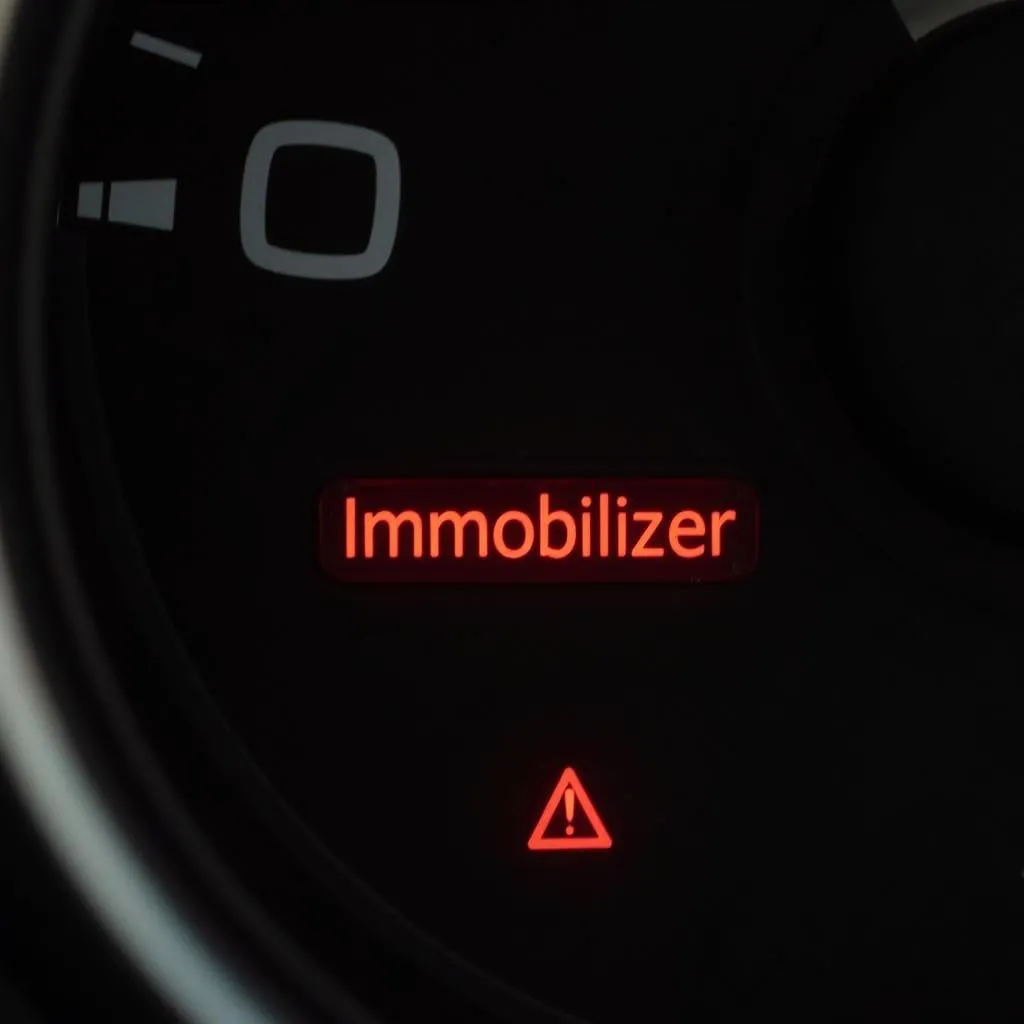 Hyundai dashboard with warning light
Hyundai dashboard with warning light
What You’ll Need
Resetting your Hyundai’s anti-theft system often doesn’t require any special tools. In most cases, all you need is:
- Your Hyundai car key
- Patience (sometimes the simplest solutions take a bit of time)
Resetting Your Hyundai Anti-theft System: A Step-by-Step Guide
Follow these steps to reset your Hyundai’s anti-theft system:
- The Manual Reset: Start by trying the simplest solution first. Lock your Hyundai using your key fob, leave it locked for a few minutes, and then unlock it. This can sometimes reset the system.
- The Battery Disconnect: If the first method doesn’t work, you can try disconnecting your car battery.
- First, locate your car battery (refer to your owner’s manual if unsure).
- Then, disconnect the negative terminal (usually black) first, followed by the positive terminal (usually red).
- Wait for about 15-20 minutes, then reconnect the terminals in reverse order (positive first, then negative).
- Programming Your Key Fob: Sometimes, reprogramming your key fob can resolve communication issues between the key and the immobilizer system. Refer to your owner’s manual for specific instructions on how to reprogram your key fob as the process can vary slightly depending on the model year of your Hyundai.
 Disconnecting car battery
Disconnecting car battery
When to Seek Professional Help
If the problem persists even after trying these troubleshooting steps, it’s highly recommended to seek help from a qualified mechanic or your Hyundai dealership. More complex electrical issues might be at play, requiring advanced diagnostic tools and expertise.
Frequently Asked Questions
Can I permanently disable my Hyundai’s anti-theft system?
While it’s technically possible to disable the system, it is highly discouraged. Disabling your anti-theft system makes your vehicle significantly more vulnerable to theft and can also void your insurance in case of a break-in.
Why is my Hyundai’s anti-theft system engaging even when no one is trying to steal my car?
There could be several reasons for this. Some common causes include:
- Weak car battery: A weak battery can disrupt the communication between the key fob and the immobilizer unit.
- Faulty key fob battery: If your key fob battery is low, the signal it sends might not be strong enough to disarm the system.
- Malfunctioning immobilizer system: Like any electrical component, the immobilizer system itself can malfunction due to various reasons like a blown fuse, a faulty sensor, or wiring issues.
 Replacing Hyundai key fob battery
Replacing Hyundai key fob battery
How can I prevent my Hyundai’s anti-theft system from acting up in the future?
- Regularly maintain your car battery: Ensure your battery is in good condition and replace it if it’s nearing the end of its lifespan.
- Replace key fob batteries promptly: Change your key fob batteries regularly to avoid communication issues with the immobilizer unit.
- Use genuine Hyundai keys: Always use genuine Hyundai keys and avoid using duplicate keys of questionable quality as they might not have the correct transponder chip.
For those seeking further assistance with their Hyundai’s anti-theft system, consider checking out Cardiagtech. Their range of diagnostic tools and software may be able to assist in identifying and resolving your issue.
Conclusion
Dealing with a troublesome anti-theft system can be a frustrating experience. However, by understanding how the system works and following the troubleshooting steps outlined in this guide, you can potentially reset your Hyundai’s anti-theft system yourself. Remember, if the problem persists, don’t hesitate to seek professional help from a qualified mechanic or your Hyundai dealership. For more information about car diagnostic tools and how they can help you troubleshoot car problems, check out other informative articles on CARDIAGTECH.
