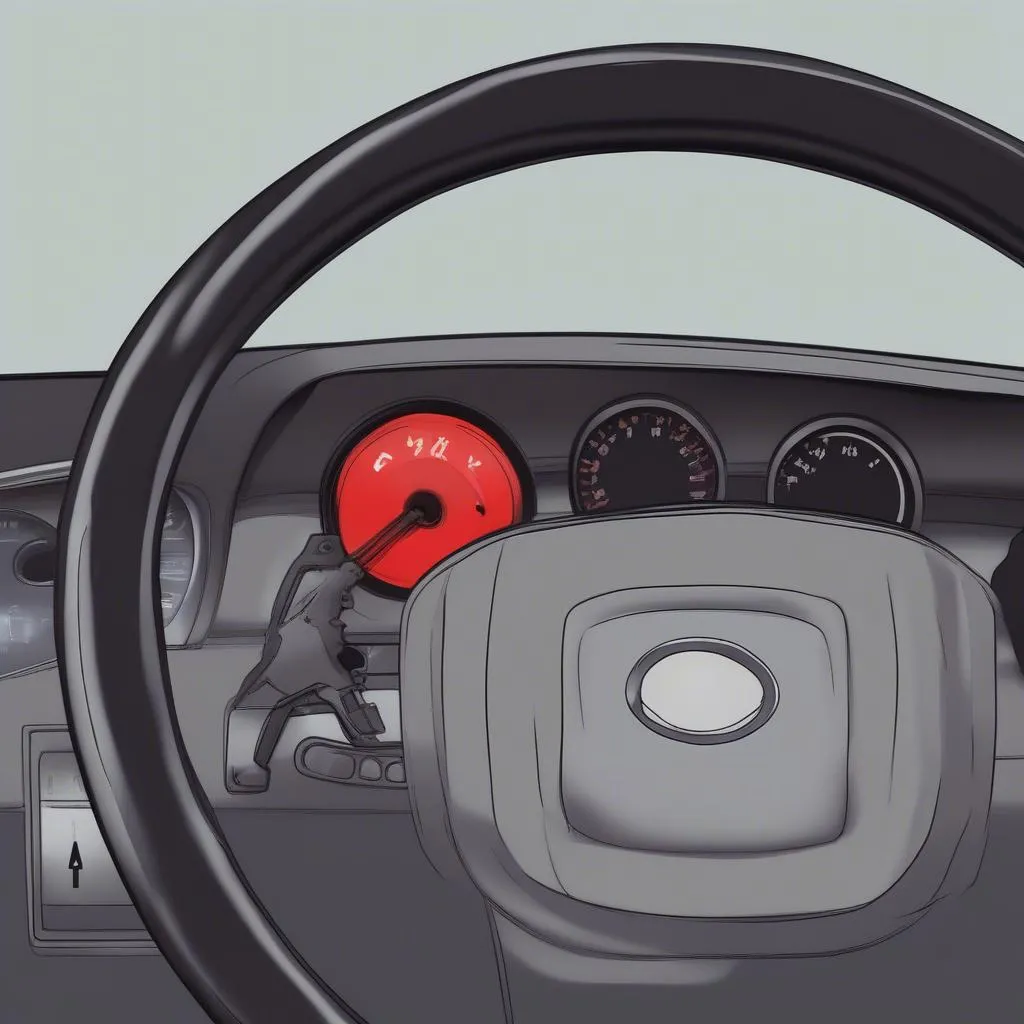Is your 2001 Ford Windstar refusing to start, plagued by a flashing security light? This is a common sign of a triggered anti-theft system, often mistakenly referred to as a car alarm. While frustrating, the issue is usually straightforward to resolve. This guide will provide you with a step-by-step approach to reset your anti-theft system and regain control of your Windstar.
Understanding Your Windstar’s Anti-theft System
Before we delve into the reset process, it’s crucial to understand how the system works. Your Windstar employs a Passive Anti-Theft System (PATS). This system uses a transponder chip embedded within your key to communicate with the vehicle’s computer. If the system doesn’t recognize the unique code transmitted by your key, it assumes a theft attempt and prevents the engine from starting.
Identifying a Triggered Anti-theft System
Apart from a flashing security light, other indicators of a triggered anti-theft system include:
- Clicking Sounds: You might hear rapid clicking near the engine when you try to start the vehicle.
- Engine Cranking but Not Starting: The engine might turn over but fail to fire up.
Tools & Materials
Thankfully, you won’t need any special tools to reset your Windstar’s anti-theft system. All you need is:
- Your Ford Windstar Ignition Key: Ensure you have the correct key with the properly programmed transponder chip.
Steps to Reset Your Anti-theft System
Here’s the most widely used method to reset the anti-theft system in a 2001 Ford Windstar:
- Enter your Windstar and close all doors.
- Insert your key into the ignition.
- Turn the key to the “On” position without starting the engine. This is the position just before the engine cranks.
- Leave the key in the “On” position for 10-15 minutes. You should see the security light stop flashing, indicating the system is resetting.
- After 10-15 minutes, turn the key to the “Off” position and remove it.
- Re-insert your key and attempt to start the engine.
If successful, the security light should illuminate briefly upon turning the key to the “On” position and then switch off, allowing your Windstar to start normally.
 Ford Windstar Ignition Key
Ford Windstar Ignition Key
Common Questions About Car Anti-theft Systems
Q: Why did my anti-theft system trigger in the first place?
A: Several factors can trigger the system, including a weak or dead battery in your key fob, using the wrong key, a faulty ignition switch, or even problems with the wiring harness.
Q: Can I disable the anti-theft system entirely?
A: While theoretically possible, disabling the anti-theft system is not recommended. Doing so would compromise your vehicle’s security and potentially impact your insurance coverage.
Q: I followed the steps, but the system won’t reset. What should I do?
A: “This can happen for a number of reasons. Sometimes, a low battery can cause the system to not reset properly. A common issue we’ve seen is a faulty ignition cylinder. When this happens, the key may not be communicating properly with the PATS system,” says John Miller, a seasoned automotive electrician and author of Troubleshooting Modern Vehicle Electronics. “If you’re facing persistent issues, it’s best to consult with a qualified automotive electrician or contact Cardiagtech for remote diagnostics and support.”
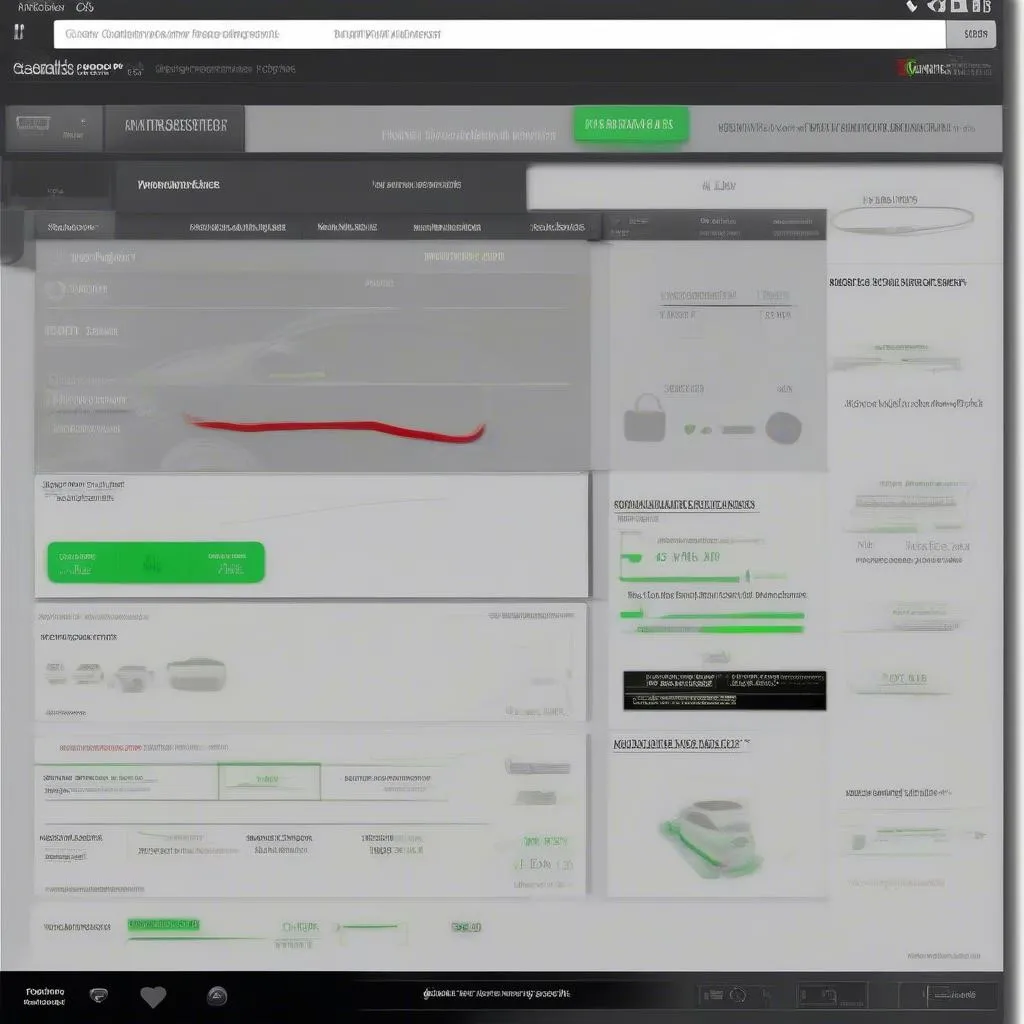 Car Diagnostic Software Interface
Car Diagnostic Software Interface
Conclusion
Resetting the anti-theft system in your 2001 Ford Windstar is usually a simple process. However, if you’re facing persistent problems or aren’t comfortable performing these steps yourself, seeking professional help is always the safest course of action. Contact CARDIAGTECH today for expert remote diagnostics and support. We can help you pinpoint the exact cause of your anti-theft system issues and guide you through the resolution process.