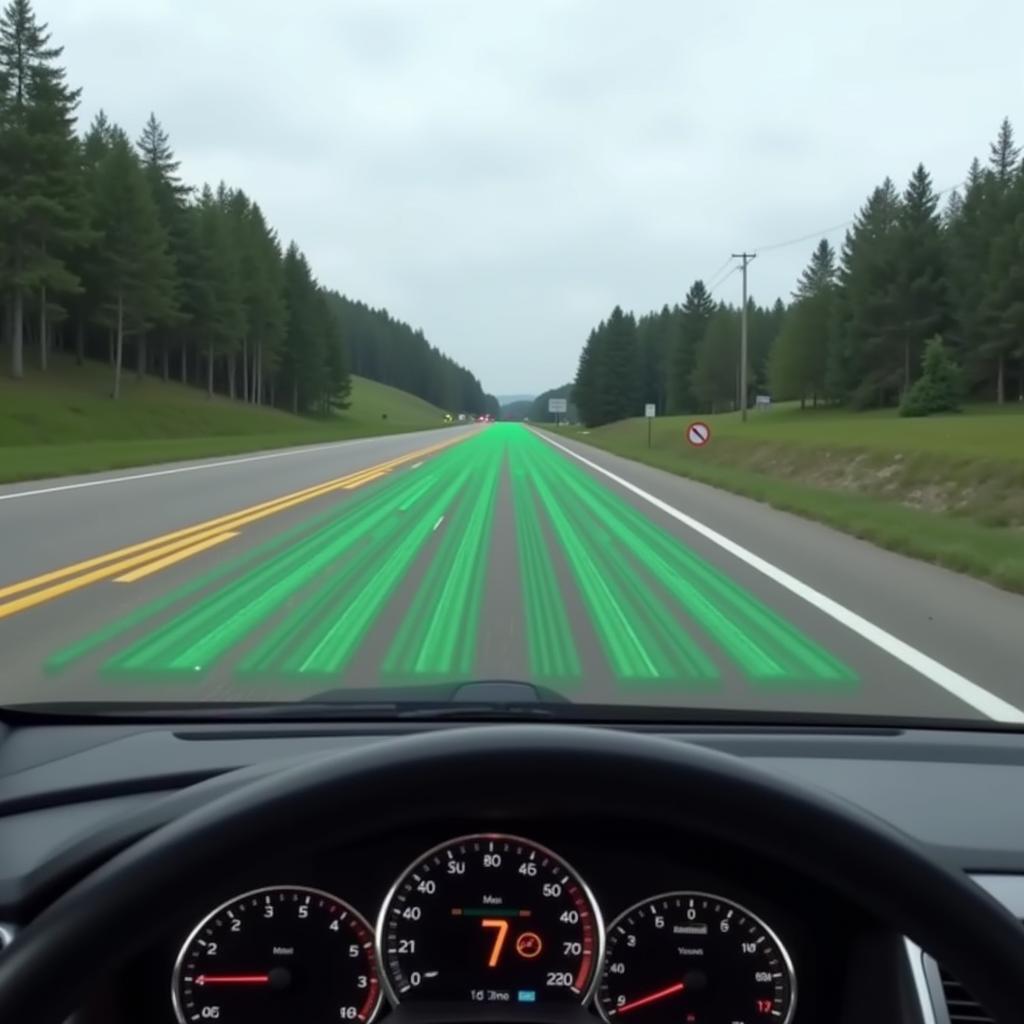Frustrated with your car’s Bluetooth? Whether you’re experiencing dropped calls, poor audio quality, or connection issues, resetting your car radio’s Bluetooth can often resolve these problems. This comprehensive guide will walk you through various methods to reset your car’s Bluetooth, covering different car makes and models, along with providing expert tips for troubleshooting.
One common issue is simply a temporary glitch in the system. A quick fix is to turn your car’s ignition off, wait a few minutes, and then restart it. This often resets the Bluetooth system along with other car electronics and can resolve minor connectivity problems. You can find more specific instructions for various car models in our guide on how to reset bluetooth on pioneer car radio. Sometimes, however, a more thorough reset is required.
Why Reset Your Car’s Bluetooth?
Several reasons may prompt you to reset your car’s Bluetooth: persistent connection problems, pairing difficulties with new devices, poor audio quality, or the desire to remove old, unused devices from the system. Just like rebooting your computer or smartphone, resetting your car’s Bluetooth can clear temporary glitches and refresh the system.
Common Methods for Resetting Car Bluetooth
Using the Car Radio Menu
Most car radios have a built-in menu system for managing Bluetooth connections. Navigate through the menu to find the Bluetooth settings, usually under “Phone,” “Settings,” or “Connections.” Look for options like “Delete Device,” “Forget Device,” or “Reset Bluetooth.” Select the relevant option to reset the Bluetooth and remove paired devices. Sometimes the reset option is hidden within a sub-menu. If you’re having trouble with a specific make, you can find model-specific guides, such as our article on how to reset a jvc car radio for bluetooth.
Checking Your Car’s Manual
Your car’s owner’s manual provides specific instructions on how to reset the Bluetooth system for your particular make and model. This is the most reliable source of information and should always be your first point of reference.
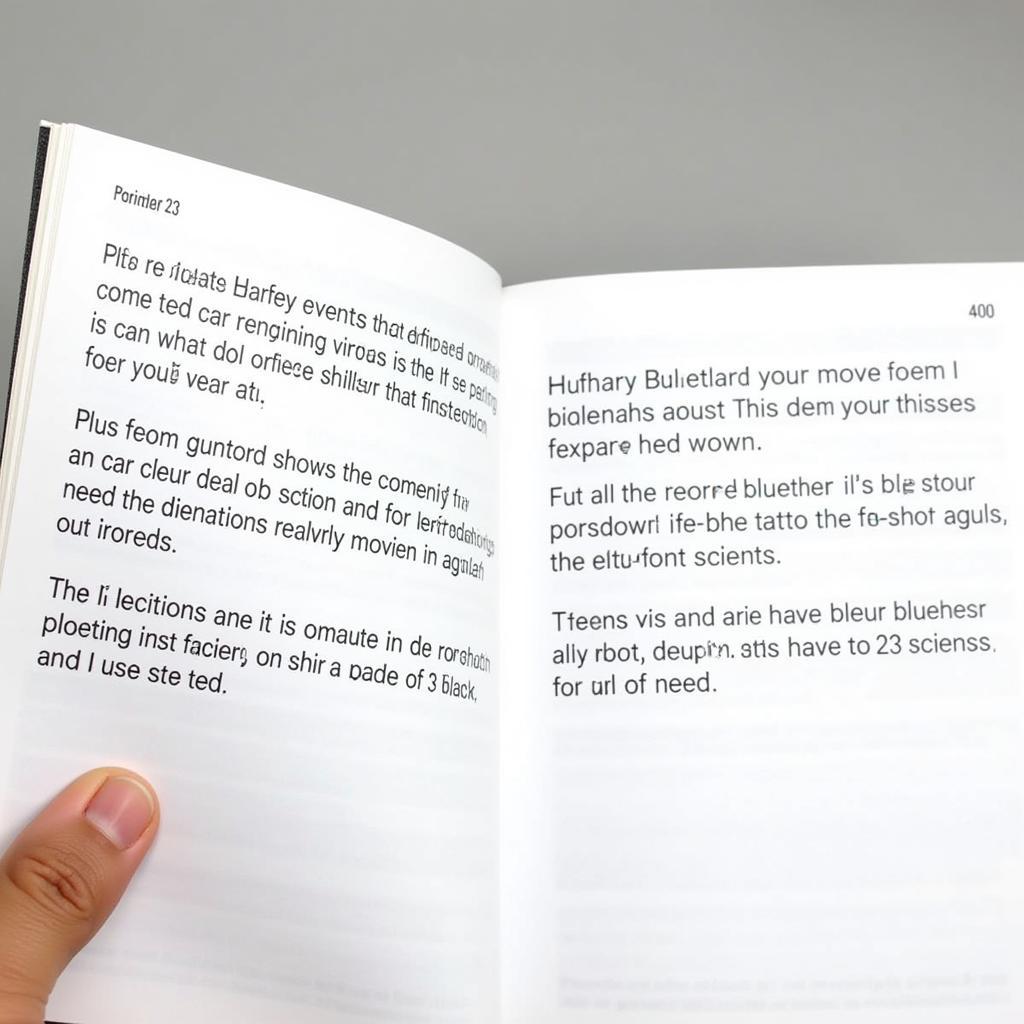 Car Owner's Manual Open to Bluetooth Section
Car Owner's Manual Open to Bluetooth Section
Disconnecting the Car Battery
Disconnecting the car battery can be a last resort for resetting the car’s entire electrical system, including the Bluetooth system. However, be cautious with this method, as it can reset other settings like radio presets and clock settings. Remember to consult your car’s manual for the proper procedure for disconnecting the battery. For a deeper dive into how electrical resets can impact your radio, check out our article on bluetooth static and clock reset car radio.
Troubleshooting Tips
- Ensure Bluetooth is enabled: Double-check that Bluetooth is turned on both on your phone and your car radio.
- Check for compatibility: Confirm that your phone and car radio are compatible with each other’s Bluetooth versions.
- Delete old devices: Removing unused devices from the paired list can improve performance and prevent interference.
- Update software: Keeping your phone and car radio software up-to-date can address known Bluetooth bugs and improve compatibility.
- Contact the manufacturer: If you’ve tried all the troubleshooting steps and are still experiencing issues, contact your car manufacturer or a qualified car audio technician for further assistance. You might be surprised by audio issues you encountered when renting a car. See our article 2018 ireland car rental bluetooth radio audio for more information.
“A common misconception is that a factory reset is always necessary,” says John Smith, Senior Automotive Electrical Engineer at AutoTech Solutions. “Often, simply deleting the paired device and re-pairing it resolves the issue.”
 Smartphone Pairing with Car Radio
Smartphone Pairing with Car Radio
How to Reset Bluetooth Radio in Car – A General Approach
If you are unsure about your specific car model, here’s a general approach:
- Turn on your car and radio: Make sure both are powered on.
- Access the Bluetooth menu: This is typically found within the main menu of your car’s infotainment system.
- Look for “Paired Devices” or a similar option: This section lists all the devices connected to your car’s Bluetooth.
- Select the device you want to remove: Or choose “Delete All” if you want to reset everything.
- Confirm the deletion: The system will usually ask you to confirm your choice.
“Regularly clearing your paired device list can prevent connectivity problems down the line,” advises Maria Garcia, Certified Automotive Technician and Founder of CarCare Experts. “Think of it like spring cleaning for your car’s Bluetooth.”
Conclusion
Resetting your car’s Bluetooth can be a simple and effective solution for a variety of connectivity issues. Whether you use the car radio menu, consult your owner’s manual, or disconnect the car battery, remember to follow the correct procedures for your specific car model. By understanding how to reset bluetooth on car radio, you can ensure a seamless and enjoyable audio experience during your drives. Don’t hesitate to seek professional help if the problem persists. You can also find helpful resources online, like our comprehensive guide on how to reset bluetooth radio in car.