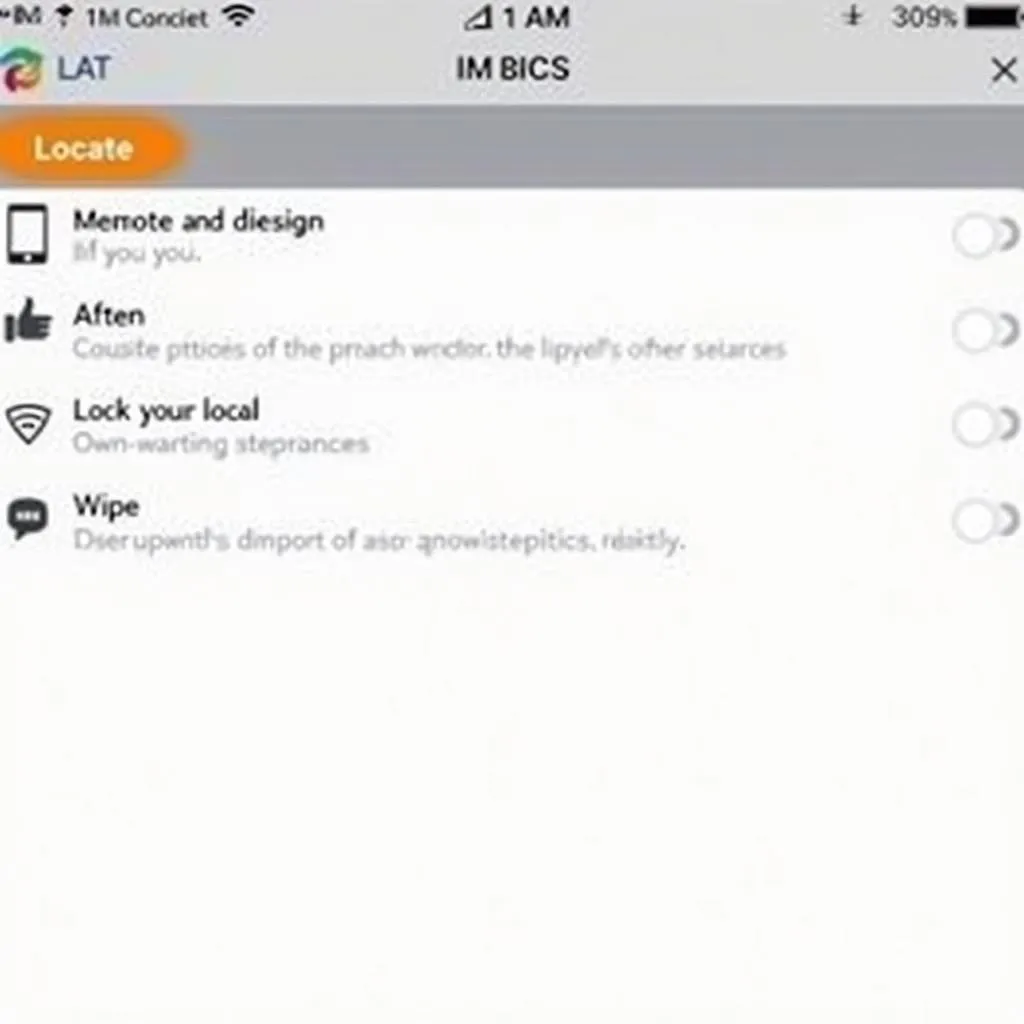Seeing a brake warning light illuminated on your BMW’s dashboard can be an unnerving experience. It usually signals an issue with your braking system, demanding your immediate attention. While some problems necessitate a trip to the mechanic, others are solvable with simple DIY fixes, such as resetting the warning light. This comprehensive guide explores the common causes of brake warning lights on BMWs and provides a step-by-step guide on how to reset them.
Understanding Your BMW’s Brake Warning Light
The brake warning light on your BMW is part of your car’s sophisticated onboard diagnostics system. When the system detects an irregularity, it illuminates this light to alert you. However, the warning light itself doesn’t pinpoint the exact problem. It could indicate a range of issues, from worn brake pads to low brake fluid levels.
Common Causes of a BMW Brake Warning Light
Before attempting to reset the warning light, it’s crucial to understand what triggered it in the first place. Here are the most common culprits:
- Worn Brake Pads: Brake pads have wear indicators that trigger the warning light when they reach a certain wear level.
- Low Brake Fluid: Insufficient brake fluid can also trigger the warning light, often indicating a leak in the system.
- Faulty Brake Light Switch: A malfunctioning brake light switch might prevent your brake lights from illuminating when you press the pedal, triggering the warning light.
- ABS Sensor Issue: Problems with the Anti-lock Braking System (ABS) sensors can also illuminate the brake warning light.
Determining the Root Cause
Since the brake warning light can be triggered by various issues, pinpointing the exact cause is crucial before attempting a reset. Here’s how:
- Check Your Owner’s Manual: Your BMW owner’s manual is your go-to resource for understanding the specific warning lights and their meanings.
- Inspect Brake Fluid Level: Open the hood and locate the brake fluid reservoir. Check if the fluid level is below the minimum mark.
- Inspect Brake Pads: If possible, visually check your brake pads for wear. If they appear thin or you notice a grinding sound while braking, they likely need replacement.
- Use a Diagnostic Scanner: For a more accurate diagnosis, consider using an OBD-II scanner. This tool plugs into your car’s diagnostic port and reads the error codes stored in the system, providing more specific information about the problem.
How to Reset the Brake Warning Light on a BMW
Once you’ve identified and addressed the underlying cause of the warning light, you can attempt to reset it. Here are some common methods:
Method 1: Driving Short Distance
Sometimes, the simplest fix works. If the warning light came on due to a momentary glitch or after a minor issue was resolved, a short drive might be all you need. Drive your BMW for a short distance at low speed, applying the brakes gently. If the issue was minor, the system should automatically reset the light.
Method 2: Disconnecting the Battery
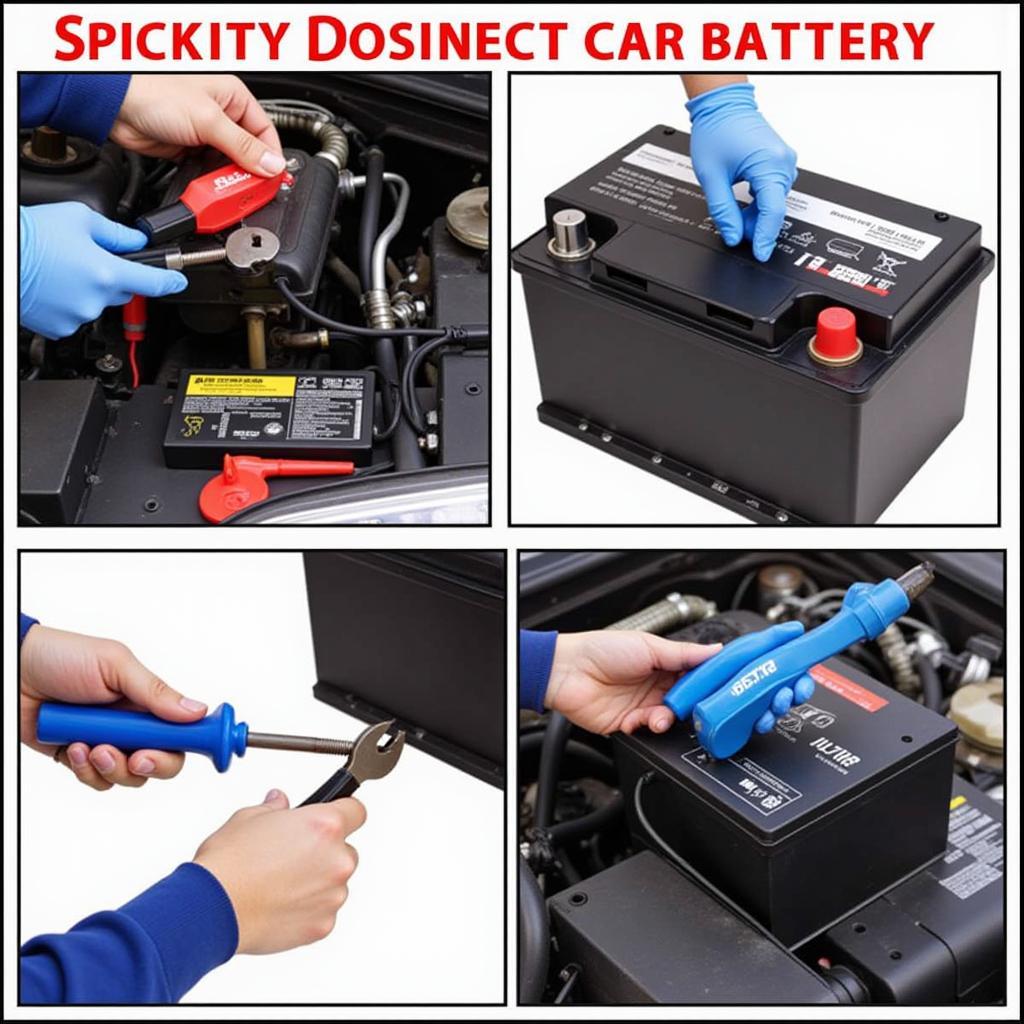 Disconnecting Car Battery to Reset Brake Warning Light
Disconnecting Car Battery to Reset Brake Warning Light
Disconnecting the battery can reset the car’s electrical system, potentially turning off the brake warning light.
- Safety First: Disconnect the negative (black) battery terminal first, followed by the positive (red) terminal.
- Wait: Leave the battery disconnected for at least 15-20 minutes to allow the system to fully discharge.
- Reconnect: Reconnect the positive terminal first, followed by the negative terminal.
- Test: Start your car and check if the warning light has been reset.
Important: Disconnecting the battery can erase saved settings like radio presets and clock settings.
Method 3: Using a Diagnostic Scanner
As previously mentioned, an OBD-II scanner can read and clear error codes.
- Connect the Scanner: Plug the scanner into your car’s OBD-II port, usually located under the dashboard on the driver’s side.
- Read Codes: Turn on the ignition (without starting the engine) and follow the scanner’s instructions to read the error codes.
- Clear Codes: Once you’ve addressed the issue, use the scanner’s function to clear the error codes. This should reset the brake warning light.
 Mechanic Using OBD-II Scanner to Reset Brake Warning Light
Mechanic Using OBD-II Scanner to Reset Brake Warning Light
Note: The exact steps for using a scanner vary depending on the make and model of your scanner. Consult the user manual for specific instructions.
When to Seek Professional Help
While the methods above can help reset your BMW’s brake warning light, they aren’t a substitute for professional diagnosis and repair. If:
- The warning light persists after attempting these resets.
- You’re unsure about the root cause of the warning light.
- You suspect a serious issue with your braking system.
It’s vital to seek immediate assistance from a qualified BMW mechanic. Ignoring a brake warning light can compromise your safety and lead to more significant and costly repairs down the line.
Conclusion
Your BMW’s brake warning light plays a critical role in keeping you safe on the road. Understanding what triggers it and how to reset it can be helpful for addressing minor issues. However, it’s crucial to remember that this guide is for informational purposes only. Always prioritize professional help from a certified mechanic to diagnose and repair any underlying problems related to your BMW’s braking system.