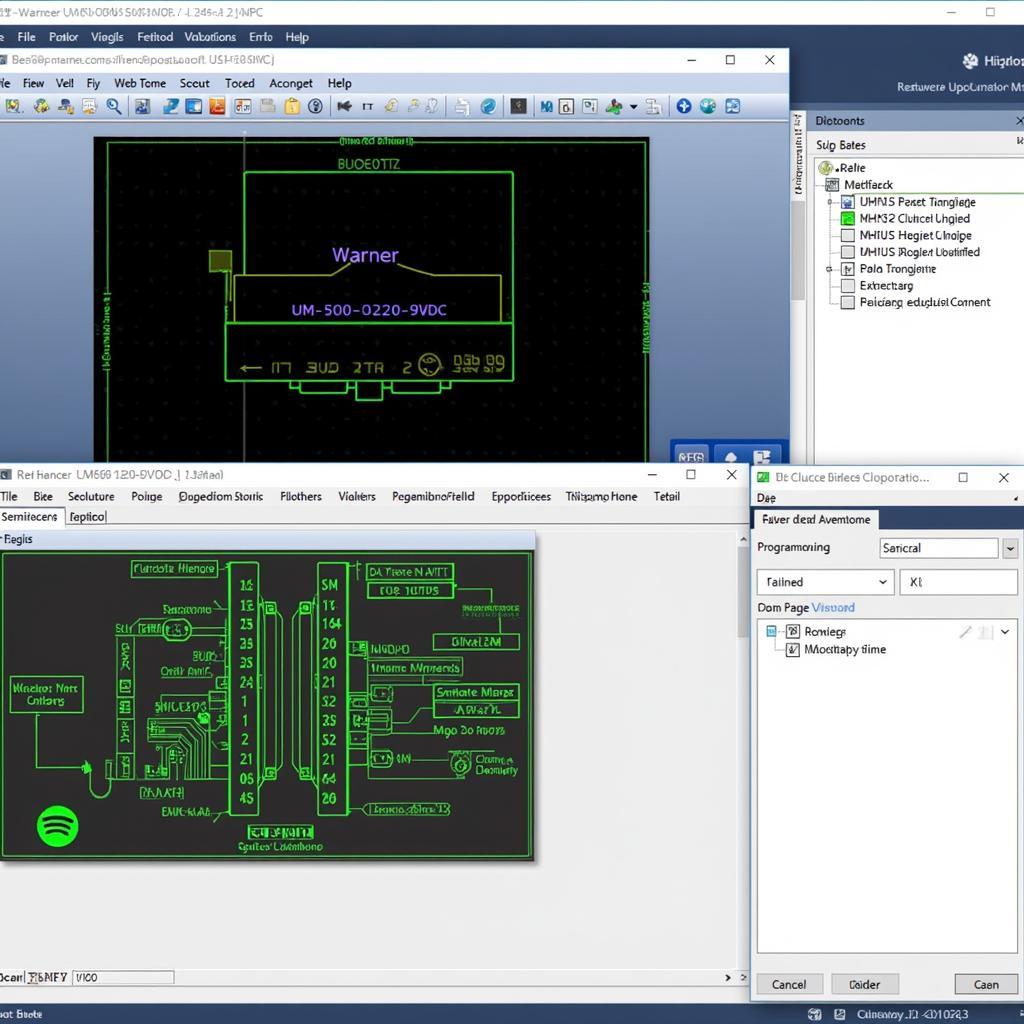A flashing car icon on your dashboard and an engine that refuses to start? Sounds like your Hyundai’s anti-theft system is acting up. Don’t panic! This guide provides step-by-step instructions on how to reset your Hyundai anti-theft system and get you back on the road.
Understanding Your Hyundai Anti-Theft System
Your Hyundai’s anti-theft system is designed to protect your vehicle from theft by preventing the engine from starting without the correct key. While this system is generally reliable, it can occasionally malfunction, preventing you from starting your car.
Identifying a Hyundai Anti-Theft System Problem
Several signs indicate a potential issue with your Hyundai’s anti-theft system:
- Flashing Immobilizer Warning Light: A blinking car icon with a key symbol on your dashboard usually means the system can’t recognize your key.
- Engine Cranks but Won’t Start: If your engine turns over but doesn’t catch, it could be due to the anti-theft system not disengaging.
- Key Fob Malfunctions: Issues with your key fob, such as unresponsive buttons or a weak battery, can trigger the immobilizer.
 Hyundai Anti-Theft Warning Light on Dashboard
Hyundai Anti-Theft Warning Light on Dashboard
What You’ll Need
Before attempting to reset your Hyundai’s anti-theft system, gather these tools:
- Your Hyundai Key Fob: Ensure the battery is in good working condition.
- Your Hyundai Owner’s Manual: This provides model-specific instructions and troubleshooting tips.
How to Reset Your Hyundai Anti-Theft System
Here’s a general approach to resetting your Hyundai’s anti-theft system. For specific instructions for your model year, refer to your owner’s manual:
- Check Your Key Fob Battery: Replace the battery if it’s low, as this is often the simplest solution.
- Use the Key to Lock and Unlock: Manually lock and unlock the driver’s side door with the physical key. This can sometimes resync the immobilizer.
- Leave the Key in the “ON” Position: Insert the key into the ignition and turn it to the “ON” position (without starting the engine) for 30-60 seconds. This may help the immobilizer recognize the key.
- Consult a Professional: If the problem persists, your Hyundai dealership or a qualified mechanic with experience in automotive diagnostics can help. They may use advanced diagnostic tools, such as those offered by Cardiagtech, to diagnose and reset your anti-theft system.
 Car Key Inserted in Ignition
Car Key Inserted in Ignition
FAQs About Hyundai Anti-Theft Systems
Q: Can I reset the anti-theft system myself?
A: While some resets can be done using the steps above, more complex issues may require professional help.
Q: How much does it cost to reset a Hyundai anti-theft system?
A: The cost can vary depending on the issue’s complexity and if you visit a dealership or independent mechanic. Simple resets might be relatively inexpensive, while more involved repairs could be more costly.
Q: How do I know if my key fob battery is dead?
A: If your key fob is unresponsive or has a weak signal, the battery may need replacing.
Q: Can a dead car battery trigger the anti-theft system?
A: Yes, a dead car battery can sometimes cause the anti-theft system to engage.
Need More Help?
If you’re still experiencing issues with your Hyundai’s anti-theft system, consider reaching out to CARDIAGTECH. Our team can guide you through troubleshooting steps or connect you with trusted automotive professionals. You can find more information about our diagnostic tools and services here.
Remember, dealing with a malfunctioning anti-theft system can be frustrating. By following these tips and seeking professional help when needed, you can resolve the issue and get back on the road safely. For specific instructions for your Hyundai model, always refer to your owner’s manual or consult with a qualified technician.