Seeing an AdBlue warning light on your Volkswagen’s dashboard can be frustrating. This system, designed to reduce harmful emissions, can sometimes trigger warnings even when there’s no apparent issue. Don’t panic! This guide will walk you through the possible causes of a Volkswagen AdBlue warning and show you how to reset it.
What is AdBlue and Why is it Important?
AdBlue, also known as Diesel Exhaust Fluid (DEF), is a non-toxic solution injected into your Volkswagen’s exhaust system. It breaks down harmful nitrogen oxides (NOx) into harmless nitrogen and water vapor, significantly reducing your car’s environmental impact.
Understanding the Volkswagen AdBlue Warning Light
If your Volkswagen’s AdBlue warning light illuminates, it means the system has detected a problem. This could be due to:
- Low AdBlue Level: The most common reason is simply that your AdBlue tank needs refilling.
- System Malfunction: A sensor issue, faulty pump, or other system component failure can trigger the warning.
- Incorrect AdBlue: Using AdBlue that doesn’t meet the required specifications can cause problems.
Recognizing the Warning Signs
The AdBlue warning usually appears as a yellow symbol on the dashboard, resembling a gas pump with a liquid droplet. In some Volkswagen models, you might also see a countdown in miles or kilometers until the engine will no longer start.
 adblue warning light
adblue warning light
Resetting your Volkswagen AdBlue Warning
Before attempting to reset the warning, it’s crucial to identify the underlying cause:
1. Check AdBlue Level and Refill
- Consult your owner’s manual to locate the AdBlue filler cap (usually near the diesel filler cap).
- Carefully pour the correct AdBlue fluid into the tank. Never mix it with water or other additives.
- After refilling, start the engine and let it run for a few minutes. The warning light should disappear.
 refilling adblue tank
refilling adblue tank
2. Using a Diagnostic Scanner
If the warning persists even after refilling, you might need to reset the system using a diagnostic scanner:
- Connect the scanner: Plug the OBD-II connector of the scanner into your Volkswagen’s OBD-II port, typically located under the dashboard on the driver’s side.
- Turn on the ignition: Turn the key to the “on” position without starting the engine.
- Access the AdBlue module: Navigate to the AdBlue system within the scanner’s software.
- Reset the warning: Follow the on-screen prompts to clear the AdBlue warning light.
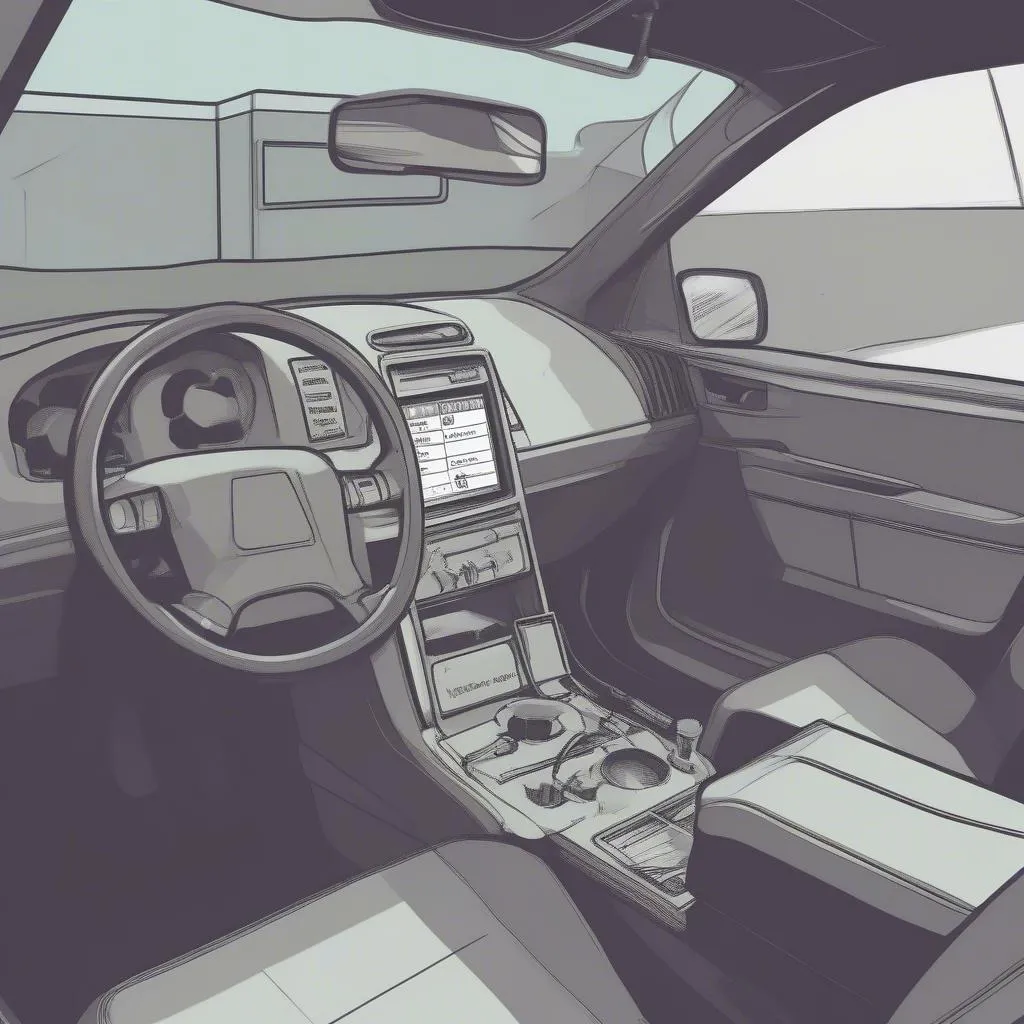 diagnostic scanner connected car
diagnostic scanner connected car
Pro Tip: “It’s always best to use a high-quality diagnostic scanner compatible with your Volkswagen model. This ensures accurate readings and safe system resets,” advises Michael Carter, Senior Automotive Engineer at Cardiagtech.
3. Seeking Professional Help
If the AdBlue warning persists or you encounter difficulties using a diagnostic scanner, it’s recommended to consult a qualified mechanic or your Volkswagen dealership. They have the expertise and equipment to diagnose and resolve more complex issues.
FAQs about Volkswagen AdBlue Warning:
Q: Can I drive with the AdBlue warning light on?
A: While you can drive for a short distance with the warning light on, your Volkswagen’s engine will eventually enter “limp mode” or not start at all to prevent further emissions.
Q: How often do I need to refill AdBlue?
A: The frequency of AdBlue refills depends on your driving style and conditions. However, most Volkswagen models will require a refill every 5,000 – 10,000 miles.
Q: What happens if I accidentally put diesel in the AdBlue tank?
A: Do not start the engine. Contact your Volkswagen dealership or a qualified mechanic immediately. Mixing fluids can severely damage the AdBlue system.
Need More Help with your Volkswagen?
CARDIAGTECH offers a range of high-quality diagnostic tools and software specifically designed for Volkswagen vehicles. We can also connect you with expert technicians who can provide remote diagnostics and programming services to get your Volkswagen back on the road quickly and efficiently.
Disclaimer: This information is intended for general knowledge and informational purposes only. Always consult your vehicle’s owner’s manual and seek professional advice for specific concerns regarding your Volkswagen.

