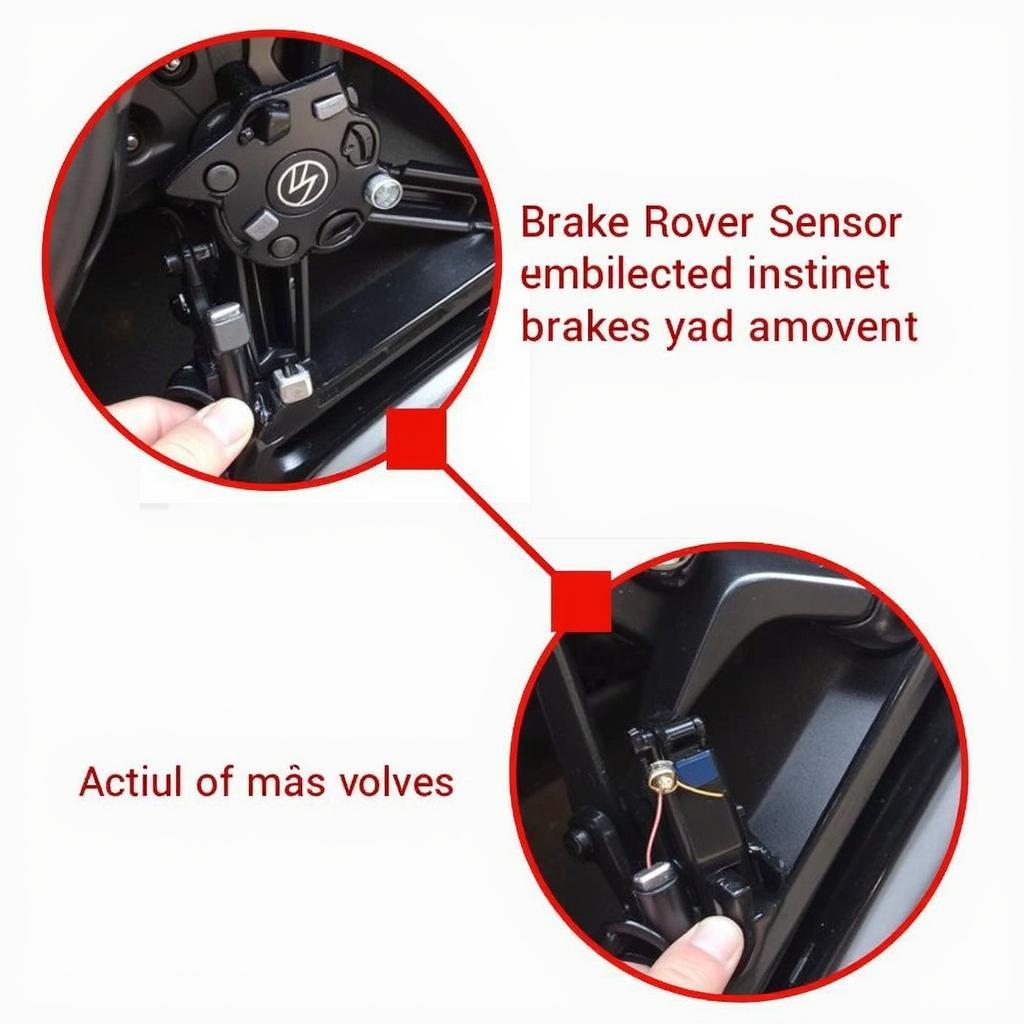The Seat Ibiza is a popular and reliable car, but like any vehicle, it can experience occasional warning light issues. These lights serve as crucial indicators of potential problems, and it’s essential to address them promptly. If you’re facing a warning light in your Seat Ibiza, you might be wondering how to reset it. This guide will walk you through the steps to reset various warning lights and get your car back on the road.
Understanding Warning Lights and Their Importance
Warning lights are designed to alert you to potential issues with your car’s systems. They’re color-coded to indicate the severity of the problem:
- Red lights: Indicate critical issues that require immediate attention and could potentially affect your safety.
- Yellow or amber lights: Indicate potential problems that should be addressed as soon as possible.
- Blue or green lights: Indicate information or warnings that are less urgent.
It’s vital to understand that simply resetting a warning light doesn’t necessarily fix the underlying problem. If the warning light reappears, it’s essential to have your car inspected by a qualified mechanic.
Common Warning Lights in Seat Ibiza and Their Reset Procedures
Here are some common warning lights you might encounter in your Seat Ibiza and how to reset them:
1. Engine Warning Light (Check Engine Light)
The engine warning light, also known as the check engine light, is a red light that often indicates a problem with your car’s engine, emissions system, or other components.
To reset the engine warning light, you’ll need an OBD2 scanner:
- Connect the OBD2 scanner: Plug the scanner into the OBD2 port, typically located under the driver’s side dashboard.
- Retrieve the diagnostic code: Use the scanner to read the diagnostic trouble code (DTC) that triggered the light.
- Clear the code: Once you’ve identified the code, use the scanner to clear it from the car’s computer system.
- Test the reset: Start your car and observe the engine warning light. If it remains off, the reset was successful. If the light comes back on, you may need to address the underlying issue.
Important Note: Clearing the code doesn’t actually fix the problem. It merely turns off the warning light. It’s crucial to have the issue diagnosed by a qualified mechanic and repaired promptly.
2. Tire Pressure Monitoring System (TPMS) Light
The TPMS light illuminates when your tires are significantly underinflated. Here’s how to reset it:
- Inflate the tires: Use a tire pressure gauge to check the pressure in each tire and inflate them to the recommended pressure level, which you can find in your owner’s manual or on the tire information sticker located on the driver’s side doorjamb.
- Reset the TPMS system: The process for resetting the TPMS varies depending on your Seat Ibiza model. Refer to your owner’s manual for specific instructions. Often, it involves pressing a button on the dashboard, steering wheel, or tire pressure monitoring system itself.
3. Airbag Warning Light
The airbag warning light indicates a potential problem with the airbag system. Do not attempt to reset this light yourself. This light should be addressed by a trained technician as soon as possible.
4. Anti-Lock Braking System (ABS) Warning Light
The ABS warning light illuminates when there’s a problem with the ABS system.
To reset the ABS warning light, you’ll need a specialized scanner:
- Use a scanner compatible with the ABS system: Not all OBD2 scanners are capable of communicating with the ABS system.
- Clear the ABS code: Use the scanner to read the ABS code and then clear it from the system.
- Test the reset: Start your car and observe the ABS warning light. If it’s off, the reset was successful. If it comes back on, you need professional attention.
5. Brake System Warning Light
The brake system warning light alerts you to a potential issue with your brakes. It can indicate low brake fluid levels, malfunctioning brake pads, or problems with the brake booster.
- Low Brake Fluid: If the light comes on with a warning beep, add brake fluid to the reservoir. However, if the light stays on after adding fluid, you should have the system inspected by a mechanic to determine the root cause.
- Brake Pad Wear: If the light comes on with a warning symbol indicating brake pad wear, you should have your brakes inspected by a mechanic.
- Brake Booster Problem: If the light is on and you notice difficulty in braking, the brake booster may need attention.
6. Service Light
The service light typically indicates that your car is due for a scheduled service.
- Resetting the Service Light: The process for resetting the service light varies depending on your Seat Ibiza model. Consult your owner’s manual for specific instructions.
Expert Opinion:
“It’s crucial to understand the difference between warning lights that can be reset and those that require professional attention,” says [Expert Name], a renowned automotive specialist. “Resetting a warning light without addressing the underlying issue can potentially lead to further damage and safety concerns.”
Resetting Warning Lights: A Quick Summary
- Understanding the importance of warning lights: They signal potential problems that require attention.
- Identifying the severity of the issue: Red lights indicate serious issues, while yellow/amber lights suggest less urgent problems.
- Using an OBD2 scanner: A scanner can help identify the specific code associated with the warning light and clear it.
- Knowing when professional attention is needed: Some warning lights, such as the airbag light, should not be reset by the owner.
- Maintaining regular car maintenance: Routine servicing can help prevent many common warning light issues.
FAQ
Q: Can I reset warning lights myself?
A: While some warning lights can be reset at home, others require professional attention. Refer to your owner’s manual or consult with a qualified mechanic.
Q: What if the warning light keeps coming back after resetting?
A: If the warning light returns, it indicates an underlying issue that needs to be diagnosed and repaired.
Q: Is it safe to drive with a warning light on?
A: This depends on the specific warning light. Red lights often indicate serious problems that require immediate attention. Yellow/amber lights typically indicate potential problems that should be addressed as soon as possible.
Q: How often should I check my car for warning lights?
A: You should check your car for warning lights every time you start it. This will help you identify any issues early on and address them before they become more serious.
Q: What should I do if I’m unsure about a warning light?
A: It’s always best to err on the side of caution and consult with a qualified mechanic if you’re unsure about a warning light.
Remember, your Seat Ibiza’s warning lights are there to protect you. Pay attention to them and act promptly to ensure the safety and reliability of your vehicle.