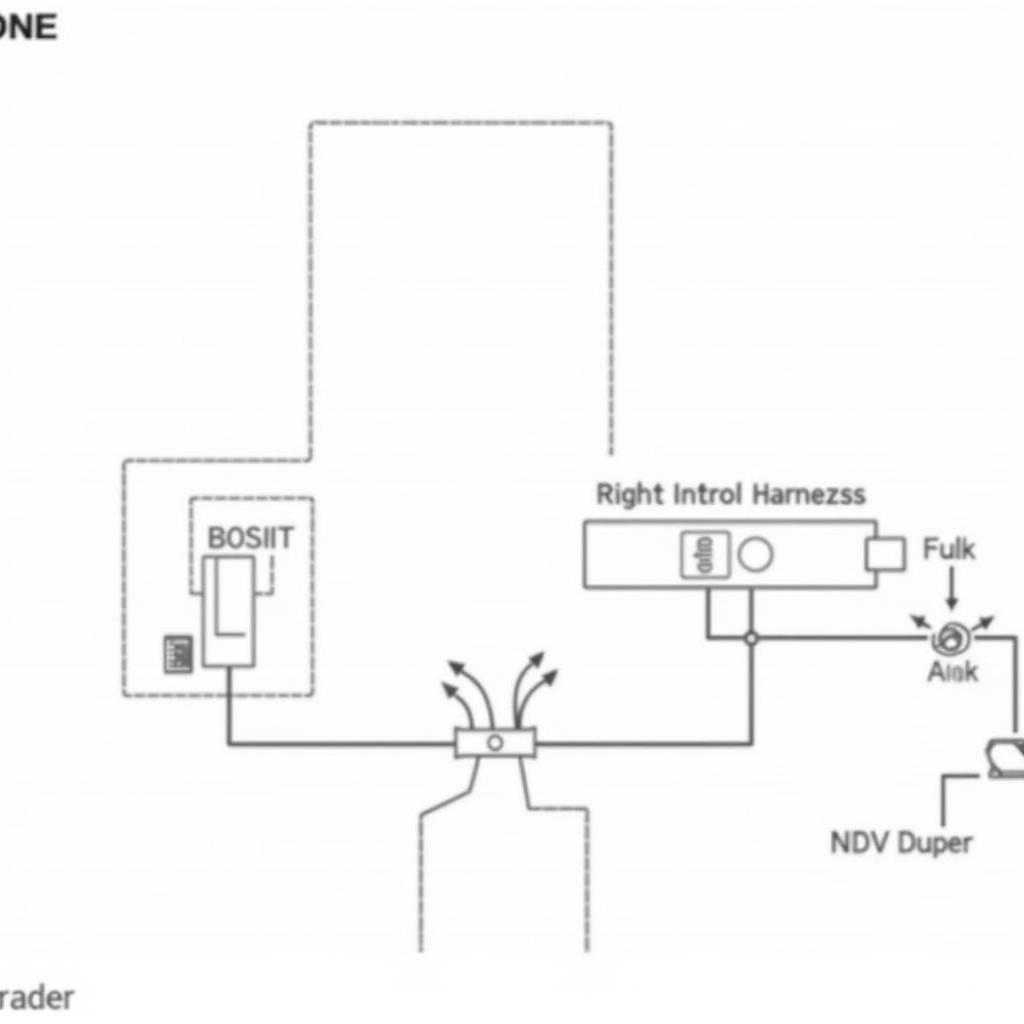Have you ever wished you could roll your car windows up remotely using your key fob? This convenient feature isn’t just for luxury vehicles anymore. In fact, many modern cars come equipped with the ability to control your windows with your key fob, offering added security and peace of mind. This guide will delve into the different methods of rolling windows up using your key fob, common troubleshooting tips, and answer frequently asked questions.
Understanding Key Fob Window Control
Before we dive into the how-to, it’s essential to understand the different ways key fobs can control car windows.
- Built-in Feature: Many newer car models come standard with the option to roll windows up and down using the key fob. This feature is usually activated by pressing and holding a specific button on the fob.
- Aftermarket Installation: If your car didn’t come equipped with this feature, don’t worry! You can have an aftermarket system professionally installed. These systems integrate with your car’s existing power window system and can be controlled with your key fob.
How to Roll Windows Up Using Your Key Fob
The process for rolling up windows with your key fob can vary slightly depending on your car’s make and model. However, the general methods include:
1. Press and Hold Method:
- Locate the “Lock” button on your key fob. This is typically the button with a padlock icon.
- Press and hold the “Lock” button. After a few seconds, your car windows should begin to roll up automatically.
- Continue holding the button until all windows are fully closed.
2. Double Press Method:
- Press the “Lock” button on your key fob twice in quick succession. This action often triggers the windows to roll up automatically.
3. Dedicated Button Method:
- Some key fobs feature a dedicated button for window control. This button might have an icon depicting a window or an arrow pointing upwards.
- Press and hold this button to roll the windows up.
Important Note: Always refer to your car’s owner’s manual for specific instructions on using your key fob to control the windows.
Troubleshooting Tips
If you’re having trouble rolling up your windows with the key fob, try these troubleshooting tips:
- Check Your Battery: A low key fob battery can weaken the signal and prevent the windows from responding. Replace the battery if needed.
- Ensure Proper Programming: If you recently had an aftermarket system installed, double-check that it was programmed correctly to communicate with your car.
- Inspect for Physical Obstructions: Make sure there’s nothing blocking the window tracks that could prevent them from closing properly.
- Consult a Professional: If the issue persists, it’s best to consult a qualified automotive electrician or your dealership for further diagnosis and repair.
Benefits of Rolling Windows Up with a Key Fob
Rolling your car windows up with your key fob offers several advantages:
- Convenience: Close your windows from a distance without having to return to your car.
- Security: Ensure your car is secure by closing the windows remotely, even if you forget to do so before walking away.
- Temperature Control: Prevent your car’s interior from overheating on hot days by closing the windows remotely.
- Safety: Quickly close your windows in case of sudden rain or if you encounter a hazardous situation.
Frequently Asked Questions
Can I roll my windows up with my key fob if the engine is off?
Yes, in most cases, you can still control the windows with the key fob even when the engine is off. However, the range might be limited.
Can I stop the windows midway while using the key fob?
Yes, usually, you can stop the windows from rolling up by releasing the button on the key fob.
What if my key fob doesn’t work to roll up the windows?
First, try replacing the battery in your key fob. If that doesn’t work, consult your owner’s manual or a professional for further assistance.
Conclusion
Mastering the ability to roll your car windows up with your key fob offers enhanced convenience, security, and peace of mind. Whether your vehicle comes equipped with this feature or you choose to have it installed, the benefits are undeniable. By understanding the different methods and troubleshooting tips outlined in this guide, you can take full advantage of this valuable feature.
Remember to consult your owner’s manual for model-specific instructions, and don’t hesitate to seek professional help if needed.