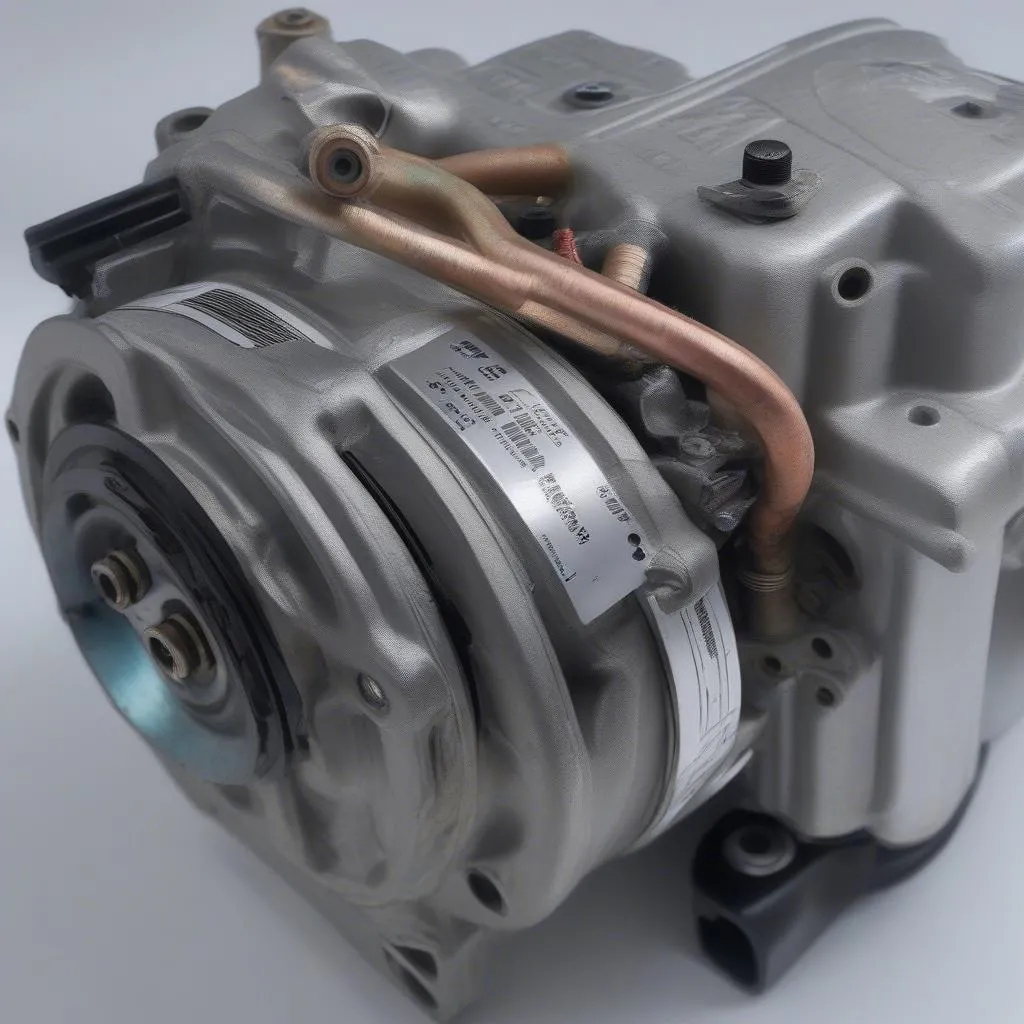Knowing how to scan your Mercedes C300’s check engine light can save you time, money, and unnecessary stress. This comprehensive guide provides a step-by-step approach to diagnosing your C300’s check engine light, from understanding the basics to using advanced diagnostic tools.
Understanding the Check Engine Light on Your Mercedes C300
The check engine light, or malfunction indicator lamp (MIL), is your car’s way of telling you something’s not right. It can indicate a minor issue like a loose gas cap or a more serious problem like a failing catalytic converter. Ignoring it could lead to costly repairs down the road. On a Mercedes C300, this light can be particularly concerning given the vehicle’s complex systems.
Why is My Mercedes C300 Check Engine Light On?
Numerous issues can trigger the check engine light in your C300. These range from simple problems like a faulty oxygen sensor or a loose gas cap to more complex issues within the emissions system, fuel system, or even the transmission. Understanding the potential causes can help you narrow down the problem before scanning. Some common reasons include:
- Faulty Oxygen Sensor: A malfunctioning oxygen sensor can disrupt the air/fuel mixture, leading to reduced fuel efficiency and increased emissions.
- Loose or Damaged Gas Cap: A poorly sealed gas cap can cause fuel vapors to escape, triggering the check engine light.
- Catalytic Converter Problems: A failing catalytic converter can affect emissions and overall engine performance.
- Mass Airflow Sensor (MAF) Issues: A faulty MAF sensor can lead to an incorrect air/fuel mixture, affecting engine performance and fuel economy.
- Spark Plug or Ignition Coil Problems: Worn spark plugs or failing ignition coils can cause misfires and trigger the check engine light.
How to Scan Your Mercedes C300 Check Engine Light
Scanning your C300’s check engine light involves retrieving diagnostic trouble codes (DTCs) that pinpoint the source of the problem. Here’s a step-by-step guide:
- Locate the OBD-II Port: The OBD-II port is usually located under the dashboard on the driver’s side.
- Connect the OBD-II Scanner: Plug the scanner into the OBD-II port.
- Turn on the Ignition: Turn the key to the “on” position without starting the engine.
- Read the Codes: The scanner will retrieve the DTCs stored in the car’s computer.
- Interpret the Codes: Use a reliable source like a repair manual or online database to interpret the codes.
 Mercedes C300 OBD2 Port Location
Mercedes C300 OBD2 Port Location
Using a Professional-Grade Scanner for Your Mercedes C300
While basic OBD-II scanners can retrieve generic codes, professional-grade scanners offer more advanced features, including live data streaming, bi-directional control, and access to manufacturer-specific codes. This allows for a more in-depth diagnosis.
 Professional OBD2 Scanner Connected to Mercedes C300
Professional OBD2 Scanner Connected to Mercedes C300
What to Do After Scanning Your Mercedes C300
Once you’ve retrieved and interpreted the DTCs, you have a few options:
- DIY Repair: If the issue is minor, you may be able to repair it yourself. However, always consult a repair manual and exercise caution.
- Consult a Mechanic: For more complex issues, it’s best to consult a qualified Mercedes-Benz technician.
- Remote Diagnostics and Programming: For certain software-related issues, remote diagnostics and programming can be a convenient and cost-effective solution.
“Regular scanning and prompt attention to your C300’s check engine light is crucial for maintaining its performance and longevity,” says John Miller, Senior Automotive Diagnostic Technician at CARDIAGTECH.
 Mechanic Diagnosing Mercedes C300 Check Engine Light
Mechanic Diagnosing Mercedes C300 Check Engine Light
Conclusion
Scanning your Mercedes C300’s check engine light is a critical step in diagnosing and resolving potential car problems. By understanding the process and utilizing the right tools, you can address issues proactively, saving time and money while ensuring your C300 performs at its best.
FAQs
- How often should I scan my Mercedes C300’s check engine light? Ideally, scan your vehicle anytime the check engine light illuminates.
- Can I drive my C300 with the check engine light on? While you might be able to drive, it’s best to diagnose the issue promptly.
- What is the cost of scanning a check engine light? Costs vary depending on the method and location, ranging from free DIY scans to professional diagnostics.
- Are all OBD-II scanners compatible with Mercedes C300? Most standard OBD-II scanners are compatible, however, advanced features may require specialized scanners.
- Can a loose gas cap trigger the check engine light? Yes, a loose or damaged gas cap is a common cause.
- Where can I find reliable interpretations of DTCs? Repair manuals, online databases, and experienced mechanics are valuable resources.
- What is the difference between generic and manufacturer-specific codes? Generic codes apply to all vehicles, while manufacturer-specific codes relate to specific systems within your Mercedes C300.
For further assistance, consider these related articles on our website: “Understanding Mercedes-Benz Diagnostic Trouble Codes” and “Common Check Engine Light Issues in Mercedes C300”. Need help? Contact us via Whatsapp: +1 (641) 206-8880, Email: CARDIAGTECH[email protected] or visit us at 276 Reock St, City of Orange, NJ 07050, United States. We offer 24/7 customer support.