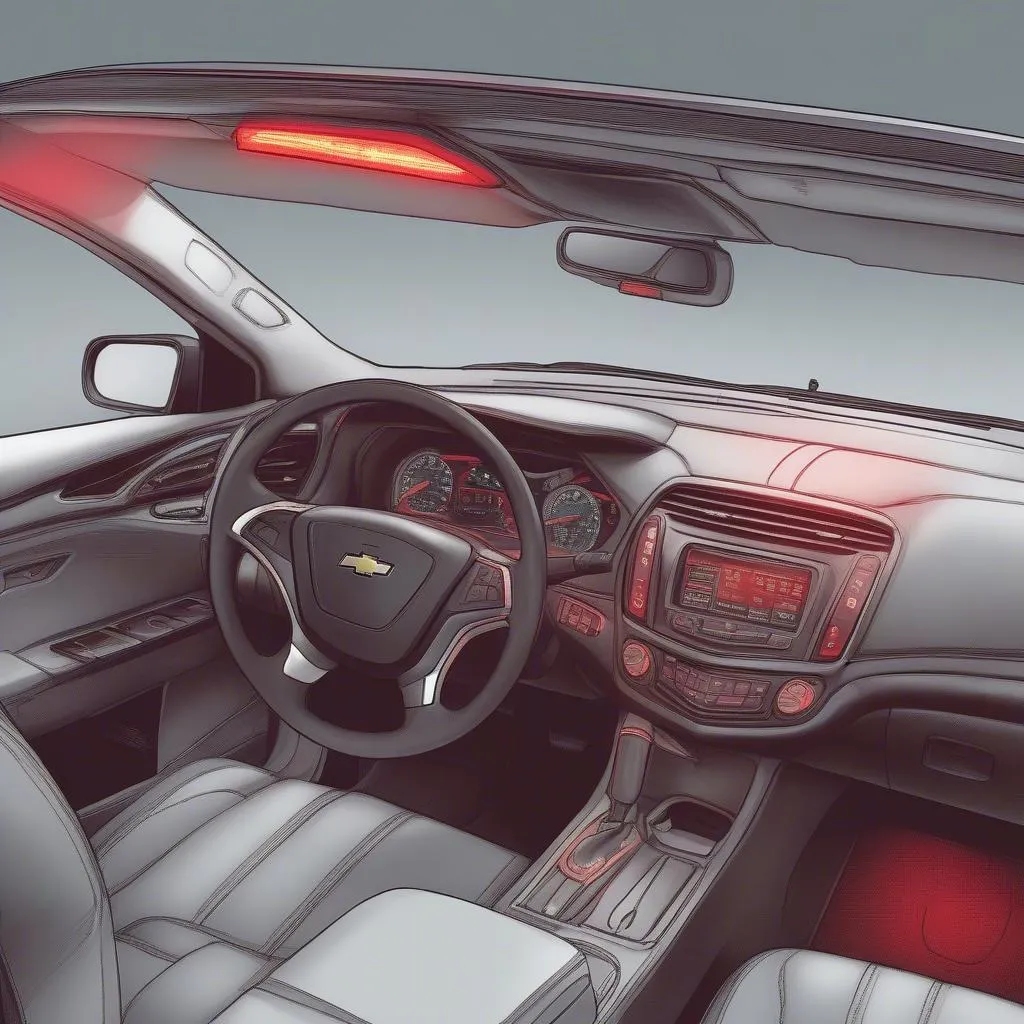When it comes to car security, it’s not always obvious what anti-theft devices are already installed in your vehicle. Knowing what you have can help you decide if you need additional protection. Let’s delve into the world of automotive security and explore how to identify your car’s existing anti-theft features.
Identifying Your Car’s Anti-theft Features
While there’s no single button to display all your car’s anti-theft devices, you can uncover them through a bit of detective work:
1. Consult Your Owner’s Manual
Your owner’s manual is the most reliable source of information. Look for sections related to “security,” “anti-theft,” or “immobilizer.” These sections usually detail the specific features your car is equipped with.
2. Look for Visual Cues
Many anti-theft devices have visual indicators:
- Dashboard Warning Lights: Look for symbols like a car with a key or a padlock. These often flash when the alarm is armed or the immobilizer is active.
- Steering Wheel Lock: A physical lock that engages when the key is removed can be a visible deterrent.
- Window Etching: Some cars have the VIN etched on the windows, making it less appealing to thieves.
3. Check Your Key Fob
Modern car keys often integrate with the anti-theft system. Features like remote keyless entry, panic buttons, and immobilizers are often controlled through the key fob.
4. Research Your Car’s Specifications
Online resources, automotive forums, and your car manufacturer’s website can provide detailed information about the standard and optional anti-theft features available for your specific make, model, and year.
Equipment for Advanced Troubleshooting
For more complex issues or to delve deeper into your car’s systems, specialized equipment may be required.
- OBD-II Scanners: These diagnostic tools can communicate with your car’s computer, potentially revealing information about the anti-theft system’s status and any fault codes.
- Professional Automotive Software: Tools like those offered by Cardiagtech can provide comprehensive diagnostics, programming, and even remote installation of software patches for certain vehicle systems, including some security features.
FAQs About Car Anti-theft Devices
Q: How do I know if my car has an immobilizer?
A: Most modern cars have immobilizers. Your owner’s manual will confirm if yours does, or you can check for a flashing car key or padlock symbol on your dashboard when the car is off and locked.
Q: Can I install additional anti-theft devices on my car?
A: Yes, numerous aftermarket anti-theft devices are available, such as steering wheel locks, alarm systems, and GPS trackers.
Q: Can I upgrade my car’s existing anti-theft system?
A: Upgrading possibilities depend on your car’s make and model. Consult your dealership or a trusted mechanic to explore potential upgrades.
Need More Help?
Understanding your car’s anti-theft features is crucial for your peace of mind. If you’re unsure about your car’s security or need assistance with any related software or diagnostics, don’t hesitate to contact CARDIAGTECH. We offer expert support and solutions for all your automotive needs.