Setting up a car Bluetooth radio transmitter is a quick and easy way to bring wireless audio streaming to your vehicle, even if it lacks built-in Bluetooth. This guide provides a comprehensive walkthrough on how to choose the right transmitter and configure it for optimal performance. We’ll cover everything from basic pairing to troubleshooting common issues.
 Setting up a Bluetooth Transmitter in a Car
Setting up a Bluetooth Transmitter in a Car
Choosing the Right Bluetooth Radio Transmitter
Before diving into the setup process, selecting the right transmitter is crucial. Consider factors like sound quality, ease of use, and additional features such as hands-free calling and USB charging ports. Some transmitters offer noise cancellation and advanced audio codecs like aptX for enhanced listening experiences. Looking for more information on choosing the right transmitter? Check out our article on radio transmitter for car bluetooth.
Key Features to Consider
- Sound Quality: Look for transmitters with clear audio and minimal static.
- Ease of Use: Intuitive controls and simple pairing procedures are essential.
- Additional Features: Hands-free calling, USB charging, and auxiliary input are valuable additions.
- Power Source: Most transmitters plug into the 12V power outlet, but some offer alternative power options.
How Do I Pair My Phone with the Bluetooth Transmitter?
Pairing your phone with the transmitter is usually straightforward. First, plug the transmitter into your car’s 12V outlet. Then, turn on your car radio and find an empty FM frequency with minimal interference. Set the transmitter to the same frequency. Finally, enable Bluetooth on your phone and select the transmitter from the list of available devices. You might need to enter a pairing code, typically “0000” or “1234,” but this varies depending on the device. Having trouble with your existing setup? Check out this resource on wireless bluetooth car fm transmitter handsfree mp3 radio adapter reset.
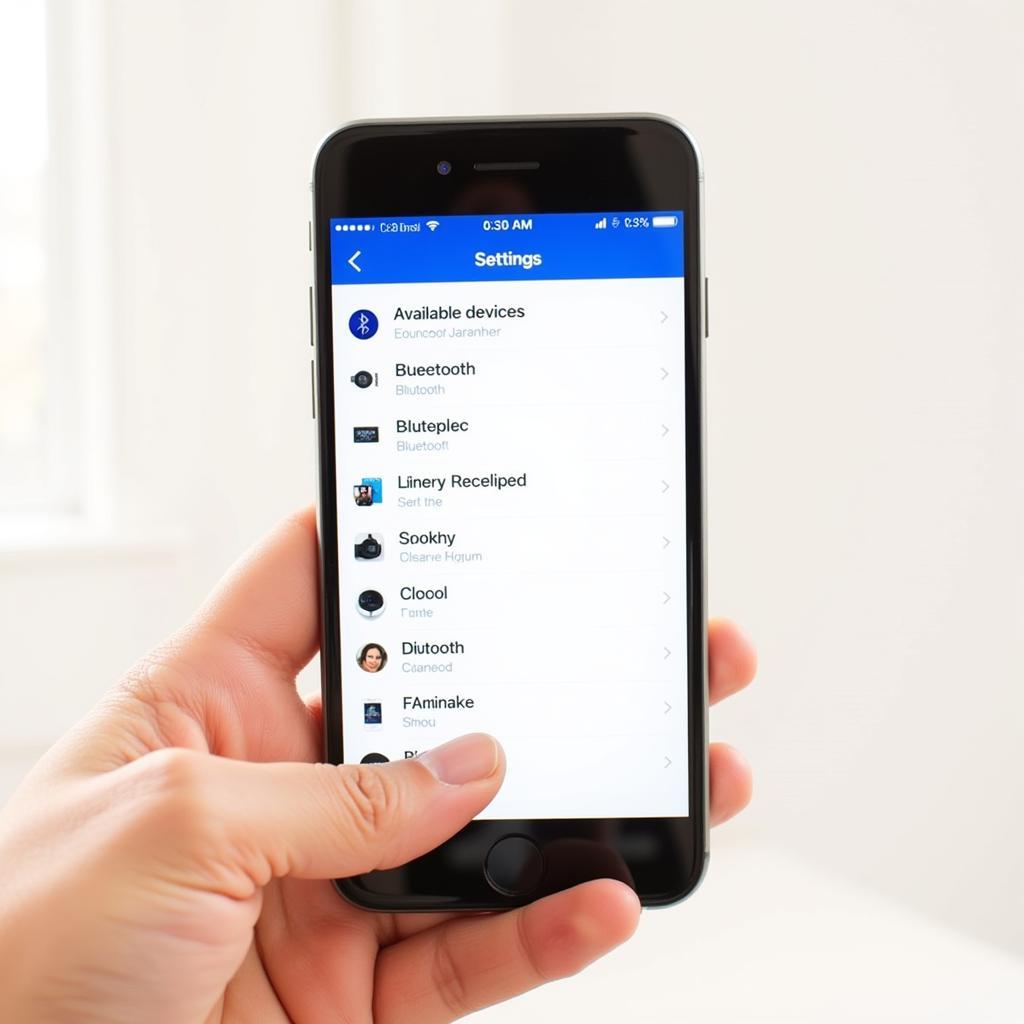 Pairing a Smartphone with a Car Bluetooth Transmitter
Pairing a Smartphone with a Car Bluetooth Transmitter
Troubleshooting Pairing Issues
- Ensure both devices are discoverable: Double-check that Bluetooth is enabled on both your phone and the transmitter.
- Check the pairing code: Refer to the transmitter’s manual for the correct pairing code.
- Restart both devices: Sometimes a simple restart can resolve connection problems.
- Clear existing pairings: If your phone has previously been paired with other devices, try clearing those pairings before attempting a new connection.
Optimizing Sound Quality
Once paired, fine-tune the audio for the best listening experience. Adjust the volume on both the transmitter and your car radio. Experiment with different FM frequencies to find one with minimal static. Positioning the transmitter correctly can also impact sound quality. Try placing it closer to the antenna for a stronger signal. If you’re considering other ways to integrate Bluetooth into your car audio, this article on how to connect your phone to a Sony Bluetooth car radio may be helpful: how to connect phone to sony bluetooth car radio.
 Adjusting Car Radio Frequency for Bluetooth Transmitter
Adjusting Car Radio Frequency for Bluetooth Transmitter
“A common mistake people make is not optimizing the FM frequency,” says John Smith, a certified automotive electronics technician. “Finding a clear frequency is crucial for minimizing static and maximizing sound clarity.”
Using the Hands-Free Calling Feature
Many Bluetooth transmitters offer hands-free calling capabilities. To make a call, simply dial the number on your phone or use voice commands. The call audio will be routed through your car’s speakers. To answer a call, press the designated button on the transmitter. Some models also feature built-in microphones for noise cancellation during calls. Think about adding Bluetooth to your classic car? Check out this article: how to add bluetooth to 1978 car radio.
“The convenience of hands-free calling while driving is invaluable,” adds Maria Garcia, a senior automotive engineer. “It allows drivers to stay connected while keeping their hands on the wheel and their attention on the road.”
Conclusion
Setting up a car Bluetooth radio transmitter is a simple and affordable way to enjoy wireless audio streaming and hands-free calling. By following these steps and considering the tips provided, you can optimize your setup for the best possible listening experience and safe driving. Now you know how to set car bluetooth radio transmitter effectively! If you’re exploring the compatibility of Sirius radio with Bluetooth, this article might be relevant: can sirius radio be used with bluetooth in car.

