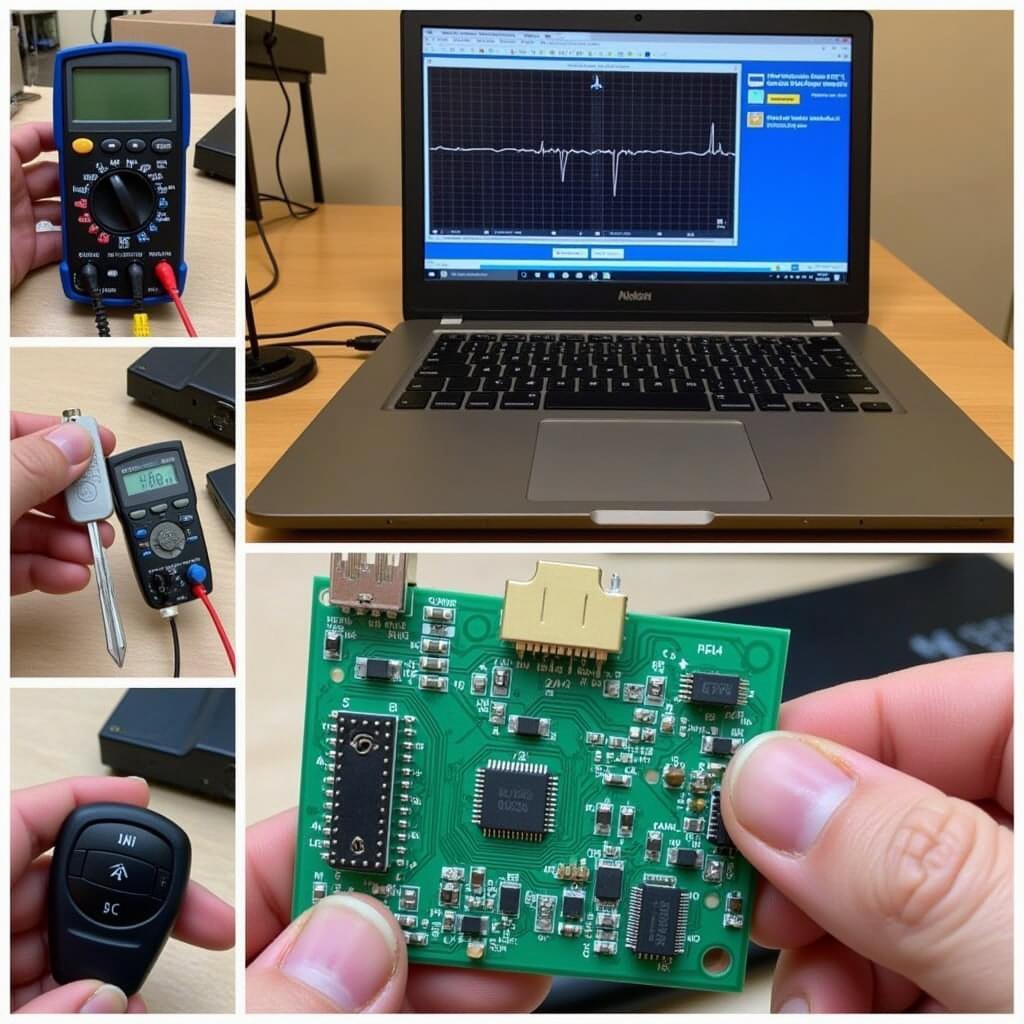Setting up Bluetooth on your Pioneer car radio opens up a world of hands-free calling and wireless music streaming. This guide provides a comprehensive walkthrough, covering various Pioneer models and troubleshooting common issues, so you can enjoy a seamless connected experience in your car. pioneer car radio bluetooth connect
Pairing Your Phone with a Pioneer Car Radio
The process of pairing your phone with your Pioneer car radio is generally straightforward. However, slight variations exist depending on the specific model. Most Pioneer head units follow a similar pattern. First, put your car radio in Bluetooth pairing mode. This usually involves pressing a dedicated “Phone” or “Audio” button, often with a Bluetooth symbol. You’ll see “Pairing” or a similar message displayed on the head unit. Then, activate Bluetooth on your smartphone and search for available devices. Your Pioneer car radio should appear in the list. Select it, and if prompted, enter the pairing code, which is often “0000.” Once connected, you should be able to make and receive calls, and stream audio wirelessly.
 Pioneer Car Radio Bluetooth Pairing Process
Pioneer Car Radio Bluetooth Pairing Process
Common Bluetooth Setup Problems and Solutions
Sometimes, the Bluetooth connection process isn’t as smooth as we’d like. Here’s a breakdown of common problems and how to solve them:
- Can’t find the Pioneer radio on your phone: Ensure your car radio is in pairing mode and your phone’s Bluetooth is enabled. Try restarting both devices. Sometimes, other connected devices can interfere, so try disconnecting them temporarily.
- Pairing code doesn’t work: Double-check the code displayed on the head unit. The default is usually “0000,” but it might be different. Refer to your car radio’s manual for the correct code.
- Connection drops frequently: This could be due to interference from other electronic devices or a weak Bluetooth signal. Try moving your phone closer to the car radio. Also, ensure no other Bluetooth devices are competing for the connection.
How do I connect two phones to my Pioneer car radio via Bluetooth?
Many Pioneer car radios support multi-phone pairing. This means you can connect two phones simultaneously, although usually only one can be actively used for calls at a time. Check your car radio’s manual for specific instructions on how to pair multiple devices.
“Having the option to connect two phones is a game-changer for people who share a car or use a work phone alongside their personal one,” says John Smith, Senior Automotive Electronics Technician at AutoTech Solutions.
How to set up Bluetooth to Pioneer car radio for music streaming?
Once paired, most Pioneer car radios automatically switch to Bluetooth audio streaming when you start playing music on your phone. If not, select the Bluetooth audio source on the head unit. You might find it listed as “BT Audio” or similar.
pioneer car radio deh x6500 setting up bluetooth
How can I improve my Pioneer car radio’s Bluetooth sound quality?
Adjusting the audio settings on both your phone and the car radio can significantly improve sound quality. Explore the equalizer settings on your Pioneer head unit and try different presets or manually adjust the bass, treble, and mid-range.
Can I update my Pioneer car radio’s Bluetooth firmware?
Yes, updating your Pioneer car radio’s firmware can sometimes resolve Bluetooth connectivity issues and improve performance. Visit the Pioneer website and look for the support section for your specific model. You should find instructions and the latest firmware downloads there.
car radios with bluetooth and sat nav
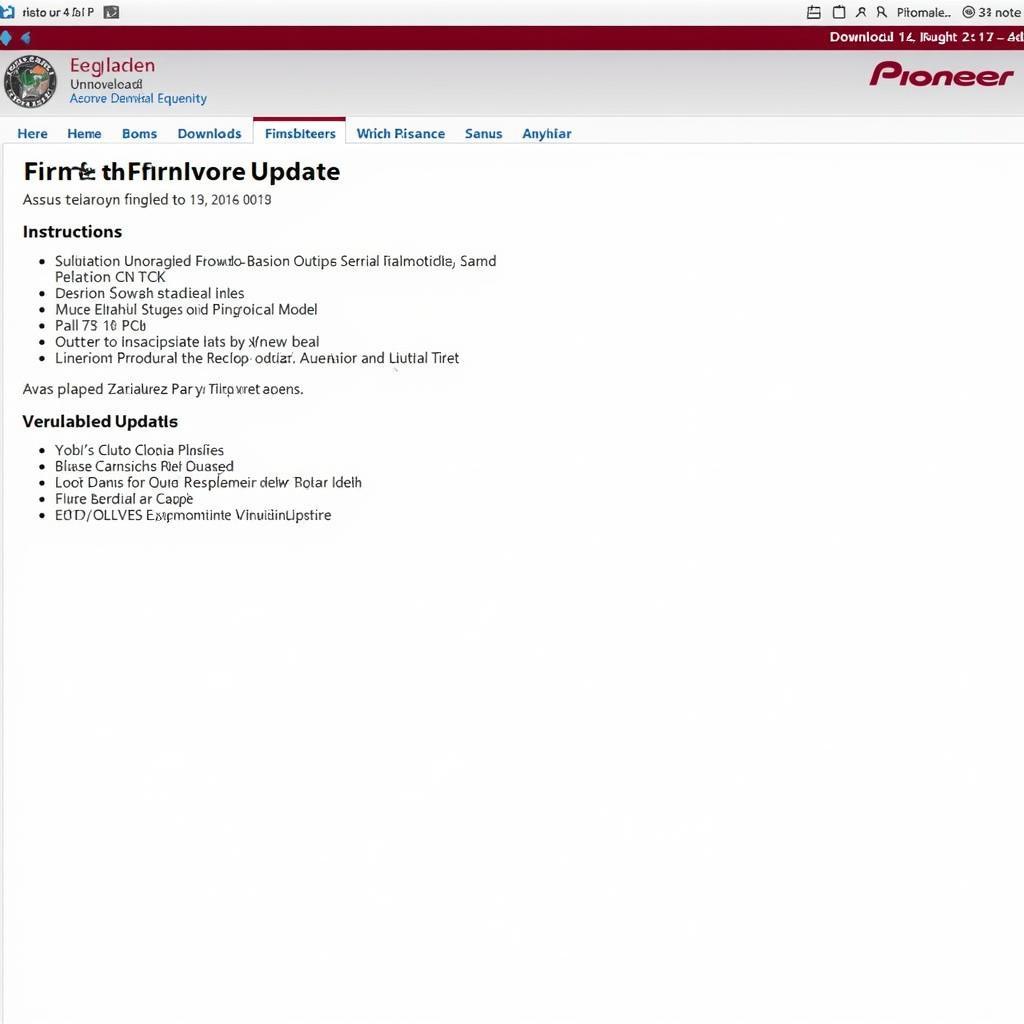 Updating Pioneer Car Radio Bluetooth Firmware
Updating Pioneer Car Radio Bluetooth Firmware
Pioneer Car Radio Bluetooth: Advanced Features
Some Pioneer models offer advanced Bluetooth features like voice control and phonebook access. These features can enhance your hands-free experience by allowing you to make calls, send messages, and access contacts using voice commands. Refer to your car radio’s manual to explore and utilize these features.
“Advanced Bluetooth features like voice control drastically increase safety and convenience while driving,” explains Emily Carter, Certified Car Audio Installer at Sound Solutions Inc.
Conclusion
Setting up Bluetooth on your Pioneer car radio should be a quick and easy process. By following the steps outlined in this guide and addressing potential issues, you can enjoy the convenience and safety of hands-free calling and wireless music streaming. If you’re seeking a more streamlined Bluetooth experience, consider a bluetooth only car radio. For detailed instructions specific to your Pioneer model, consult your pioneer car radio bluetooth instructions. Enjoy the seamless connection!