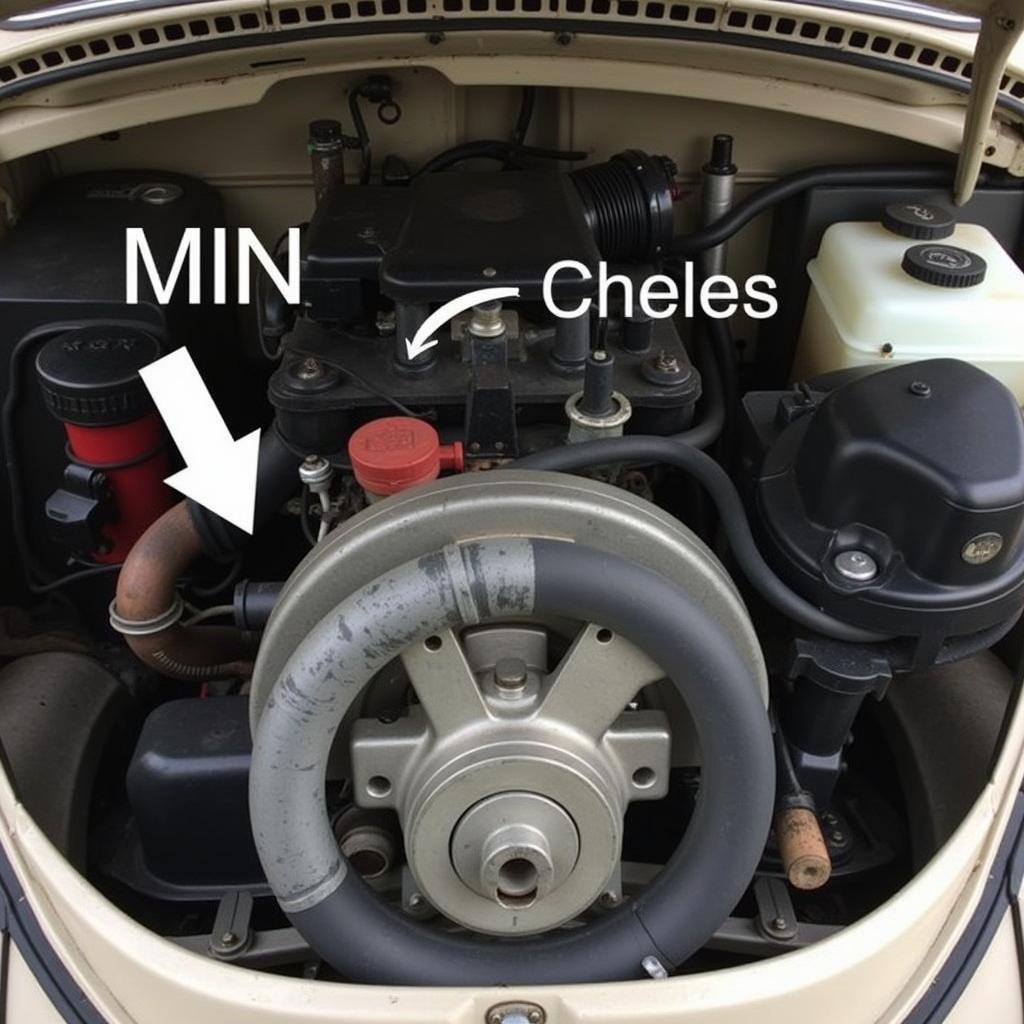Experiencing trouble with your Ford Explorer’s anti-theft system? It’s a common issue, and luckily, there are ways to troubleshoot and potentially resolve the problem yourself. This guide will walk you through the process.
Understanding the Anti-Theft System
Your Ford Explorer’s anti-theft system is designed to protect your vehicle from theft. It does this by disabling the engine’s ignition system or fuel pump if it detects that the wrong key is being used. While this system is generally reliable, it can occasionally malfunction, leaving you stranded.
Recognizing Anti-Theft System Issues
Here are a few telltale signs that your Ford Explorer’s anti-theft system might be the culprit:
- Rapidly Flashing Security Light: This is often the most obvious sign that your anti-theft system is activated.
- Engine Cranks but Won’t Start: If the engine turns over but refuses to fire up, the anti-theft system could be preventing ignition.
- Key Remote Malfunctions: If your key fob isn’t working correctly, it could be signaling a problem with the anti-theft system’s communication.
Tools You Might Need
Before you begin troubleshooting, gather these tools:
- Your Ford Explorer Owner’s Manual: This is a crucial resource for vehicle-specific instructions.
- Spare Key: If available, try a spare key in case the issue is with your primary key’s programming.
Troubleshooting Steps
While we always recommend consulting a professional mechanic or a specialized automotive diagnostic service like those offered by Cardiagtech, here are some common steps to attempt:
-
Check Your Key Battery: A low key fob battery can disrupt the anti-theft system. Replace the battery if needed.
-
The Key-in-Ignition Trick:
- Insert your key into the ignition cylinder.
- Turn the key to the “On” position (without starting the engine) and hold it there for 10-15 minutes.
- If the security light turns off or changes behavior, the system might be resetting.
- Try starting the vehicle as usual.
-
Check for Error Codes: If the problem persists, consider using an OBD-II scanner to read any diagnostic trouble codes (DTCs) stored in your vehicle’s computer. This can provide valuable clues about the source of the anti-theft issue.
Frequently Asked Questions
Q: Can I disable the anti-theft system on my Ford Explorer myself?
A: Disabling the anti-theft system is not recommended and can be quite complex. It often involves reprogramming the vehicle’s computer system, which is best left to trained technicians or those with advanced automotive knowledge.
Q: What should I do if I’ve tried these steps and my Ford Explorer still won’t start?
A: For persistent anti-theft issues, it’s essential to consult with a qualified automotive electrician or a reputable mechanic specializing in Ford vehicles. They have the expertise and tools to diagnose and repair more complex electrical problems. Services like those provided by Cardiagtech can offer remote diagnostics and support, potentially saving you time and money.
Q: Can aftermarket car alarms interfere with the factory anti-theft system?
A: Yes, aftermarket installations can sometimes create conflicts. If you’ve recently had an aftermarket alarm installed, consider disconnecting it temporarily to see if that resolves the issue.
Conclusion
Dealing with a malfunctioning anti-theft system can be a frustrating experience. Hopefully, these troubleshooting tips help you regain control of your Ford Explorer. Remember, while some fixes can be done at home, more complex issues often require the expertise of a professional. For further assistance or to explore remote diagnostic options, consider reaching out to CARDIAGTECH.
For more detailed information on anti-theft systems and troubleshooting other Ford vehicle issues, explore our other helpful resources: