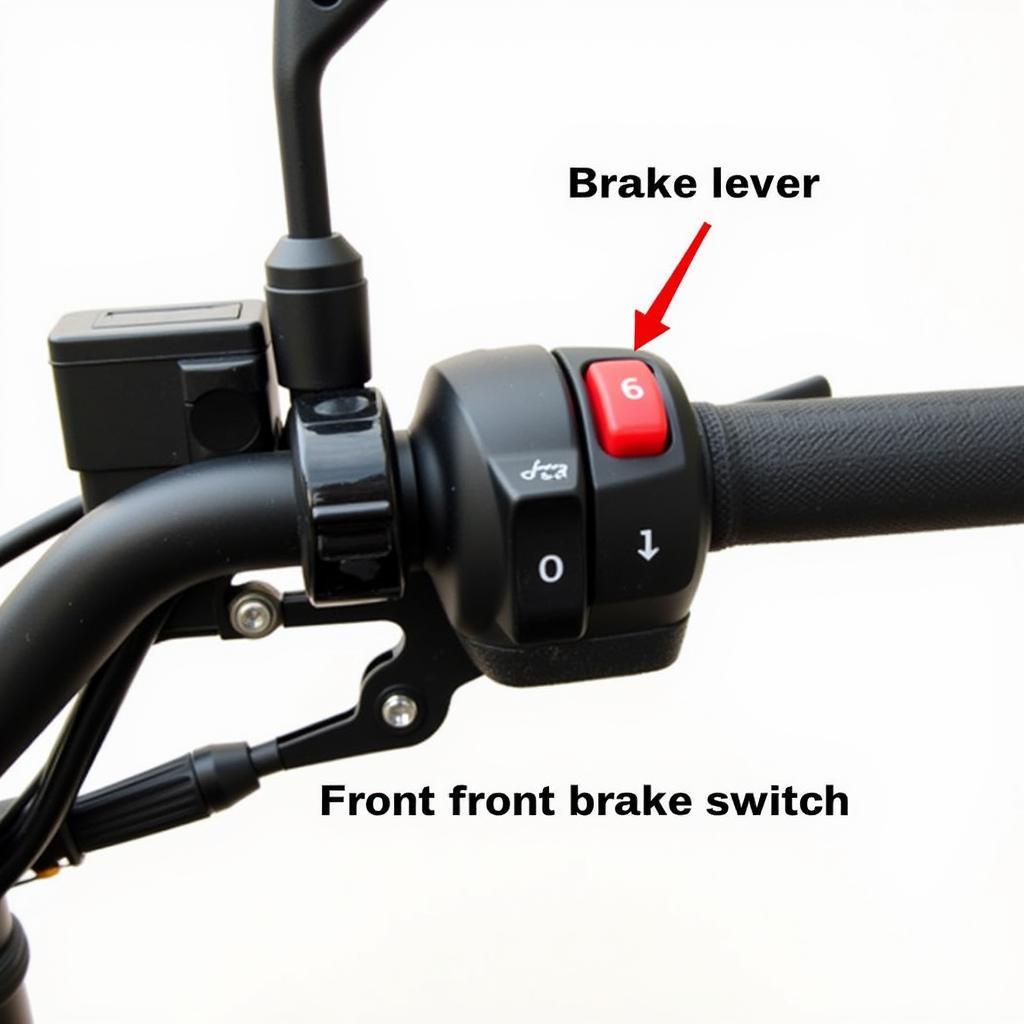Having trouble with your Honda Fit’s anti-theft system acting up? You’re not alone. Many Honda Fit owners have reported issues with their car alarms going off randomly, or the engine refusing to start. This can be a frustrating experience, especially when you’re in a hurry.
This guide will walk you through some common causes of Honda Fit anti-theft system malfunctions and provide you with practical solutions to regain control of your vehicle.
Understanding Your Honda Fit Anti-Theft System
Before we delve into troubleshooting, it’s helpful to understand how the anti-theft system in your Honda Fit is designed to protect your vehicle. The system primarily consists of an immobilizer system linked to your key fob. When you insert your key (or have the key fob within range), the immobilizer system disarms itself, allowing the engine to start. If the system malfunctions or detects an unauthorized attempt to start the vehicle, it can trigger a range of responses, including preventing the engine from starting, sounding the alarm, or both.
Common Causes of Honda Fit Anti-Theft System Problems
Several factors can cause your Honda Fit’s anti-theft system to malfunction. Here are some of the most common culprits:
- Weak or Dead Key Fob Battery: The most common cause is a weak or dead key fob battery. The immobilizer system relies on a signal from the key fob to disarm itself. If the battery is low, the signal may be too weak to reach the vehicle’s system, triggering an anti-theft response.
- Faulty Key Fob: Beyond battery issues, the key fob itself can malfunction due to internal electronic issues, damage, or wear and tear.
- Issue with the Immobilizer System: While less common, issues within the car’s immobilizer system, such as a faulty receiver or control unit, can also trigger anti-theft responses.
Diagnosing the Issue
Identifying the root cause of your Honda Fit’s anti-theft system problem involves a bit of detective work. Here’s how you can narrow down the possibilities:
- Check Your Key Fob Battery: The first and easiest step is to check the battery in your key fob. Replace it with a new one if necessary, even if it appears to have some charge left.
- Try a Spare Key: If you have a spare key fob, try using it to lock and unlock the car and start the engine. If the spare key works, you’ve identified the original key fob as the source of the problem.
- Inspect the Key Fob: Examine your key fob for any visible signs of damage, such as cracks, water damage, or loose buttons. Any physical damage could potentially interfere with the fob’s functionality.
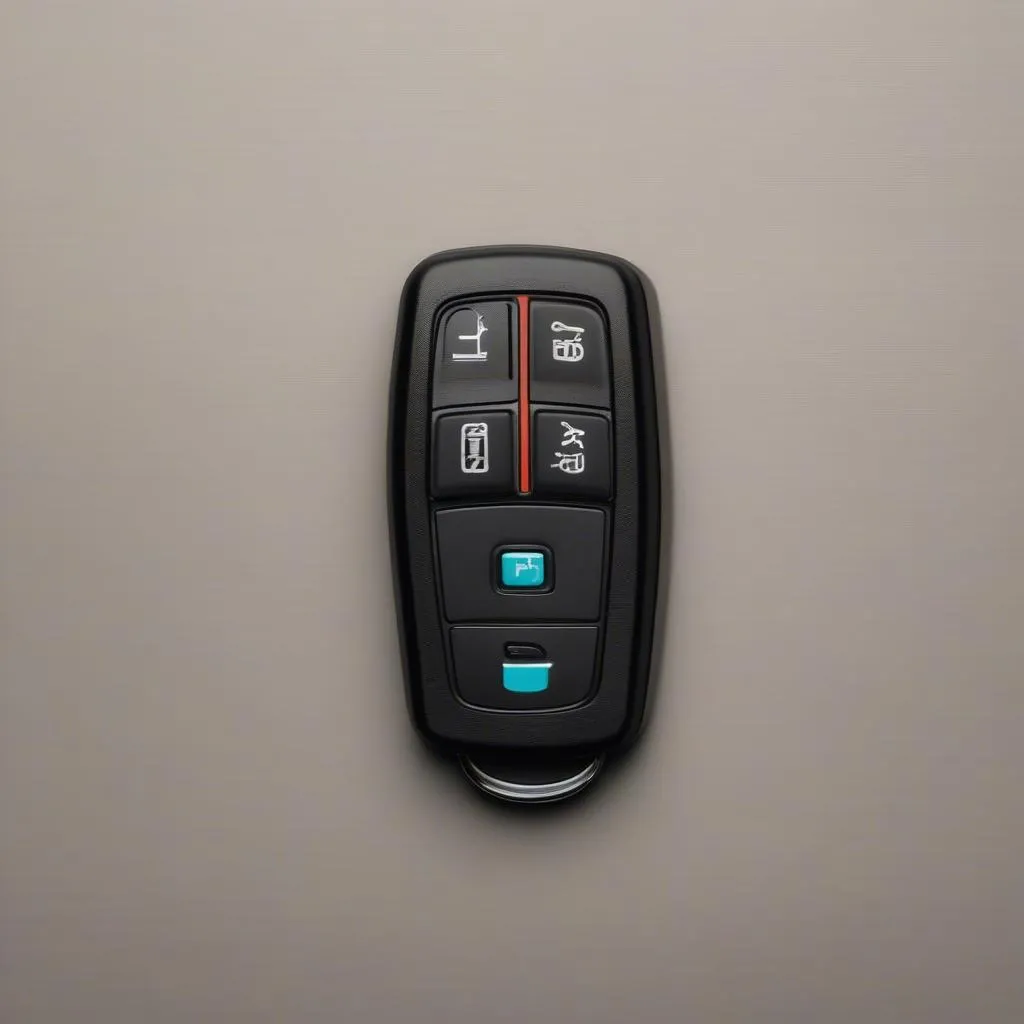 Honda Fit key fob
Honda Fit key fob
Resetting Your Honda Fit Anti-Theft System
In many cases, a simple reset can resolve minor anti-theft system glitches. Here are a few methods you can try:
Method 1: Using the Key Fob
- Manually unlock your Honda Fit’s driver’s side door using the key.
- Insert the key into the ignition and turn it to the “ON” position (do not start the engine).
- Leave the key in the “ON” position for about 10-15 minutes. You might notice the security light on the dashboard flashing or staying illuminated. This is normal.
- After 10-15 minutes, turn the key to the “OFF” position and remove it from the ignition.
- Wait a few minutes, then reinsert the key and attempt to start the engine.
Method 2: Disconnecting the Battery
- Important: Before disconnecting the battery, locate your Honda Fit’s radio code. You’ll need this to reactivate your radio after reconnecting the battery.
- Open the hood of your Honda Fit and locate the battery.
- Disconnect the negative (black) battery cable first, then the positive (red) cable.
- Leave the battery disconnected for at least 30 minutes to allow the electrical system to fully discharge.
- Reconnect the positive battery cable first, followed by the negative cable.
- Enter your radio code to reactivate it.
 Honda Fit Car Battery
Honda Fit Car Battery
When to Seek Professional Help
If the troubleshooting steps above haven’t resolved the issue, it’s advisable to seek assistance from a qualified automotive locksmith or a Honda dealership. Problems with the immobilizer system, faulty wiring, or other complex issues may require specialized diagnostic equipment and expertise.
FAQs
Can a low car battery cause anti-theft problems?
While a low car battery itself might not directly trigger the anti-theft system, it can lead to unexpected behavior, including issues with the key fob signal reception. It’s always a good practice to ensure your car battery is in good condition.
How do I know if my Honda Fit’s immobilizer is faulty?
A faulty immobilizer system might manifest as intermittent starting problems, where the engine cranks but doesn’t start, or the security light remains on or flashes even when using the correct key. If you suspect an immobilizer issue, it’s best to consult with a Honda specialist.
Can aftermarket car alarms interfere with the Honda Fit’s anti-theft system?
Yes, aftermarket car alarms, especially if not installed correctly, can sometimes interfere with the factory-installed anti-theft system. If you’ve recently had an aftermarket alarm installed and are experiencing issues, it’s worth having the installation checked by a professional.
Where can I find reliable diagnostic software for my Honda Fit?
For professional-grade diagnostic tools and software compatible with your Honda Fit, we recommend exploring the range of products offered by Cardiagtech. They provide a comprehensive suite of solutions tailored for automotive diagnostics and repair. You can find more information about their products and services on their website: https://cardiagtech.com/
Need More Help?
We understand that dealing with car troubles can be a real headache. If you’re still experiencing issues with your Honda Fit’s anti-theft system, the team at CARDIAGTECH is here to help. Contact us today for expert advice, remote diagnostics, and software solutions tailored to get you back on the road quickly and safely.