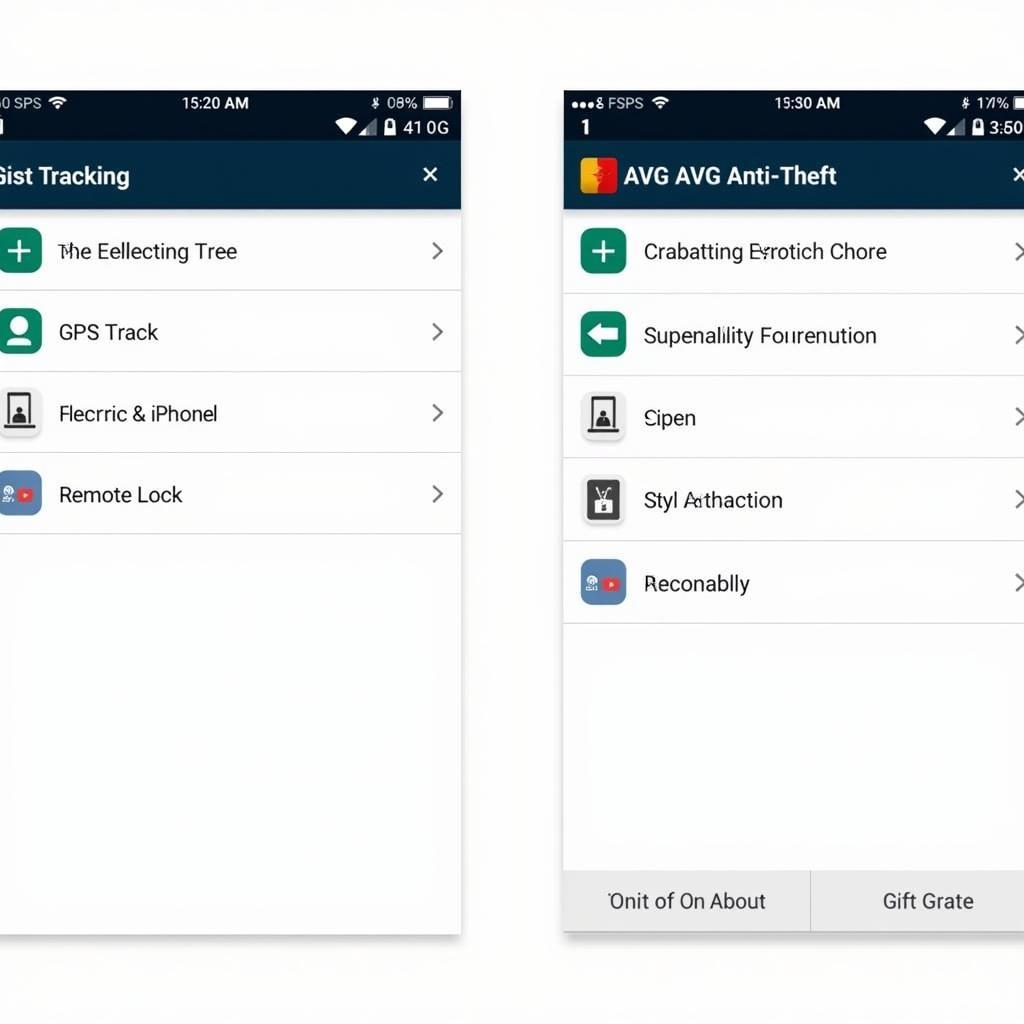Is your Honda CR-V’s radio flashing, and you can’t seem to turn it off? This is a common sign of the anti-theft system being triggered, which can happen for a few reasons, such as a dead battery or accidentally disconnecting the battery. This can be a real headache, especially if you’re in a hurry or it happens at night.
Don’t worry, though! This article will guide you on how to diagnose the issue and, more importantly, how to turn off those pesky anti-theft radio lights on your Honda CR-V. Let’s get you back on the road and enjoying your favorite tunes again.
Why Won’t My Honda CR-V Radio Turn Off?
Before we dive into the solutions, it’s essential to understand why your Honda CR-V’s anti-theft system might be causing the radio to act up. Here are a few typical culprits:
- Dead Battery: A dead or weak battery is the most common reason for the anti-theft system to engage. When the battery dies, the system might interpret it as an attempted theft.
- Disconnected Battery: If the battery was recently disconnected or reconnected, even momentarily, it could trigger the anti-theft system.
- Faulty Fuse: A blown fuse related to the radio or the anti-theft system can also cause this problem.
Recognizing the Anti-theft System Issue
Identifying the issue is relatively simple. Here are some telltale signs that the anti-theft system is the culprit:
- Flashing Radio Lights: The most obvious sign is the radio display flashing or blinking, even when the car is off.
- No Sound From the Radio: Despite the display being lit, you won’t hear any sound from the speakers.
- Security Indicator Light: Your Honda CR-V might have a separate security indicator light on the dashboard that’s flashing.
What You’ll Need
Luckily, fixing this issue usually doesn’t require any special tools. In most cases, all you need is:
- Your Honda CR-V’s key fob
How to Turn Off Anti-Theft Radio Lights
Here’s a step-by-step guide to help you reset the anti-theft system and get your radio working again:
- Check the Battery: If you suspect a dead battery, jump-start your car using jumper cables and another vehicle or a portable jump starter.
- The Key Fob Method:
- Use your key fob to lock, then unlock the driver’s side door.
- Insert the key into the ignition and turn it to the “On” position (do not start the engine).
- Leave the key in the “On” position for about 10-15 minutes. The security light should stop blinking, and the radio should turn on.
- Check the Radio Fuse: If the above steps don’t work, you might need to check the radio fuse. Refer to your owner’s manual for the location of the fuse box and the specific fuse related to the audio system. If the fuse is blown, replace it with a new one of the same amperage.
FAQs: Honda CR-V Anti-theft Radio Problems
Can I disconnect the battery to reset the anti-theft system?
While disconnecting the battery might reset the system, it’s not the most recommended method. This is because disconnecting the battery can potentially lead to other issues, especially with the car’s electronics.
What if none of these methods work?
If you’ve tried all the steps above and your Honda CR-V radio is still flashing, there might be a more complex electrical issue or a problem with the anti-theft system itself. In this case, it’s best to consult with a qualified mechanic or take your vehicle to a Honda dealership for diagnosis and repair.
Are there any reliable diagnostic tools I can use myself?
Yes, there are! Automotive diagnostic tools like those offered by Cardiagtech can help you read and understand error codes, including those related to your Honda CR-V’s anti-theft system. These tools can be a valuable resource for DIY car maintenance and troubleshooting. You can find a range of professional-grade diagnostic products on their website: https://cardiagtech.com/
Need More Help?
Dealing with car electronics can be tricky! Remember, while this guide provides general advice, the specifics might vary depending on your Honda CR-V’s model year. Always refer to your owner’s manual for model-specific instructions.
If you’re unsure about any step or the problem persists, don’t hesitate to contact CARDIAGTECH for expert advice and assistance. Our team of automotive specialists is always ready to help you get back on the road with peace of mind.