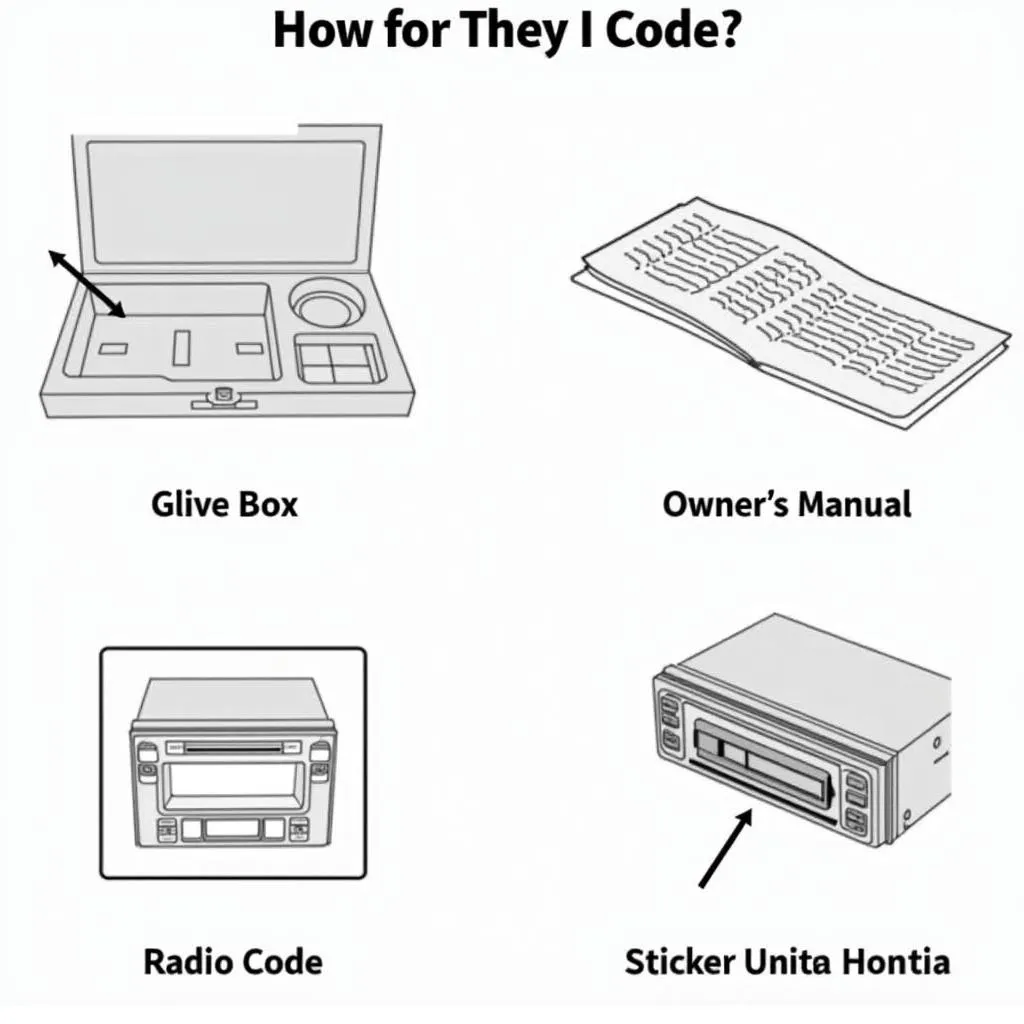Seeing a brake pad warning light illuminate on your Audi’s dashboard can be a bit unsettling. But don’t panic, it usually means your brake pads are wearing thin and need replacing soon. This article will guide you through the process of addressing the brake pad warning light on your Audi.
Understanding Your Audi’s Brake Pad Warning System
Your Audi is equipped with a sophisticated system designed to monitor the condition of your brakes. When the brake pad wear sensor, a small wire embedded in the brake pad, detects the pad is worn down to a certain point, it triggers the warning light on your dashboard. This is your cue to schedule a brake pad replacement.
 Audi dashboard with brake pad warning light illuminated
Audi dashboard with brake pad warning light illuminated
Can I Turn Off the Brake Pad Warning Light Myself?
While it’s tempting to try and reset the warning light yourself, it’s crucial to understand that the light won’t turn off until the worn brake pads are replaced. Attempting to disable the warning system without addressing the underlying issue compromises your safety and could potentially lead to more costly repairs down the road.
“Think of the brake pad warning light as a friendly reminder from your Audi,” says Master Technician, Hans Schmidt, “It’s telling you it’s time to pay attention to your brakes, not to ignore them.”
Steps to Take When Your Audi’s Brake Pad Light Turns On
-
Assess the Urgency: If the light is yellow, it usually indicates your brake pads are getting low, and you should schedule a replacement soon. If the light is red, or if you hear a grinding noise when braking, it signals your brake pads are critically worn, and immediate action is required. Stop driving your Audi immediately and have it towed to a qualified mechanic.
-
Contact a Trusted Mechanic: Locate a reputable mechanic specializing in Audi vehicles. This could be an authorized Audi dealership or a trusted independent garage with experience working on your specific model.
-
Schedule a Brake Pad Replacement: When you schedule the appointment, be sure to mention the warning light and any unusual noises or sensations you’ve experienced while braking.
After the Brake Pad Replacement
Once the worn brake pads have been replaced with new ones, the warning light will automatically reset itself. Your mechanic will also inspect the other components of your brake system, like the rotors and calipers, to ensure they are in good working order.
“Don’t put off brake repairs,” advises Schmidt, “The longer you wait, the more potential damage to your brake system, and that can get expensive.”
FAQs About Audi Brake Pad Warning Light
Q: How long can I drive with the brake pad warning light on?
A: It’s not recommended to drive with the brake pad warning light illuminated. You should schedule a brake pad replacement as soon as possible.
Q: How much does it cost to replace Audi brake pads?
A: The cost can vary depending on your Audi model and the mechanic you choose. It’s always best to get a quote from a few different places.
Q: Can I replace my Audi’s brake pads myself?
A: Brake pad replacement requires mechanical expertise and specialized tools. It’s recommended to have it done by a qualified mechanic.
 Close-up of new brake pads on Audi
Close-up of new brake pads on Audi
In Conclusion
Addressing the brake pad warning light on your Audi promptly is essential for your safety and the longevity of your vehicle. By understanding the warning system and following the recommended steps, you can ensure your Audi continues to perform at its best.