Your car radio is more than just a music player; it’s often intertwined with your vehicle’s anti-theft system. So, when it locks up, it can feel like you’re at a standstill. Don’t worry, you’re not alone! This guide will walk you through the steps on how to unlock your anti-theft car radio and get you back on the road, jamming to your favorite tunes.
Why Is My Car Radio Locked?
Before we jump into solutions, it’s helpful to understand why your car radio might be locked in the first place. Here are the most common culprits:
- Power Surge or Disconnection: Disconnecting your car’s battery or experiencing a sudden power surge can trigger the anti-theft system in some vehicles, locking your radio as a security measure.
- Incorrect Radio Code Entry: Many factory car radios have an anti-theft feature that requires a specific code to unlock after a power loss. If you’ve entered the code incorrectly too many times, the radio may lock itself.
- Faulty Wiring or Components: Issues with the wiring harness, radio unit, or related components can also lead to a locked radio. This often requires more advanced diagnostics and repair.
Identifying a Locked Car Radio
You’ll know your car radio is in anti-theft mode if:
- The radio displays “CODE” or “LOCKED.”
- You hear a clicking sound instead of music.
- The radio doesn’t power on at all.
Gathering the Tools for the Job
To unlock your anti-theft car radio, you’ll likely need some or all of these:
- Your Vehicle Identification Number (VIN): This 17-digit code is usually found on your driver’s side dashboard or on your insurance card. You might need it to obtain your radio’s unlock code.
- Your Car’s Owner’s Manual: This will have model-specific information and might guide you through the radio unlocking process.
- Radio Unlock Code: If your radio uses a code, you may be able to find it in the owner’s manual or by contacting your car manufacturer.
- Jumper Cables: These can help if a dead battery triggered the anti-theft system.
Unlocking Your Anti-Theft Car Radio
The unlock method depends on the cause of the lock and your car model. Here’s a step-by-step guide for common scenarios:
1. Entering the Radio Code:
- Locate Your Radio Code: Consult your owner’s manual, look for a sticker in your glove compartment, or contact your car manufacturer (you’ll likely need your VIN).
- Turn on the Ignition: Turn your key to the “Accessory” position so the radio powers on.
- Input the Code: Use the radio preset buttons or touchscreen to enter the code. Be patient; the process can be a bit finicky.
2. Resetting the Anti-Theft System:
- Disconnect the Battery: Negative terminal first, then positive.
- Wait: Leave it disconnected for at least 30 minutes to allow the system to fully reset.
- Reconnect the Battery: Positive terminal first, then negative.
- Test the Radio: Turn on the ignition and check if the radio is unlocked.
3. Seeking Professional Help:
If the DIY approaches don’t work, it might be time to consult a professional. Mechanics and specialized car audio technicians have the tools and expertise to diagnose and fix more complex issues, such as faulty wiring or a malfunctioning radio unit. You can also explore advanced diagnostic and repair solutions from companies like Cardiagtech.
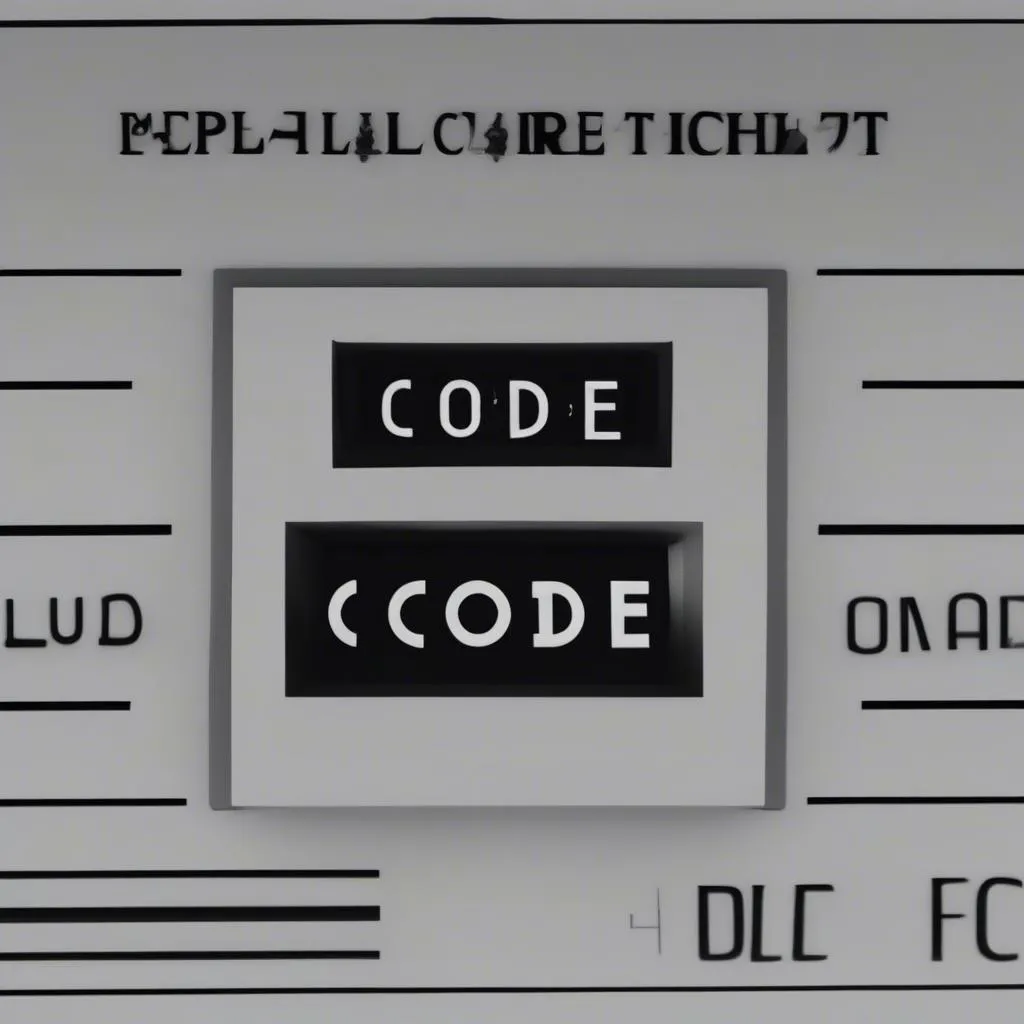 Car radio displaying "CODE"
Car radio displaying "CODE"
FAQs About Car Radio Anti-Theft Systems
Q: How do I get my radio code if I can’t find it?
A: Your best bet is to contact your car’s manufacturer or an authorized dealer. They can usually provide the code with proof of ownership and your VIN.
Q: I entered the wrong code too many times, and now my radio won’t accept any code. What should I do?
A: Some radios have a lockout period after too many incorrect attempts. You may need to wait a specific amount of time (refer to your owner’s manual) or disconnect the battery to reset the system. If that fails, contact your dealer or a car audio specialist.
Q: Can I disable the anti-theft system on my car radio?
A: It’s not recommended. Disabling the anti-theft system makes your radio more vulnerable to theft. Plus, tampering with your car’s electronics might void your warranty.
 Mechanic using a diagnostic scanner on a car radio
Mechanic using a diagnostic scanner on a car radio
Need More Help?
Unlocking your anti-theft car radio can be a frustrating experience. If you’ve tried the steps above and are still having trouble, CARDIAGTECH offers a range of products and services for diagnosing and resolving car electronic issues. For personalized support, contact CARDIAGTECH today.


