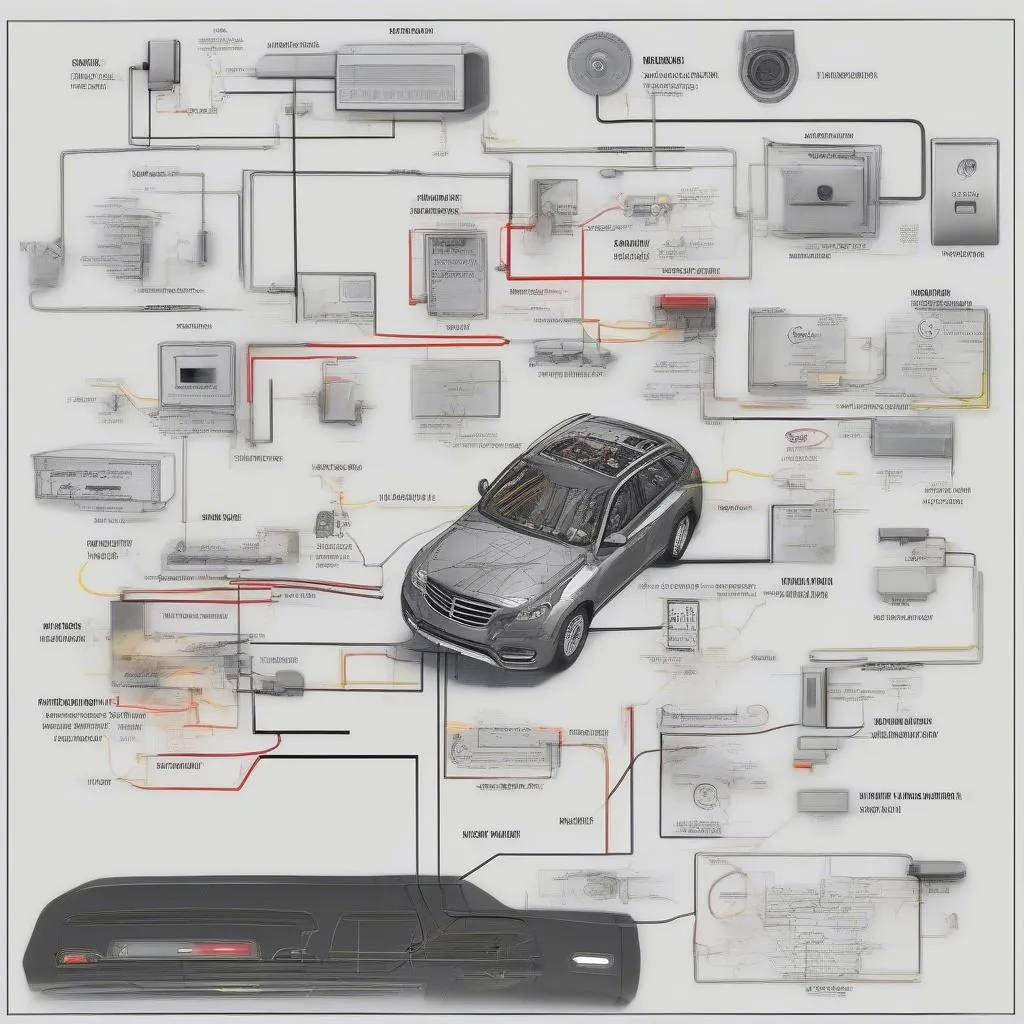Getting locked out of your phone because you’ve forgotten your security code is frustrating, especially when it’s tied to an anti-theft feature. But don’t worry; you’re not alone. This guide will walk you through various ways to unlock your phone and regain access to your device.
Understanding Anti-theft Mobile Security
Before we dive into solutions, it’s crucial to understand what anti-theft mobile security is and how it works. Anti-theft features are designed to protect your phone and its data from unauthorized access if your device is lost or stolen. These features often involve:
- Screen locks: PINs, patterns, passwords, or biometric locks prevent immediate access to your phone.
- Remote tracking & data wiping: Allows you to locate your device and erase its data remotely.
- Device encryption: Encrypts your data, making it inaccessible without the correct credentials.
Identifying Why You’re Locked Out
Pinpointing the reason you can’t unlock your phone helps determine the best course of action. Common causes include:
- Forgotten PIN/Pattern/Password: This is the most common reason.
- Software Glitch: Sometimes a software error can disrupt the normal unlocking process.
- Unauthorized Access Attempts: Multiple incorrect attempts may trigger a security lockout.
What You’ll Need
The tools needed to unlock your phone depend on the specific situation and the make and model of your device. Here are some possibilities:
- Your Google Account/Apple ID: Often acts as a backup for unlocking your device.
- A Computer or Another Device: Used to access recovery options.
- A Stable Internet Connection: Necessary for remote unlocking or account verification.
- (Potentially) Manufacturer-Specific Software: Some phone manufacturers provide tools for unlocking devices.
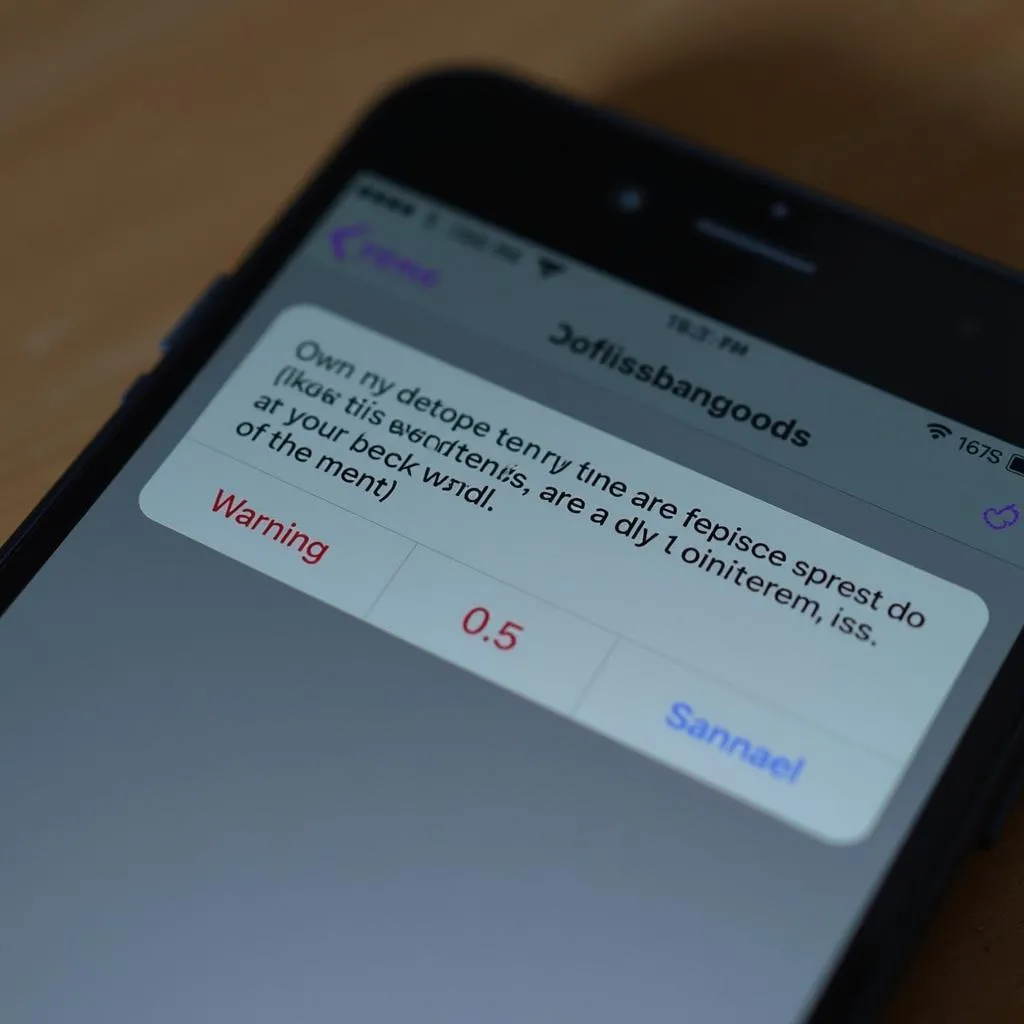 Smartphone with locked screen
Smartphone with locked screen
Steps to Unlock Your Phone
Disclaimer: The following are general guidelines. Specific steps may vary depending on your phone’s make and model. Always refer to your manufacturer’s support website for precise instructions.
- Try “Forgot Password” or “Forgot Pattern” Option: Most phones offer this on the lock screen after a few incorrect attempts. You’ll typically need to verify your identity using your Google Account or Apple ID.
- Use Find My Device (Android) or Find My iPhone (iOS):
- Android: Go to google.com/android/find on a computer or another device, sign in with your Google Account, select your locked phone, and choose the “Erase Device” option.
- iOS: Visit icloud.com/find on a computer or another device, log in with your Apple ID, select your device, and choose “Erase iPhone.”
- Contact Your Mobile Carrier: Your carrier may have additional options for unlocking your device or resetting it to factory settings.
- Contact Your Phone Manufacturer: As a last resort, you can reach out to your phone’s manufacturer for support. They may have specific procedures or tools to help you regain access.
 Customer support representative assisting a customer.
Customer support representative assisting a customer.
FAQs
Here are some commonly asked questions about unlocking anti-theft mobile security:
Q: What if I don’t remember my Google Account/Apple ID password?
A: You’ll need to recover your account password first. Visit the Google or Apple account recovery page and follow the instructions.
Q: Will unlocking my phone erase all my data?
A: In some cases, yes. Using options like “Erase Device” or factory reset will delete your data. However, if you have backups (like Google Drive or iCloud), you can restore your data afterward.
Q: Are there any third-party apps that can unlock my phone?
A: While numerous third-party apps claim to unlock phones, exercise extreme caution. Many of these apps are scams or can potentially harm your device. It’s always safest to use official methods provided by your phone manufacturer or operating system developer.
Q: How can I prevent this from happening again?
A: Ensure you have a strong, memorable security code for your phone and enable biometric unlocking options if available. Most importantly, set up and regularly back up your device to a trusted cloud service.
Need help with other car or mobile device issues? Cardiagtech offers a range of products and services for automotive diagnostics, programming, and remote software installations. Visit our website or contact us for expert assistance.
Conclusion
Unlocking your phone’s anti-theft security can seem daunting, but following these steps gives you the best chance of regaining access to your device. Remember to proceed cautiously and prioritize your data’s security. If you encounter difficulties or need further assistance, don’t hesitate to contact your phone manufacturer, carrier, or expert services like those offered by CARDIAGTECH.