Keeping your Ross-Tech VCDS (Vag-Com Diagnostic System) up-to-date is crucial for accessing the latest features, bug fixes, and vehicle compatibility. Think of it like keeping your mechanic toolbox updated with the newest tools – it ensures you’re always prepared to diagnose and troubleshoot accurately. But how do you update this powerful diagnostic software? Don’t worry, this guide will provide you with a comprehensive, step-by-step walkthrough on how to update your Ross-Tech VCDS.
Understanding the Importance of Updates
Before we dive into the “how-to,” let’s quickly address the “why.” Updating your VCDS is not just about getting the newest bells and whistles. It’s about:
- Expanded Vehicle Coverage: Each update often includes support for new car models and their specific control modules.
- Improved Functionality: Updates introduce new features, enhance existing ones, and refine the software’s overall performance.
- Bug Fixes: Updates address and resolve known issues, ensuring a smoother and more reliable diagnostic experience.
- Security Enhancements: In an increasingly digital world, security updates are crucial for protecting your software and data.
“Regular software updates are non-negotiable for any professional diagnostic tool,” says automotive electronics expert, Dr. Emily Carter, author of “Modern Automotive Diagnostics and Repair.” “They are the lifeline to maintaining accuracy and efficiency in an ever-evolving automotive landscape.”
Steps to Update Your Ross-Tech VCDS
Now, let’s get to the heart of the matter. Here’s a step-by-step guide on how to update your Ross-Tech VCDS:
1. Check Your Current Version:
- Connect your VCDS interface to your computer.
- Open the VCDS software.
- Go to the “About” or “Help” section and note down your current software version.
2. Download the Latest Version:
- Visit the official Ross-Tech website.
- Navigate to the “Downloads” or “Software Updates” section.
- Locate the latest version of VCDS compatible with your interface (HEX-NET, HEX-V2, etc.).
- Download the update file to your computer.
3. Install the Update:
- Locate the downloaded update file on your computer (usually a .exe file).
- Double-click the file to begin the installation process.
- Follow the on-screen instructions. You may be prompted to close any running programs, including the VCDS software.
- The installation process may take a few minutes. Once complete, you’ll likely see a confirmation message.
4. Verify the Update:
- Open the VCDS software.
- Check the “About” or “Help” section to confirm that the software version has been updated.
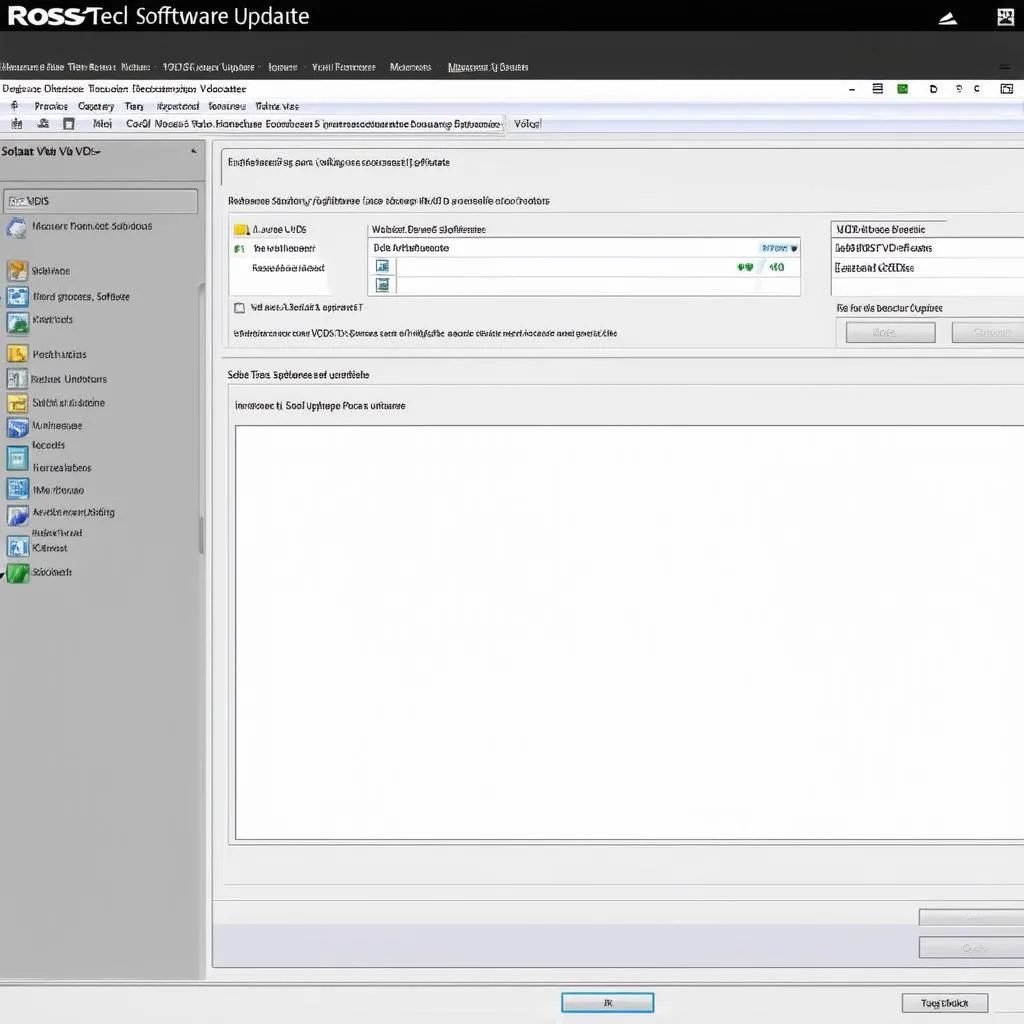 VCDS Update Process
VCDS Update Process
Common Issues and Troubleshooting Tips
Encountering a hiccup during the update process? Here are a few common issues and their solutions:
- “Interface Not Found” Error: Ensure your VCDS interface is properly connected to both your computer and the vehicle (if applicable). Try a different USB port.
- Software Freezes During Update: This could be due to a slow internet connection or a problem with the download. Try downloading the update again.
- “Update Failed” Error: This could indicate a more complex issue. Contact Ross-Tech’s technical support for assistance.
FAQs about Ross-Tech VCDS Updates
Q: How often are VCDS updates released?
A: Ross-Tech typically releases updates several times a year. It’s best to check their website regularly for the latest version.
Q: Do I need to pay for VCDS updates?
A: Updates are generally free for licensed VCDS users. However, very old interfaces might have limited update options.
Q: Can I use my VCDS interface while the update is downloading?
A: It’s not recommended to use the interface while an update is in progress. This could disrupt the update process and potentially cause issues.
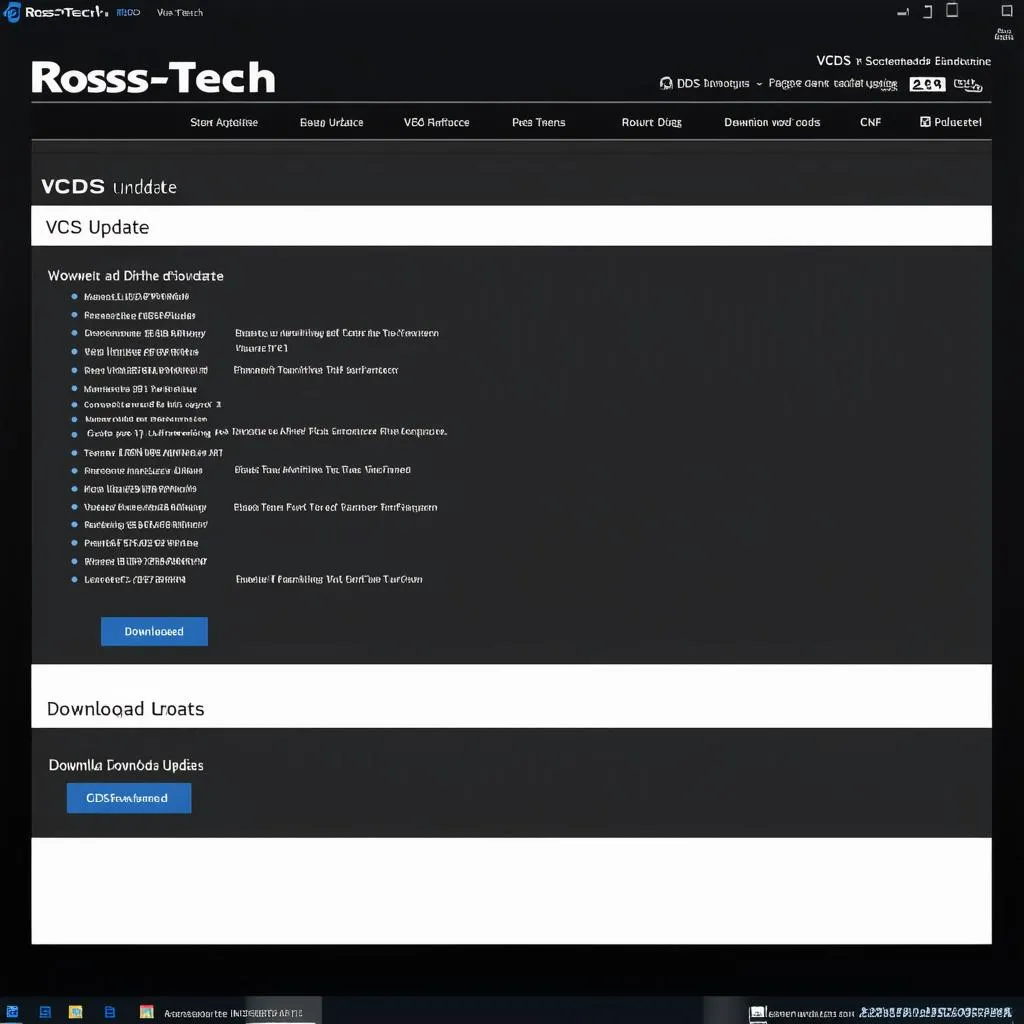 Ross-Tech Download Page
Ross-Tech Download Page
Need More Information on VCDS?
Looking to delve deeper into the world of VCDS? Check out these informative resources:
- Understanding VCDS Dongles
- The Ultimate Guide to Using a VCDS Cable
- Is a Genuine VCDS Cable Worth It?
Conclusion
Updating your Ross-Tech VCDS is a straightforward process that ensures you have access to the latest features, bug fixes, and vehicle compatibility. By following the step-by-step guide outlined in this article, you can keep your diagnostic tool running smoothly and take advantage of everything it has to offer.
For more advanced troubleshooting or if you encounter persistent issues, don’t hesitate to contact CARDIAGTECH, a trusted provider of automotive diagnostic solutions, for expert assistance.


