Upgrading your Mercedes COMAND software can unlock new features, improve performance, and fix bugs. This guide provides a comprehensive overview of how to upgrade Mercedes COMAND software, covering various methods, common issues, and helpful tips. Learn how to keep your Mercedes infotainment system up-to-date and running smoothly. You’ll find answers to frequently asked questions and detailed instructions to guide you through the process.
Why Upgrade Your Mercedes COMAND Software?
An outdated COMAND system can lead to frustrating glitches and compatibility issues with newer devices. Upgrading your Mercedes COMAND software offers several key benefits: enhanced performance, access to new features, bug fixes, and improved compatibility with smartphones and other devices. Keeping your system current ensures a smoother, more enjoyable driving experience. For instance, a software update might introduce Apple CarPlay or Android Auto compatibility if your vehicle didn’t previously have it. It also addresses known bugs that can cause system instability or malfunctions.
You might be interested in learning more about general Mercedes software upgrades, or how to specifically upgrade Mercedes software through our other guides. Mercedes software upgrade offers a broader perspective on Mercedes software updates, while how to upgrade mercedes software provides a step-by-step guide for various Mercedes models.
Methods for Upgrading Mercedes COMAND Software
There are several ways to upgrade your Mercedes COMAND software, each with its own advantages and disadvantages. You can perform the update yourself using a USB drive, visit a Mercedes dealership, or in some cases, opt for over-the-air (OTA) updates. Choosing the right method depends on your comfort level with technology, the specific COMAND system in your Mercedes, and the availability of OTA updates for your model.
Using a USB Drive
This method involves downloading the latest software version from the Mercedes-Benz website and transferring it to a USB drive. You then connect the USB drive to your car’s COMAND system and follow the on-screen instructions to install the update.
Visiting a Mercedes Dealership
If you’re not comfortable performing the update yourself, you can take your car to a Mercedes dealership. Their trained technicians will handle the entire process, ensuring a proper installation. This option, while more convenient, often comes with a service fee.
Over-the-Air (OTA) Updates
Some newer Mercedes models support OTA updates, allowing you to upgrade your COMAND software wirelessly. This eliminates the need for USB drives or dealership visits. However, OTA availability depends on your specific model and region.
Troubleshooting Common Issues
While upgrading Mercedes COMAND software is generally straightforward, some issues may arise. Common problems include interrupted downloads, incompatible USB drives, or system errors during the installation process. If you encounter any problems, consult the Mercedes-Benz website or contact your local dealership for assistance.
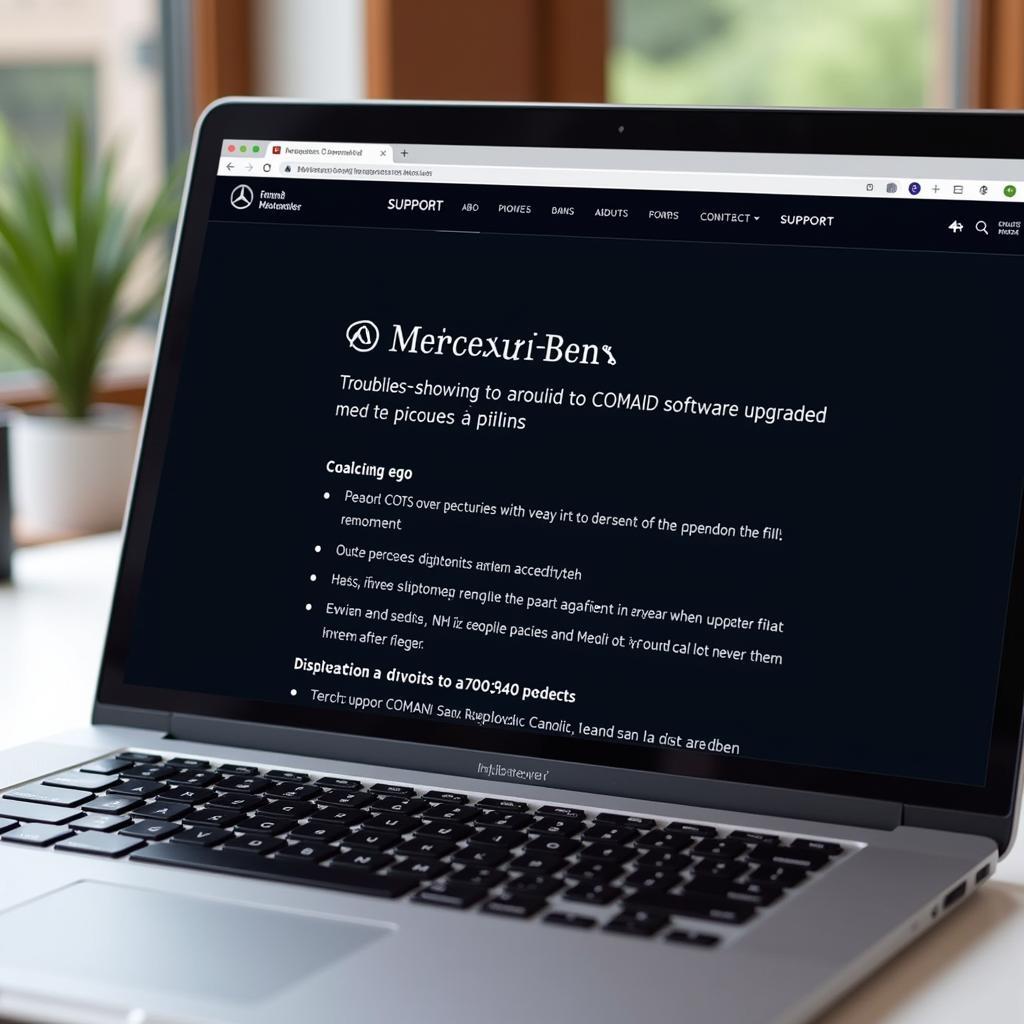 Troubleshooting Mercedes COMAND Software Issues
Troubleshooting Mercedes COMAND Software Issues
“A common mistake people make is using a low-quality USB drive,” says John Smith, Senior Automotive Technician at CARDIAGTECH. “Always use a reliable, high-speed USB drive formatted to FAT32 to ensure a smooth update process.”
Tips for a Successful Upgrade
Before starting the upgrade, ensure your car’s battery is fully charged and you have a stable internet connection for downloading the software. Carefully follow the instructions provided by Mercedes-Benz and avoid interrupting the update process. Having a stable internet connection is crucial for downloading the correct software version without interruptions. “Double-checking compatibility between the software version and your specific COMAND system is essential to avoid potential issues,” adds Jane Doe, Lead Diagnostic Specialist at CARDIAGTECH.
 Tips for a Successful Mercedes COMAND Software Upgrade
Tips for a Successful Mercedes COMAND Software Upgrade
You can also find information on fixing Apple CarPlay issues in your Mercedes on our website: how to fix apple carplay in mercedes.
Conclusion
Upgrading your Mercedes COMAND software is a crucial step in maintaining optimal performance and accessing the latest features. By following the outlined methods and tips, you can successfully upgrade your system and enhance your driving experience. Remember to consult the Mercedes-Benz website or a qualified technician for support if you encounter any issues. Regularly updating your Mercedes COMAND software ensures that you benefit from the latest improvements and enjoy a seamless in-car experience.
FAQs
- How often should I upgrade my COMAND software? Check the Mercedes-Benz website for updates or contact your dealer.
- Can I revert to an older software version? Contact a Mercedes dealership for assistance.
- Will upgrading void my warranty? No, upgrading your software will not void your warranty.
- How long does the upgrade process take? It typically takes 30-60 minutes.
- What if the upgrade fails? Contact a Mercedes dealership for assistance.
- Where can I find the latest software version? On the Mercedes-Benz website.
- Is it necessary to upgrade my COMAND software? It is recommended for optimal performance and new features.
Scenarios
- COMAND System is slow and unresponsive: Upgrading the software can often resolve performance issues.
- Smartphone compatibility problems: Updates often address connectivity problems with newer phones.
- Missing features: Newer software versions may introduce features not available in older versions.
Further Reading
For a dedicated guide on upgrading your COMAND system, see our mercedes comand software upgrade page.
Contact Us
For assistance, contact us via Whatsapp: +1 (641) 206-8880, Email: CARDIAGTECH[email protected] or visit us at 276 Reock St, City of Orange, NJ 07050, United States. Our customer service team is available 24/7.

