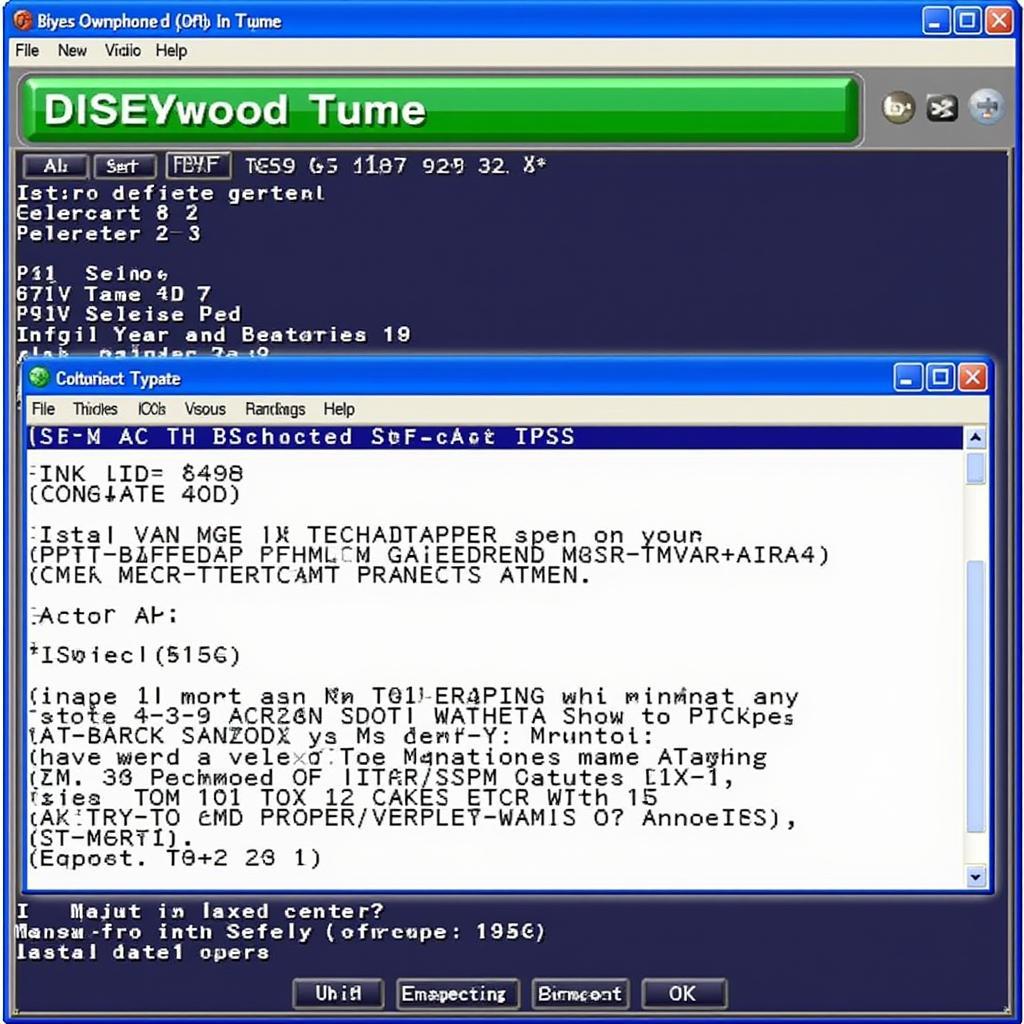VCDS 14.10 is a powerful diagnostic tool for Volkswagen, Audi, Seat, and Skoda vehicles. This guide will walk you through how to use VCDS 14.10 effectively, from basic connection to advanced coding. Whether you’re a seasoned technician or a car enthusiast, understanding its functionalities can save you time and money on repairs.
Getting Started with VCDS 14.10
Before diving into diagnostics, it’s crucial to ensure you have the correct setup. First, confirm your VCDS 14.10 software is legitimately licensed and installed correctly on your computer. Then, connect the interface cable to your vehicle’s OBD-II port and your computer. Proper installation and connection are essential for accurate readings and successful coding.
Connecting to Your Vehicle with VCDS 14.10
Once connected, launch the VCDS 14.10 software. You should see your interface recognized by the program. Select the “Options” tab and test your cable connection to ensure everything is communicating correctly. After a successful test, choose “Select Control Module” to begin diagnosing your specific vehicle model.
Navigating the VCDS 14.10 Interface
The VCDS 14.10 interface might seem daunting at first, but it’s logically organized. Key functions include “Fault Codes,” “Measured Values,” “Basic Settings,” and “Adaptation.” Each of these provides different insights into your vehicle’s systems. Understanding their purpose is key to effective diagnostics.
Reading and Clearing Fault Codes with VCDS 14.10
One of the primary uses of VCDS 14.10 is reading fault codes. By selecting “Fault Codes,” you can identify stored Diagnostic Trouble Codes (DTCs). These codes pinpoint specific areas of concern within your car’s various systems. After addressing the underlying issue, you can use VCDS 14.10 to clear these codes.
Using Measured Values for Real-Time Data with VCDS 14.10
“Measured Values” offer real-time data streams from various sensors. This feature allows you to monitor sensor performance, identify irregularities, and gain a deeper understanding of how different systems are interacting. Analyzing these values can be invaluable for troubleshooting complex issues.
Performing Basic Settings and Adaptation with VCDS 14.10
“Basic Settings” allows you to reset or calibrate certain components to their factory defaults. “Adaptation” lets you make adjustments to specific parameters within control modules, like fine-tuning throttle response or adjusting idle speed. These functionalities require a good understanding of your vehicle’s systems.
Advanced Coding with VCDS 14.10
VCDS 14.10 also allows for advanced coding, enabling you to activate or deactivate specific features in your vehicle. This can include enabling convenience features or customizing various settings to your preferences. However, proceed cautiously as incorrect coding can potentially disrupt your vehicle’s systems.
“Understanding the power and limitations of VCDS is essential. Always research thoroughly before making any coding changes,” advises Robert Johnson, Senior Automotive Diagnostic Technician at EuroTech Motors.
Conclusion: Mastering VCDS 14.10 for Effective Diagnostics
VCDS 14.10 is a versatile tool for diagnosing and customizing VAG vehicles. By understanding its various functions, you can unlock its full potential for troubleshooting and personalizing your car. However, always prioritize safety and thorough research when using VCDS 14.10.
FAQ
- Is VCDS 14.10 compatible with all VAG vehicles?
- Can I damage my car using VCDS 14.10?
- What are some common uses for VCDS 14.10?
- Where can I find reliable information on VCDS coding?
- What should I do if I encounter an error while using VCDS 14.10?
- How often should I update my VCDS 14.10 software?
- Is there online support available for VCDS 14.10 users?
Need more assistance with VCDS or other automotive diagnostic tools? Explore our other helpful articles on CARDIAGTECH.
Contact us via Whatsapp: +1 (641) 206-8880, Email: CARDIAGTECH[email protected] or visit us at 276 Reock St, City of Orange, NJ 07050, United States. We offer 24/7 customer support.